RedmineFiles » History » Revision 8
« Previous |
Revision 8/10
(diff)
| Next »
Ryan Long, 2010-12-15 09:06
Redmine Files¶
- Table of contents
- Redmine Files
Files Module¶
Each project can have a Files module enabled/disabled via the settings menu.
A sortable table shows the details of all the uploaded files. If a version if selected while uploading the file the file is shown below the version. Of note are the MD5 hash and D/L(Download Count).

New files are added via the  New File button in the upper right hand corner.
New File button in the upper right hand corner.
File storage¶
All uploaded files are stored at the /{install dir}/files directory.
The uploaded file name is prefixed with a unique id based on it's parent for directory storage.
New file form¶
If a new file is added, the input form is as shown below. Select a version from the list to link a file to a specific version. Adding multiple files at once is possible using the "Add another file" link.
The optional description is used for an alt text.
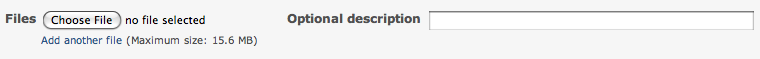
Updated by Ryan Long about 15 years ago · 8 revisions