 How to access redmine VM server from outside network
How to access redmine VM server from outside network
Added by Petar Petrov about 3 years ago
Hello to all,
I have downloaded and installed bitnami-redmine.vbox on my PC (server machine).
It seems that that VM reserved an private IP by default. I can access http://192.168.x.xxx/login page only if my laptop (client machine) is connected to the same network like my server machine.
This is not the case if my client machine is connected to the external network (they cannot even ping the IP of the VM which is normal since it is private).
On the following post https://stackoverflow.com/questions/65107888/redmine-how-can-other-computers-connect-to-my-project-on-windows, I have found that I should configure port forwarding rules in order to provide access to the VM from the outside. So I was searching for this settings on my router and this should be the correct section: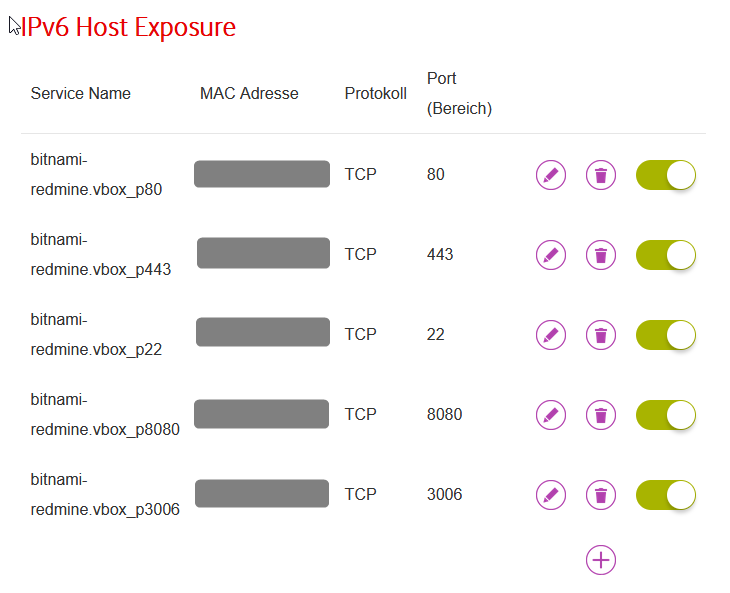
I have tried to add several different ports which are probably used by bitnami services.
The MAC address is automatically retrieved when I choose my PC (server machine) as device from drop down list of connected devices.
Any advice to solve this problem will be gladly accepted.
Petar
| firefox_PAiUDvsj5c.png (34.6 KB) firefox_PAiUDvsj5c.png |