Defect #11204
closedPriority order inconsistency
Description
When listing issues by priority, it seems to me that these two should be each other's inverse:
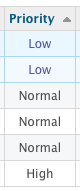
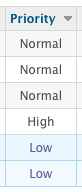
Environment:
Redmine version 2.0.3.stable.9874
Ruby version 1.8.7 (i486-linux)
Rails version 3.2.6
Environment production
Database adapter MySQLRedmine plugins:
no plugin installedFiles
 Updated by Jean-Claude Wippler over 13 years ago
Updated by Jean-Claude Wippler over 13 years ago
Forgot file extensions - should be:
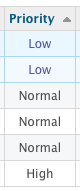
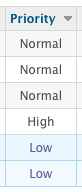
 Updated by Jean-Claude Wippler over 13 years ago
Updated by Jean-Claude Wippler over 13 years ago
Workaround is to reverse the order on the admin Enumerations config page. I can't think of any drawback to doing it this way.
 Updated by Jean-Claude Wippler over 13 years ago
Updated by Jean-Claude Wippler over 13 years ago
Ehm, no - then all low prio issues get shown in red. Reverted. Sorry for the noise.
 Updated by Jean-Philippe Lang over 13 years ago
Updated by Jean-Philippe Lang over 13 years ago
Just to make sure, what this ticket is about is the normal/high/low order in the screenshot on the right (should be high/normal/low instead) ? Please post the result of select name, position from enumerations where type = 'IssuePriority'.
 Updated by Jean-Claude Wippler over 13 years ago
Updated by Jean-Claude Wippler over 13 years ago
- Status changed from New to Resolved
Please post the result of ...
I'm afraid I don't know how to do this.
But if the left says A,B,C, shouldn't the right say C,B,A - regardless of enumeration order settings?
PS. If this was a bad ordering, I may have "fixed" it by rearranging the enumeration to try things out - I don't think the problem can be reproduced here anymore. I'll tag the issue as resolved for now. No idea how the bad state came about, but it seems to be gone now.
PPS. So the workaround - if anyone else ever gets this behavior - is to manually rearrange the enumeration and then set it back to what it was.
 Updated by Etienne Massip over 13 years ago
Updated by Etienne Massip over 13 years ago
- Status changed from Resolved to Closed
- Resolution set to Invalid