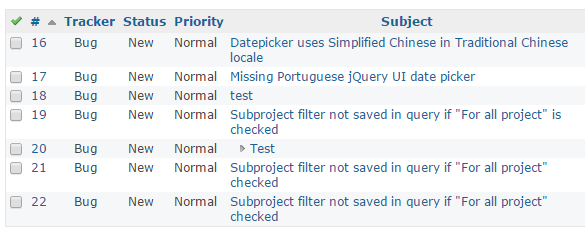Defect #18068
closedCopying Projects & Parent Child Issues
Description
Issues that have parent child relationships only show up as nested in a tree view in the issues list when the issues are in order (parent first then children immediately below it).
When copying projects...- If I have the issues in order to show up in a nested view, the parent issue still gets copied first before its children and shows up incorrect.
- If I put the issues in opposite order, it still behaves similarly.
- I have no way to have a nested view of issues after copying a project.
i.e.
Project Issues to be copied:
- Child Issue 1.1
- Child Issue 1.2
- Child Issue 1.3
Parent Issue 1
Parent Issue 2
- Child Issue 2.1
- Child Issue 2.2
Parent Issue 3
- Child Issue 2.1
- Child Issue 2.2
becomes:
- Child Issue 1.1
- Child Issue 1.2
- Child Issue 1.3
Parent Issue 1
- Child Issue 2.1
- Child Issue 2.2
Parent Issue 2
- Child Issue 2.1
- Child Issue 2.2
Parent Issue 3
Files
 Updated by Toshi MARUYAMA over 11 years ago
Updated by Toshi MARUYAMA over 11 years ago
- Related to Feature #7907: Display Issues in a hierarchy (tree) added
 Updated by Toshi MARUYAMA over 11 years ago
Updated by Toshi MARUYAMA over 11 years ago
- Related to deleted (Feature #7907: Display Issues in a hierarchy (tree))
 Updated by Toshi MARUYAMA over 11 years ago
Updated by Toshi MARUYAMA over 11 years ago
- File copy_source.png copy_source.png added
- File copy_result.png copy_result.png added
- Status changed from New to Closed
source:tags/2.4.7/app/models/project.rb#L852 says "parent issues get copied before their children".
If you want to see issue as tree, you need to sort by id or parent issue.
For more details, see #7907.
Copy source:
Copy result: