Actions
Feature #18790
openSorting Custom Fields by numbering
Status:
New
Priority:
Normal
Assignee:
-
Category:
Custom fields
Target version:
-
Start date:
Due date:
% Done:
0%
Estimated time:
Resolution:
Files
 Updated by Mt yatno over 10 years ago
Updated by Mt yatno over 10 years ago
Edited, to make this issue easier to read
---------------¶
I think it's really nice if redmine has this feature.
For example:
Currently i have 30 custom fields, And i want to add 5 more custom fields.
These new fields should be in middle of existing fields, start from number 15.
1-15 (15 existing fields)
16-20 (new fields)
21-35 (existing fields)
total 35 custom fields.
- In http://www.domain.com/ / custom_fields?tab=IssueCustomField
- There is a button "edit shorting" [1-redmine-edit-sorting-button.png]
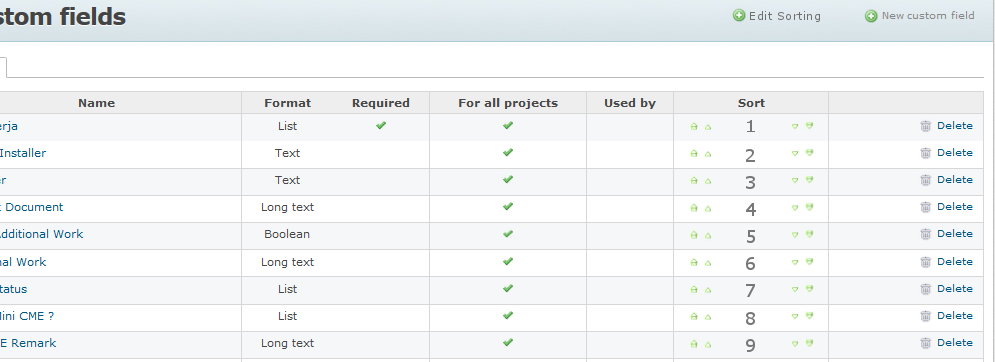
- If clicked, the sort colom will be editable and we can change the number as we needed
- Than click save [2-redmine-save-sorting-button.png].
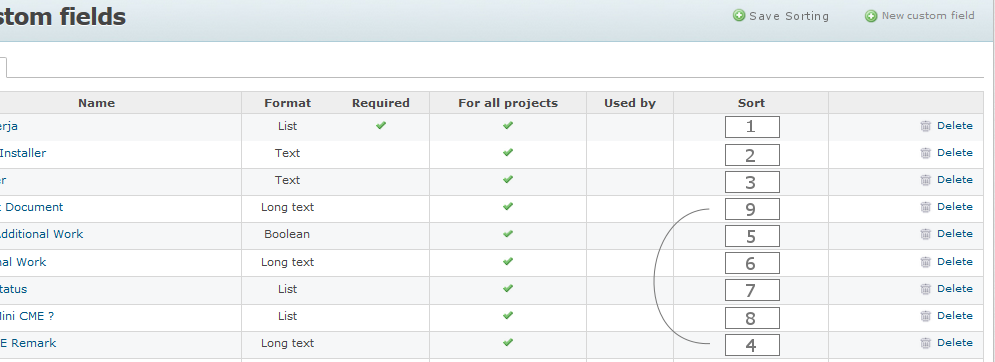
Or Maybe we can look at joomla in its way to shorting article priority. *
Actions