Actions
Feature #27233
openImprove Drop-Down list on Wiki Pages
Status:
New
Priority:
Normal
Assignee:
-
Category:
Wiki
Target version:
-
Resolution:
Description
Here's a capture of what I would like to see improved.
When I am editing a Wiki page and choosing a "Parent" page, I have to scroll through the list to find the exact page I want. The double ">>" and possibly the white-space prevent me from quick-jumping to the letter "V" for this example.
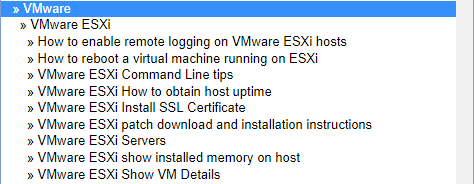
However a "top-level" page such as "Wiki" in the capture below, I am able to "quick-jump" by pressing "W".

It would be very beneficial to have complete quick-jump functionality, for example, if I started typing the letters "vmw" it would focus on the first matching string.
Thanks!
Files
Actions