Defect #2940
closedzh-TW PDF export is broken
0%
Description
It seems that PDF export in zh-TW is not functioning correctly in revision 2570. When i open the exported PDF file with acrobat reader, Chinese words are displayed in unreadable words.
Example: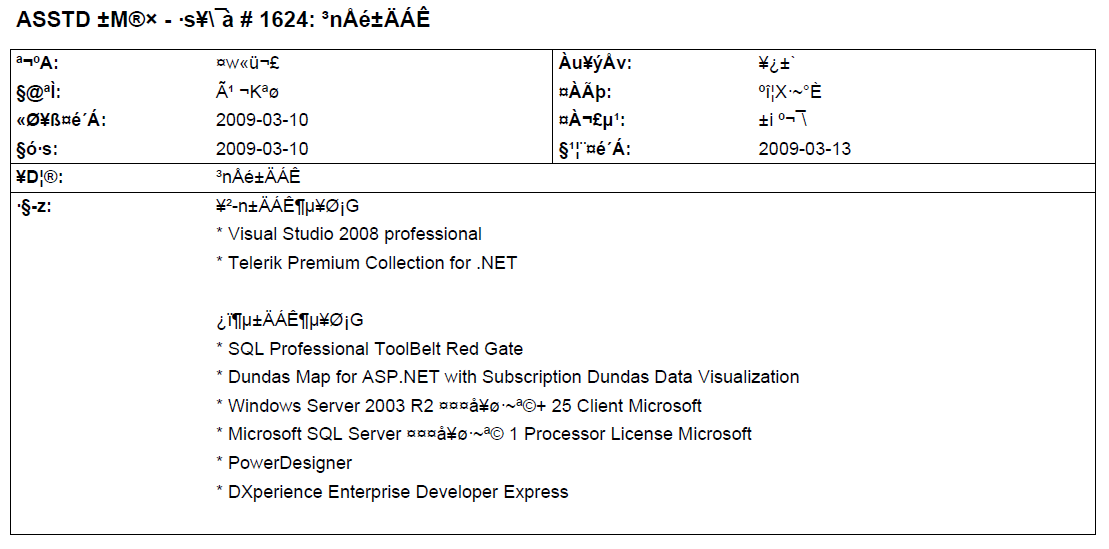
Files
 Updated by Jean-Philippe Lang over 16 years ago
Updated by Jean-Philippe Lang over 16 years ago
- Status changed from New to Closed
- Affected version (unused) set to devel
- Resolution set to Fixed
Fixed in r2575. This was broken by the new locales.
 Updated by Todor Dragnev about 16 years ago
Updated by Todor Dragnev about 16 years ago
- File redmine-bg_BG.png redmine-bg_BG.png added
- Status changed from Closed to Reopened
Hi, I reopen this bug because I have the same problem with PDF exporting from bg_BG (utf8) documents.
Export is made from here: http://demo.redmine.org/issues/1002
 Updated by ChunChang (Nagaharu) Lo about 16 years ago
Updated by ChunChang (Nagaharu) Lo about 16 years ago
- File ipd-rework-889.pdf ipd-rework-889.pdf added
Todor Dragnev wrote:
Hi, I reopen this bug because I have the same problem with PDF exporting from bg_BG (utf8) documents.
Export is made from here: http://demo.redmine.org/issues/1002
It seems that my installation doesn't suffer from this problem.
-- details of my system --
My system have been reinstalled during the upgrade from fedora 10 to fedora 11 last week.
Ruby and rubygems are provided as an RPM provided by fedora 11.
All other things (rails, rake, mysql, fcgi, rmagick etc.) needed to run redmind are installed by 'gem install'.
Redmine source are downloaded from svn.
Configuration and user files a restored from backup.
Database is restored from backup too.
Everything works fine like in fedora 10.
Attached please find a PDF export from my site.
By the way, mime is running 2792 now.
-- end --
FYI.
BR/shortie
 Updated by alexander smishlajev almost 16 years ago
Updated by alexander smishlajev almost 16 years ago
- File tech-18.pdf tech-18.pdf added
i have the same problem with cyrillic as Todor has. example pdf is attached.
i am running r2904 on freebsd 5.4.
 Updated by Jean-Philippe Lang over 15 years ago
Updated by Jean-Philippe Lang over 15 years ago
- Status changed from Reopened to Closed
Cyrillic pdf export does not work.
This is another issue, see #61.