Defect #3690
closedStatus change info duplicates on the issue screen
0%
Description
After upgrade to r2819 i got this strange behavior - all the status/priority changes are displayed twice on the issue screen. For example if i changed status from New to Resolved there would be two identical lines under Updated by: Status changed from New to Resolved. In the email notifications all is normal and reported only once.
Files
 Updated by Jean-Philippe Lang about 16 years ago
Updated by Jean-Philippe Lang about 16 years ago
I'm not able to reproduce. Please read SubmittingBugs and make sure to test without any Redmine plugins installed.
 Updated by Rob Aldred about 16 years ago
Updated by Rob Aldred about 16 years ago
I get this same issue.
I have done some more investigation... it's only when RAILS_ENV is set to production.
I'm running with passenger with RAILS_ENV set to development the duplication of journal entries no longer happens. weird.
 Updated by Vitaly Klimov about 16 years ago
Updated by Vitaly Klimov about 16 years ago
It seems that the journal gets recorded twice only with the plugin Issues Group installed. Without it everything looks normal, so i guess that there is some incompatibility with this plugin.
 Updated by Vitaly Klimov about 16 years ago
Updated by Vitaly Klimov about 16 years ago
After further investigation i found out that after_save procedure for class Issue (create_journal) called twice if Issues Group plugin installed. I tried following workaround:
- commented out after_save
- did the callback in C++ style
def save(*args)
super
create_journal
end
this way everything works as it should be.
To me it seems like some bug in Rails interpreter itself but i am new to Ruby and Rails so it is just guess
 Updated by Vitaly Klimov about 16 years ago
Updated by Vitaly Klimov about 16 years ago
Small changes to the code to favor args and return value
def save(*args)
value = super(*args)
create_journal
return value
end
 Updated by Roland Discein almost 16 years ago
Updated by Roland Discein almost 16 years ago
Jean-Philippe Lang wrote:
I'm not able to reproduce. Please read SubmittingBugs and make sure to test without any Redmine plugins installed.
respect, because they believe the community have to patch redmine sources instead of patching plugins. the solution posted below destroys ability to post issue changes via email.
 Updated by Nanda P over 15 years ago
Updated by Nanda P over 15 years ago
Same issue
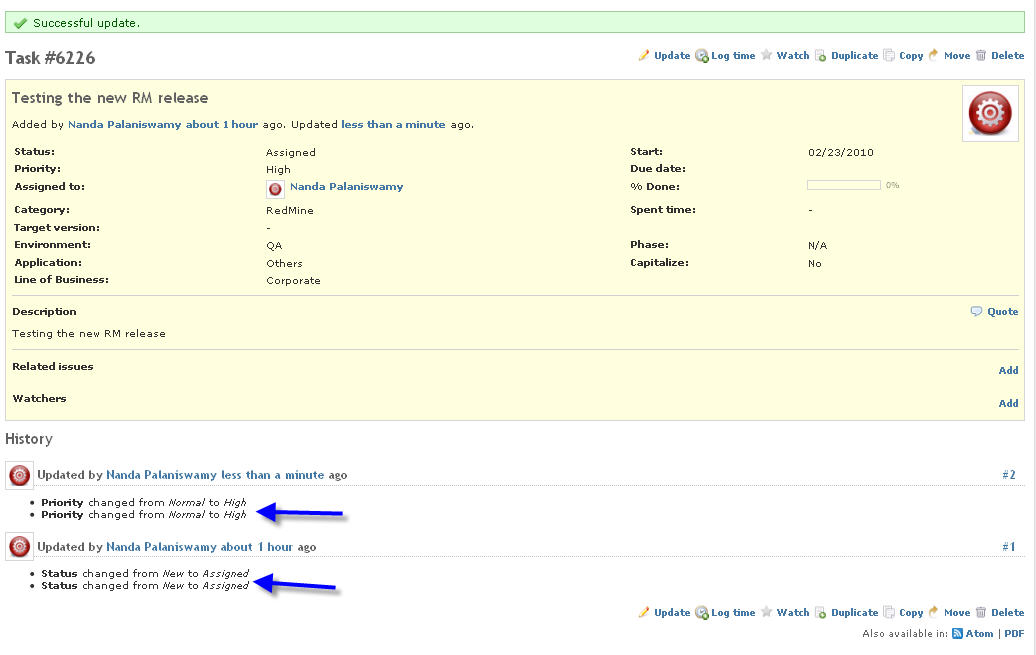
Redmine 0.9.2.devel.3474 (MySQL)
 Updated by Jean-Philippe Lang over 15 years ago
Updated by Jean-Philippe Lang over 15 years ago
- Status changed from New to Closed
- Target version set to 1.0.0 (RC)
- Resolution set to Fixed
This is fixed in r3499.
Saving an issue twice won't duplicate change details any more.
 Updated by Nanda P over 15 years ago
Updated by Nanda P over 15 years ago
- File RedMine_History_Duplicate.jpg RedMine_History_Duplicate.jpg added
- Status changed from Closed to Reopened
Still the same issue. :(
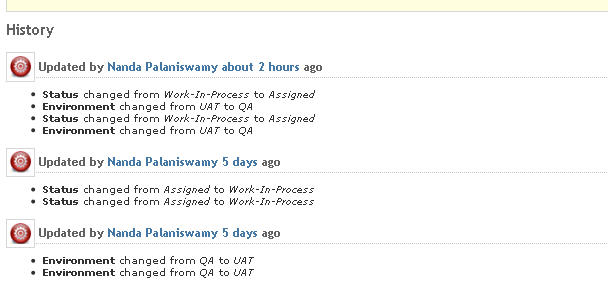
Redmine 0.9.3.devel.3514 (MySQL)
 Updated by Jean-Philippe Lang over 15 years ago
Updated by Jean-Philippe Lang over 15 years ago
The fix is not retroactive, it won't remove existing duplicates from your database.
Did the last issue update that I see on your screenshot occur after you upgraded to r3499?
 Updated by Nanda P over 15 years ago
Updated by Nanda P over 15 years ago
Yes, I am getting the duplicate issue after upgrading to latest revision (Redmine 0.9.3.devel.3514 (MySQL) )
I understand it won't remove existing duplicates from the database
 Updated by Vitaly Klimov over 15 years ago
Updated by Vitaly Klimov over 15 years ago
Do you have Issues Group plugin installed? In my case this was related to Issue Groups plugin - it seems that Rails somehow mixes up callbacks chain for after_save for patched issue model.
 Updated by Nanda P over 15 years ago
Updated by Nanda P over 15 years ago
C:\Program Files\redmine\current>ruby script\about About your application's environment Ruby version 1.8.6 (i386-mswin32) RubyGems version 1.3.5 Rack version 1.0 Rails version 2.3.5 Active Record version 2.3.5 Active Resource version 2.3.5 Action Mailer version 2.3.5 Active Support version 2.3.5 Application root C:/Program Files/redmine/current Environment development Database adapter mysql Database schema version 20100221100219 About your Redmine plugins Redmine Reports plugin 0.1.0 Charts Plugin 0.0.14 Redmine Blogs plugin 0.0.4 Timesheet Plugin 0.5.0 Redmine Question plugin 0.3.0 Stuff To Do Plugin 0.3.0 Bulk Time Entry 0.4.0 ezFAQ plugin 0.3.3 Redmine Exception Handler plugin 0.2.0 Redmine Graphs plugin 0.1.0 Redmine Task Board plugin 1.0.0 Redmine System Notification plugin 0.2.0 Tab Plugin 0.3.1 C:\Program Files\redmine\current>
 Updated by Vitaly Klimov over 15 years ago
Updated by Vitaly Klimov over 15 years ago
Well, try to removing plugins one by one starting with those who patch redmine core (just move their folders to the other location) and see if at some moment in time dups will disappear. Or just remove all of the plugins and check it on the clean redmine.
 Updated by Nanda P over 15 years ago
Updated by Nanda P over 15 years ago
- I Removed all plugins & still having the same issue. :(
C:\Program Files\redmine\current>ruby script/about About your application's environment Ruby version 1.8.6 (i386-mswin32) RubyGems version 1.3.5 Rack version 1.0 Rails version 2.3.5 Active Record version 2.3.5 Active Resource version 2.3.5 Action Mailer version 2.3.5 Active Support version 2.3.5 Application root C:/Program Files/redmine/current Environment development Database adapter mysql Database schema version 20100221100219
Plugins No data to display
 Updated by Jean-Philippe Lang over 15 years ago
Updated by Jean-Philippe Lang over 15 years ago
Nanda, I'm really not able to reproduce this behaviour so please try with a fresh checkout.
I'll have to close this ticket if it can't be reproduced.
 Updated by Nanda P over 15 years ago
Updated by Nanda P over 15 years ago
Jean:
I tried with a fresh checkout(New database), duplication issue is gone. I think there was something wrong with the database.
You can close this issue.
Thank you,
Nanda
 Updated by Jean-Philippe Lang over 15 years ago
Updated by Jean-Philippe Lang over 15 years ago
- Status changed from Reopened to Closed
Thanks for the feedback. But I don't think there's something wrong with your database. You just need a fresh source.