 How to configure Redmine + LDAP (Synology NAS Directory Server)
How to configure Redmine + LDAP (Synology NAS Directory Server)
Added by Олег Тренкин over 13 years ago
Hi,
I want to use Synology NAS DS1511+ Directory Server as LDAP server with Redmine 1.4.2.
Is it possible?
I have a success connection, but user "u1" can't login :(
Attached pictures show all configuration process.
What's wrong?
(NAS IP: 192.168.0.125)
ldap.plazlink.com (domain doesn't exist, can I use non-existing domains in this field?)
Thanks.
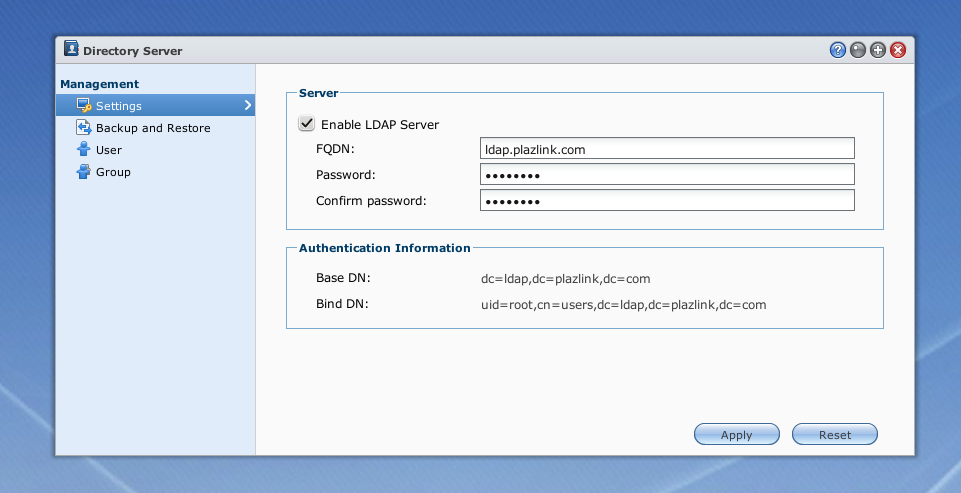

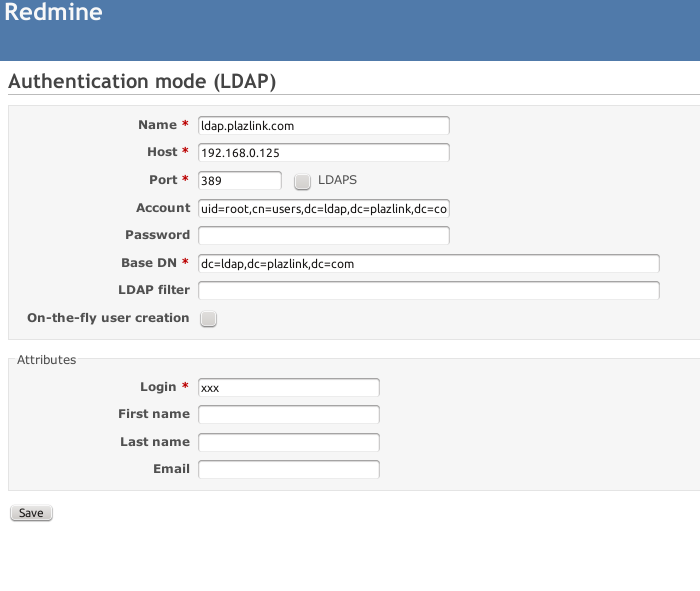



| redmine_ldap_invalid_pass.png (9.89 KB) redmine_ldap_invalid_pass.png | Redmine login as "u1" fail | ||
| nas_ldap1.png (110 KB) nas_ldap1.png | Directory server config | ||
| nas_ldap2.png (99.8 KB) nas_ldap2.png | Directory server users | ||
| redmine_ldap_config.png (33.9 KB) redmine_ldap_config.png | Redmine LDAP config | ||
| redmine_ldap_user_config.png (22.6 KB) redmine_ldap_user_config.png | Redmine user config | ||
| redmine_ldap_connect_ok.png (15.8 KB) redmine_ldap_connect_ok.png | Redmine connect OK |
Replies (1)
 RE: How to configure Redmine + LDAP (Synology NAS Directory Server)
-
Added by looka white almost 13 years ago
RE: How to configure Redmine + LDAP (Synology NAS Directory Server)
-
Added by looka white almost 13 years ago
Better late then never, but:
you did not read manual carefully.
image "Redmine LDAP Config", see following:
- Account: you may create one LDAP user, redmine, and use "uid=redmine,dn=yourdescriptiondata", so you do not use your root account all over your system.
redmine user can only have group "default" - needs only read privilegies.
- Login (under attributes) - put here "uid" - this is the name of attribute that will be used as username for authentication. you may also put "mail", then your users will have to login with their mail. Personally, I have put "mail" under Mail attribute.
good luck.