 Adjusting "issues" table width.
Adjusting "issues" table width.
Added by Anonymous over 12 years ago
Hi,
Currently, the issues table is set to autoscroll. I'm not knocking anyone, but I find this annoying to have to scroll to view the rest of the information in the contextual list. How can I adjust the width to be fixed?
An example of what I see is provided below. Please excuse the whiteboxes :-)
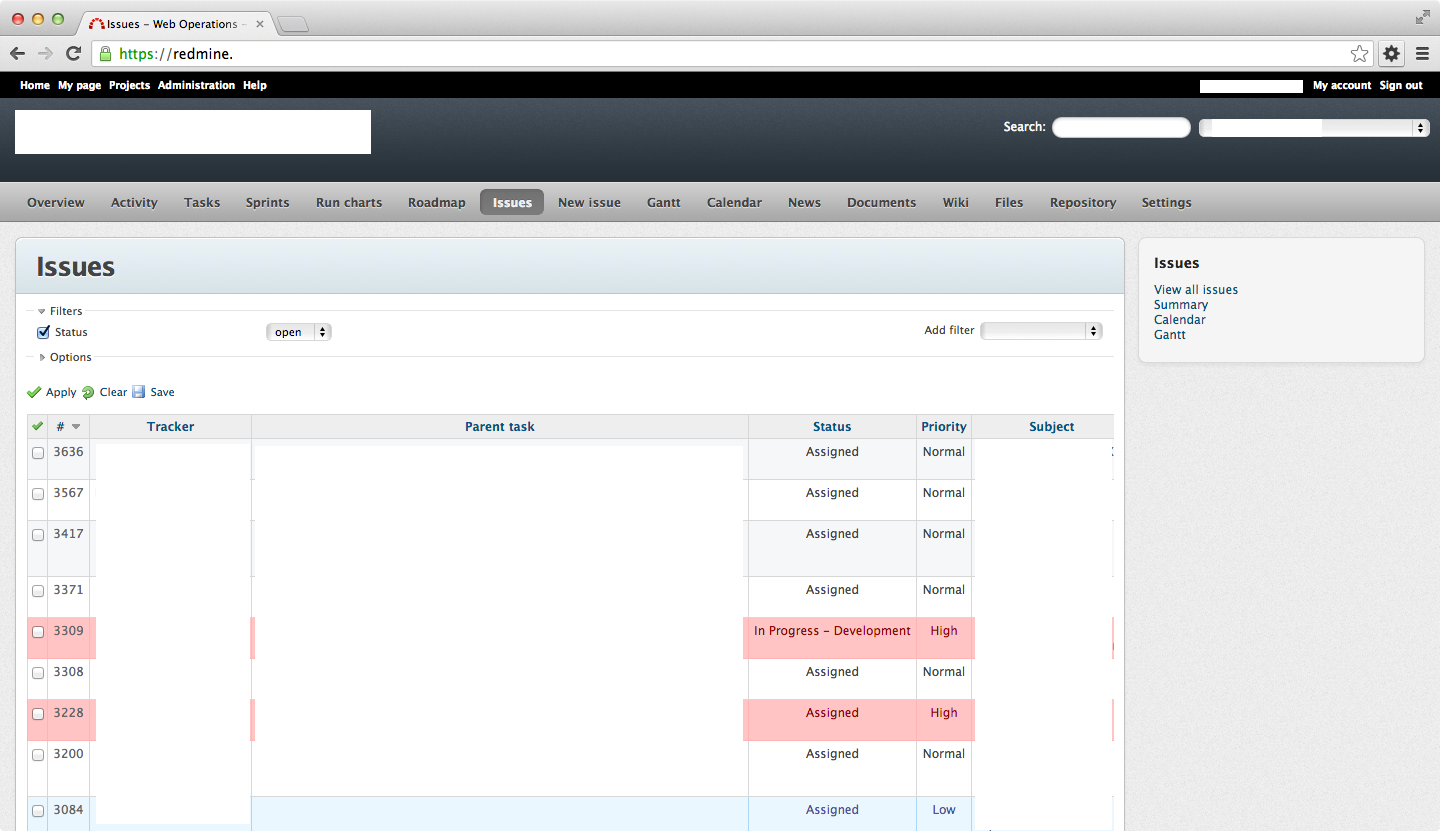
| redmine.png (263 KB) redmine.png |
Replies (3)
 RE: Adjusting "issues" table width.
-
Added by Jan Niggemann (redmine.org team member) over 12 years ago
RE: Adjusting "issues" table width.
-
Added by Jan Niggemann (redmine.org team member) over 12 years ago
How will you be able to see the rightmost poart of the table if the width is fixed and no scrolling available?
 RE: Adjusting "issues" table width.
-
Added by Anonymous over 12 years ago
RE: Adjusting "issues" table width.
-
Added by Anonymous over 12 years ago
Good question, and I think I didn't ask the right question. I simply want to the table to fit the Windows width, regardless to the resolution, which means no autoscroll. The content of the table cells simply wraps around. For example, the parent tab content is inline instead of wrapping around, that just adds to the width, making it longer, which means autoscroll.
Make sense?
 RE: Adjusting "issues" table width.
-
Added by Jan Niggemann (redmine.org team member) over 12 years ago
RE: Adjusting "issues" table width.
-
Added by Jan Niggemann (redmine.org team member) over 12 years ago
William Gregorian wrote:
The content of the table cells simply wraps around.
Make sense?
That would make the rows with wrapped cells larger in height than other rows, IMHO creating a visually unpleasing experience...
That said, you could probably achieve thatbehaviour using a theme.