 [Solved] Image not displayed in exported PDF document (Redmine version 2.3.1) ?
[Solved] Image not displayed in exported PDF document (Redmine version 2.3.1) ?
Added by Bruno Payen over 11 years ago
Hi,
PDF document export (from Wiki and Issues) is correct for text.
PDF document export is correct for Gantt
- Wiki and Issue inline images are OK in Redmine web UI
- Thumbails are OK in Redmine web UI
- ImageMagick and RMagick libraries seems correctly installed.
- Attached images are without Alpha channel
- No errors in Redmine production.log (Debug mode)
Anybody using 2.3.x using successfully this feature ?
Any idea on what to check on my setup or is this a known 2.3.1 bug or limitation any patch ?
Thank you
Remark: In Wiki HTML export, images are also broken with syntax
!/attachments/download/xx/myimage.jpg!
Image are displayed if complete URL is given
!http://myserver/attachments/download/xx/myimage.jpg!
My environment:
Platform Debian 6 (x86 64).
Redmine version 2.3.1.stable Ruby version 1.9.3 (x86_64-linux) Rails version 3.2.13 Environment production Database adapter Mysql2 Redmine plugins: no plugin installed
Replies (34)
 RE: [Solved] Image not displayed in exported PDF document (Redmine version 2.3.1) ?
-
Added by Jun NAITOH over 10 years ago
RE: [Solved] Image not displayed in exported PDF document (Redmine version 2.3.1) ?
-
Added by Jun NAITOH over 10 years ago
li an wrote:
Sorry, but I tested gif and jpg cannot be displayed, only 8 bit PNG can be displayed. My redmine is 2.3.2.
And I think if 8bit png can be displayed, rmagick is ok, I checked gemfile.lock, there is rmagick included.
Is there any jpeg and gif sample file which can reproduce the problem?
However, this may be a problem of bitnami.
 RE: [Solved] Image not displayed in exported PDF document (Redmine version 2.3.1) ?
-
Added by li an over 10 years ago
RE: [Solved] Image not displayed in exported PDF document (Redmine version 2.3.1) ?
-
Added by li an over 10 years ago
Hi,
I have attached gif and jpg sample, and the result of my wiki page snapshot, you can see now pdf has 3 issues, the main issue is gif and jpg cannot be displayed, another 2 is Chinese character not displayed correctly,font colors are not displayed, I am not sure if these 2 will be fixed in the future.
Jun NAITOH wrote:
li an wrote:
Sorry, but I tested gif and jpg cannot be displayed, only 8 bit PNG can be displayed. My redmine is 2.3.2.
And I think if 8bit png can be displayed, rmagick is ok, I checked gemfile.lock, there is rmagick included.
Is there any jpeg and gif sample file which can reproduce the problem?
However, this may be a problem of bitnami.
| test.gif (26.9 KB) test.gif | |||
| test2.jpg (79.3 KB) test2.jpg | |||
| result.jpg (307 KB) result.jpg |
 RE: [Solved] Image not displayed in exported PDF document (Redmine version 2.3.1) ?
-
Added by Jun NAITOH over 10 years ago
RE: [Solved] Image not displayed in exported PDF document (Redmine version 2.3.1) ?
-
Added by Jun NAITOH over 10 years ago
li an wrote:
Hi,
I have attached gif and jpg sample, and the result of my wiki page snapshot,
I checked, Redmine 2.6 has not pdf export gif/jpeg problem on CentOS.
But, redmine 2.6 has pdf export gif/jpeg problem on Windows (Bitnami).
Because, Bitnami's Redmine don't recognize RMagick.
I think to this is Bitnami's problem.
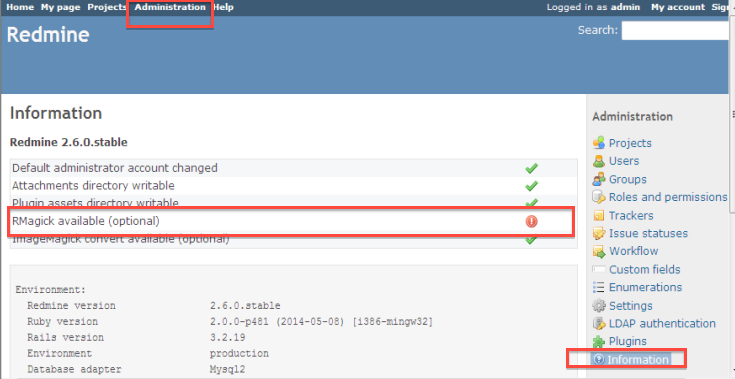
Sorry, but I tested gif and jpg cannot be displayed, only 8 bit PNG can be displayed. My redmine is 2.3.2.
And I think if 8bit png can be displayed, rmagick is ok, I checked gemfile.lock, there is rmagick included.
Please check your Redmine Infomatin.
another 2 is Chinese character not displayed correctly,
Please use Chinese locale (Language) setting on your Redmine account when you use PDF export, or see #13781
font colors are not displayed
I think to support by Redmine 2.6.
 RE: [Solved] Image not displayed in exported PDF document (Redmine version 2.3.1) ?
-
Added by Mischa The Evil over 10 years ago
RE: [Solved] Image not displayed in exported PDF document (Redmine version 2.3.1) ?
-
Added by Mischa The Evil over 10 years ago
Jun NAITOH wrote:
[...]
But, redmine 2.6 has pdf export gif/jpeg problem on Windows (Bitnami).
Because, Bitnami's Redmine don't recognize RMagick.I think to this is Bitnami's problem.
AFAICT it is indeed. The same issue is reported earlier in another context (relating to Redcarpet) in Redmine 2.5.2 - No Option for Markdown Formatting. There's an issue with gems that need native compilation on the win32 Bitnami stacks. It's reproducible with an OOTB Bitnami 2.5.2-3 Windows release. The OP of the forum thread has posted a message in the Bitnami forums yesterday.
 RE: [Solved] Image not displayed in exported PDF document (Redmine version 2.3.1) ?
-
Added by li an over 10 years ago
RE: [Solved] Image not displayed in exported PDF document (Redmine version 2.3.1) ?
-
Added by li an over 10 years ago
Thanks, but I checked the bitnami redmine 2.3.2 configuration, RMagick seems all right from the menu.
Jun NAITOH wrote:
li an wrote:
Hi,
I have attached gif and jpg sample, and the result of my wiki page snapshot,
I checked, Redmine 2.6 has not pdf export gif/jpeg problem on CentOS.
But, redmine 2.6 has pdf export gif/jpeg problem on Windows (Bitnami).
Because, Bitnami's Redmine don't recognize RMagick.I think to this is Bitnami's problem.
Sorry, but I tested gif and jpg cannot be displayed, only 8 bit PNG can be displayed. My redmine is 2.3.2.
And I think if 8bit png can be displayed, rmagick is ok, I checked gemfile.lock, there is rmagick included.Please check your Redmine Infomatin.
another 2 is Chinese character not displayed correctly,
Please use Chinese locale (Language) setting on your Redmine account when you use PDF export, or see #13781
font colors are not displayed
I think to support by Redmine 2.6.
 RE: [Solved] Image not displayed in exported PDF document (Redmine version 2.3.1) ?
-
Added by Jun NAITOH over 10 years ago
RE: [Solved] Image not displayed in exported PDF document (Redmine version 2.3.1) ?
-
Added by Jun NAITOH over 10 years ago
li an wrote:
Thanks, but I checked the bitnami redmine 2.3.2 configuration, RMagick seems all right from the menu.
OK.
I tried bitnami-redmine-2.3.1-3-windows-installer.exe
I checked the bitnami redmine 2.3.1-3 configuration, RMagick seems all right from the menu, too.
And, I tried pdf export, so this PDF's image(test.gif/test2.jpeg) seems all right. (Sorry, this sample pdf use Japanese Font)
| test-1_redmine231.pdf (115 KB) test-1_redmine231.pdf | bitnami windows redmine 2.3.1-3 |
 RE: [Solved] Image not displayed in exported PDF document (Redmine version 2.3.1) ?
-
Added by li an over 10 years ago
RE: [Solved] Image not displayed in exported PDF document (Redmine version 2.3.1) ?
-
Added by li an over 10 years ago
e...
I have seen from your attached pdf, gif and jpg works... in my bitnami redmine 2.3.2 env. only png works... I really donot know how to debug the reason...thanks for your test, maybe we can only use png for the current situation, so pity:(
Jun NAITOH wrote:
li an wrote:
Thanks, but I checked the bitnami redmine 2.3.2 configuration, RMagick seems all right from the menu.
OK.
I tried bitnami-redmine-2.3.1-3-windows-installer.exe
I checked the bitnami redmine 2.3.1-3 configuration, RMagick seems all right from the menu, too.
And, I tried pdf export, so this PDF's image(test.gif/test2.jpeg) seems all right. (Sorry, this sample pdf use Japanese Font)
 RE: [Solved] Image not displayed in exported PDF document (Redmine version 2.3.1) ?
-
Added by Allan Vig over 7 years ago
RE: [Solved] Image not displayed in exported PDF document (Redmine version 2.3.1) ?
-
Added by Allan Vig over 7 years ago
Sorry for bringing up this old topic again. I am currently facing the same issue after switching to ckeditor plugin (rich editor) and using paste from clipboard feature. It upload the image and inserts a link to a local path ie. /attachments/download/xx/myimage.jpg
Basically ckeditor converts the layout to HTML, so my question is: Does anyone know how the solution suggested in this thread (!http://myserver/attachments/download/xx/myimage.jpg!) looks like in HTML code?
Thank you
 RE: [Solved] Image not displayed in exported PDF document (Redmine version 2.3.1) ?
-
Added by Timo Boehme almost 7 years ago
RE: [Solved] Image not displayed in exported PDF document (Redmine version 2.3.1) ?
-
Added by Timo Boehme almost 7 years ago
Still no image in PDF. Redmine, please fix that. We have 2018 now Version 3.4.x.
ticket source sample:
<p><img alt="" data-rich-file-id="329" src="/redmine/system/rich/rich_files/rich_files/000/000/329/original/screenshot%20-%202018_04_04%2009-58-31.png" /></p>
| screenshot - 2018_04_26 02-26-08.png (34.8 KB) screenshot - 2018_04_26 02-26-08.png | Redmine version |
- « Previous
- 1
- 2
- Next »
