 Query Options are not visible, unable to select or create custom queries for issues
Query Options are not visible, unable to select or create custom queries for issues
Added by Masha rosenthal 11 months ago
I'm an admin for my instance. When i go to my page and choose a query to select, nothing is selectable. When i go to settigs issue tracker, the default query is blank.
When i go to a project - settings -issue tracking - Default issue query, i can see the selectable option for all projects or for current project, but i am unable to select either item.
I have installed many plugins, is it possible i messed up some backend configuration?
Replies (3)
 RE: Query Options are not visible, unable to select or create custom queries for issues
-
Added by Bernhard Rohloff 11 months ago
RE: Query Options are not visible, unable to select or create custom queries for issues
-
Added by Bernhard Rohloff 11 months ago
Hi Masha,
do you have a saved custom query in one of your projects?
Try to create one by creating an saving a filter. Afterwards the query should be selectable in the My Page view.
 RE: Query Options are not visible, unable to select or create custom queries for issues
-
Added by Masha rosenthal 10 months ago
RE: Query Options are not visible, unable to select or create custom queries for issues
-
Added by Masha rosenthal 10 months ago
What should i do if after making a custom query in a project, its not showing up in my page?
 RE: Query Options are not visible, unable to select or create custom queries for issues
-
Added by Bernhard Rohloff 10 months ago
RE: Query Options are not visible, unable to select or create custom queries for issues
-
Added by Bernhard Rohloff 10 months ago
The steps to get the query into My page are as follows:
Go to some project or the projects overview. Select the issues tab and create a query as usual.
Click on the link Save custom query, fill the form and save it.
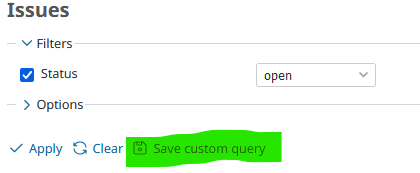
It should pop up in the sidebar under custom queries.
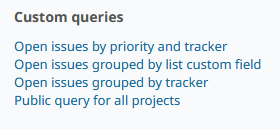
Then head over to the My page view and select Issues from the Add dropdown menu.
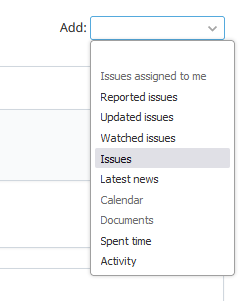
Finally select your custom query from the drowdown in the Issues widget.
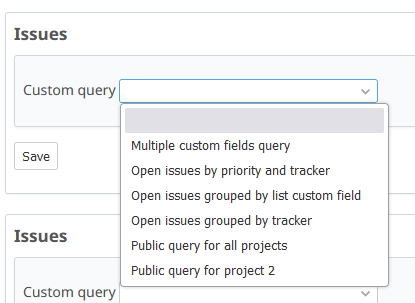
If there's no query at all or you cannot see your created query there, you might have a problem with the setup of your instance.
| save_query.png (10 KB) save_query.png | |||
| sidebar.png (11 KB) sidebar.png | |||
| add_dropdown.png (7.15 KB) add_dropdown.png | |||
| query_dropdown.png (16.7 KB) query_dropdown.png |