 Weekly Timesheet entry plugin?
Weekly Timesheet entry plugin?
Added by Matthew Paul almost 5 years ago
I've looked at a couple of plugins to try and add some very basic timesheet style entry to my instance. redmine_work_time and redmine_wk_time both seem to not work on my instance and/or are too heavy. I like the look of the Easy Redmine Weekly timesheet but I don't think that's available as a standalone pay-for plugin. Any ideas/suggestions?
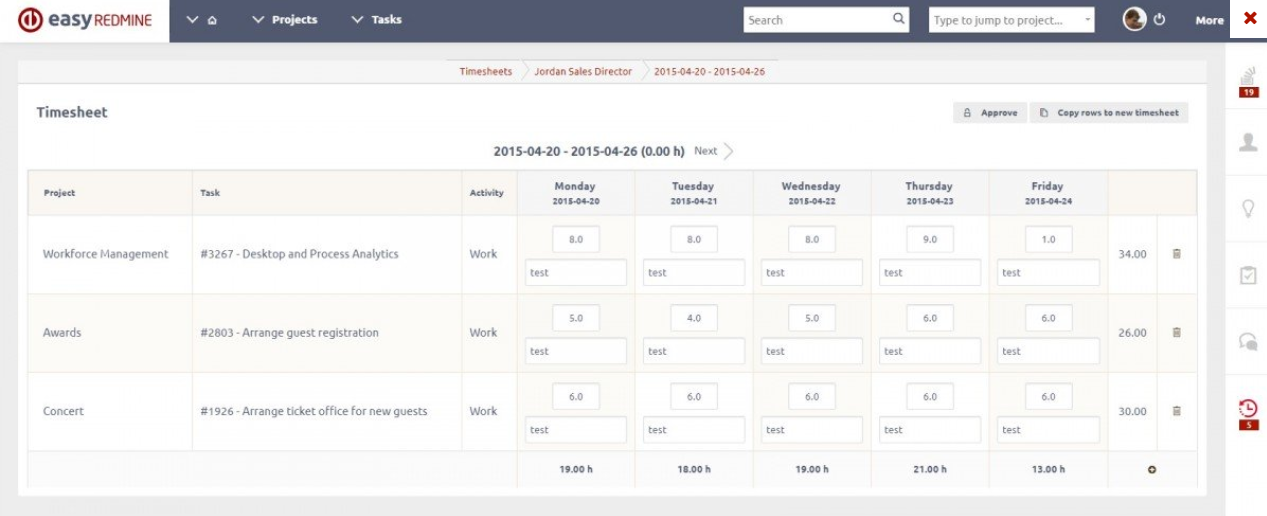
This is what I'm trying to do. Approvals would be nice to have but not required. Paid is ok as well as free.
Replies (7)
 RE: Weekly Timesheet entry plugin?
-
Added by Dhanasingh Krishnapandian almost 5 years ago
RE: Weekly Timesheet entry plugin?
-
Added by Dhanasingh Krishnapandian almost 5 years ago
on erpmine (redmine_wktime), you can turn off all the modules except for timesheet and use that
!Screenshot 2020-04-25 at 9.06.02 PM.png!
| Screenshot 2020-04-25 at 9.06.02 PM.png (283 KB) Screenshot 2020-04-25 at 9.06.02 PM.png | erpmine timesheet |
 RE: Weekly Timesheet entry plugin?
-
Added by Dhanasingh Krishnapandian almost 5 years ago
RE: Weekly Timesheet entry plugin?
-
Added by Dhanasingh Krishnapandian almost 5 years ago
on erpmine (redmine_wktime), you can turn off all the modules except for timesheet and use that
here is the erpmine timesheet screeshot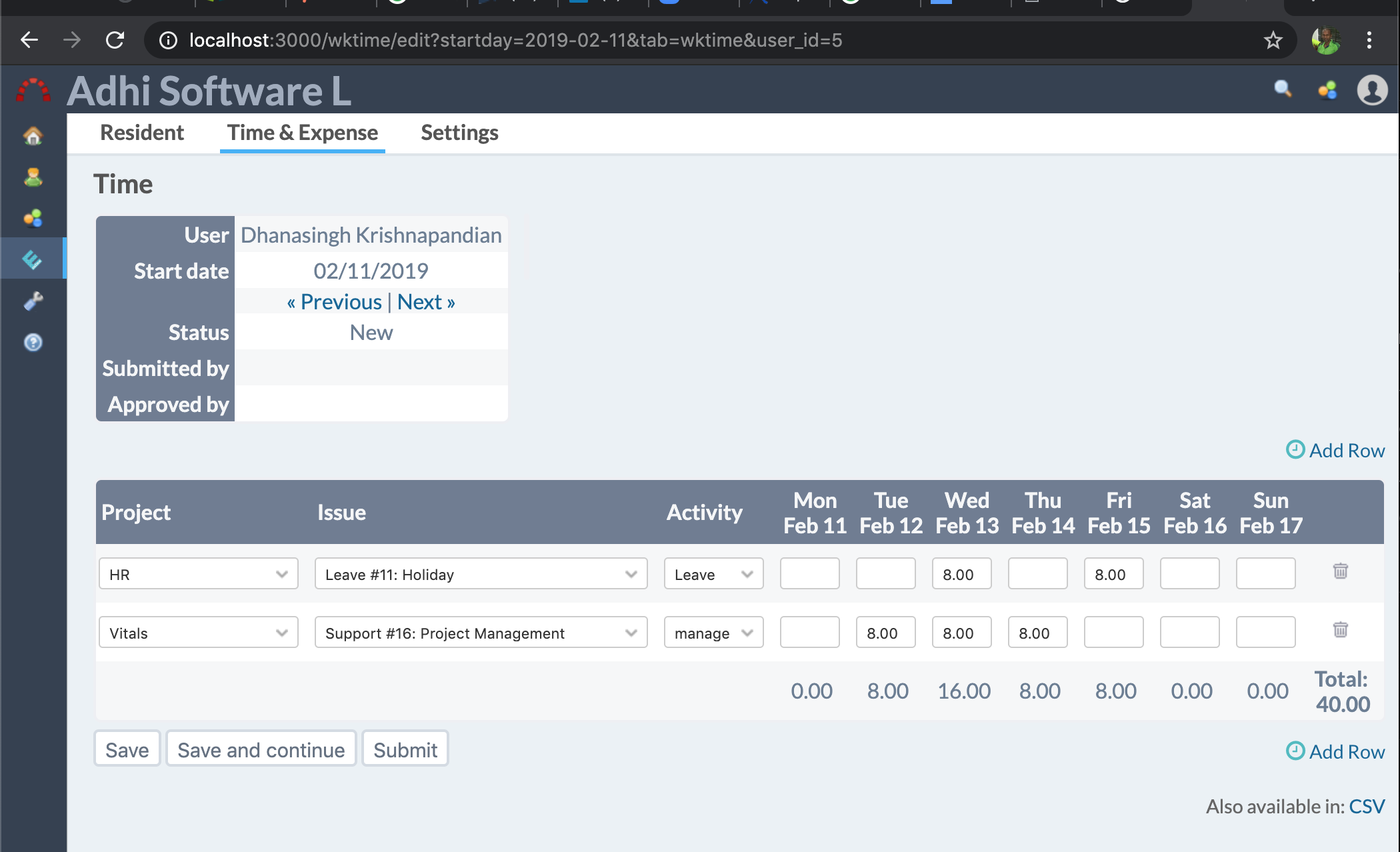
| erpmine-timesheet.png (283 KB) erpmine-timesheet.png | erpmine timesheet |
 RE: Weekly Timesheet entry plugin?
-
Added by Matthew Paul almost 5 years ago
RE: Weekly Timesheet entry plugin?
-
Added by Matthew Paul almost 5 years ago
Yeah that timesheet screen really is pretty perfect. I just have a LOT of plugins (like 40+) on my instance so I'm getting 500 errors when I do stuff after installing. So I guess I should go track down what the deal is with that and fix it :-) Just lazy I guess. Good software though, I see you are the author, very nice indeed. Actually the more I look at that timesheet format the more I think I should make it work for my instance. Thanks again! - Matt
 RE: Weekly Timesheet entry plugin?
-
Added by Matthew Paul almost 5 years ago
RE: Weekly Timesheet entry plugin?
-
Added by Matthew Paul almost 5 years ago
Hey Danasingh - I did get the timesheet part of the ERPMine plugin to work, but it still adds in a LOT of extra stuff that I actively don't want. Lots of added tables, lots of added fields, for example in the user screens it has loads of extra fields, in issues etc. - even without enabling any other modules (invoicing etc). SO, I could go through and create a stripped down timesheet only version, but was wondering if you could/would be able to do that instead? If so, could you please ping me on at mpaul@cityassets.com and give me an idea of the time/cost to do that?
Literally, all I need is this -
Timesheet setup
Timesheets
Time Reports
everything else stripped out, no extra tables, no other screens, views, setups etc.
I'm running a bitnami created stack like this -
Environment:
Redmine version 3.4.3.stable
Ruby version 2.3.5-p376 (2017-09-14) [x86_64-linux]
Rails version 4.2.8
Environment production
Database adapter Mysql2
I'm not sure if you do pay for plugins like RedmineUP etc, but if so, like I say, happy to discuss paying for the development of that and perhaps you could then sell ERPTime or similar!
In any case, thank you for your excellent work on this plugin, when I did get it to work on my instance, I was amazed at how easy it was to enter and display time. Very good.
 RE: Weekly Timesheet entry plugin?
-
Added by Dhanasingh Krishnapandian almost 5 years ago
RE: Weekly Timesheet entry plugin?
-
Added by Dhanasingh Krishnapandian almost 5 years ago
thanks for your feedback
ok, we will send you an email.
There are 2 settings on erpmine to hide the extra fields on user and issue
No Additional Details for Issue
No Additional Details for User
 RE: Weekly Timesheet entry plugin?
-
Added by Kamil AFACAN almost 5 years ago
RE: Weekly Timesheet entry plugin?
-
Added by Kamil AFACAN almost 5 years ago
First of all I would like express my congratulations and appreciation for this plugin. Nearly all of this kind of plugins are not free.
Could you please share how to hide unwanted areas with us or personally kamilafacan@yahoo.com?
Also I faced some problems and warnings during bundle. I opened a new discussion, if you have time I appreciate.
https://www.redmine.org/boards/2/topics/59205
Thanks in advance.
 RE: Weekly Timesheet entry plugin?
-
Added by Amutha R almost 5 years ago
RE: Weekly Timesheet entry plugin?
-
Added by Amutha R almost 5 years ago
If you just want Time module to be present, go to the admin -> plugin -> erpmine -> configure -> general tab, uncheck all the modules except Time module.
If you don't want the comment box in the timesheet, uncheck the 'Enter Comment in Row' from the Time & Expense Tab.
If you want only the hours to be entered, then uncheck the 'use detail time entry popup'.
If you don't want Approval system uncheck the 'use approval system'.
Let me know which other fields you want to hide.
Thanks & Regards,
Amutha.R