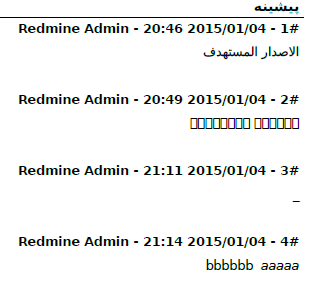Defect #10681
closedExport to Persian PDF problem
Added by Ben Scott almost 13 years ago. Updated about 10 years ago.
0%
Description
If issues language be fa-IR, exported PDF is like as attached files.
Files
| utf8-pdf1.png (4.65 KB) utf8-pdf1.png | Ben Scott, 2012-04-16 16:41 | ||
| utf8-pdf2.png (12.7 KB) utf8-pdf2.png | Ben Scott, 2012-04-16 16:41 | ||
| error_gantt.png (14.7 KB) error_gantt.png | Ben Scott, 2014-12-06 11:00 | ||
| Persian_pdf.png (17.7 KB) Persian_pdf.png | Jun NAITOH, 2014-12-06 13:00 | ||
| task_history.png (46.8 KB) task_history.png | Ben Scott, 2014-12-06 14:02 | ||
| Persian_pdf2.png (58.9 KB) Persian_pdf2.png | Jun NAITOH, 2014-12-06 16:12 | ||
| pdf_Arabic_Persian.patch (602 Bytes) pdf_Arabic_Persian.patch | Jun NAITOH, 2014-12-06 16:12 | ||
| pdf.rb_r13778.diff (879 Bytes) pdf.rb_r13778.diff | Jun NAITOH, 2014-12-21 08:15 | ||
| pdf.png (14 KB) pdf.png | Toshi MARUYAMA, 2015-01-04 13:52 | ||
| web.png (21.6 KB) web.png | Toshi MARUYAMA, 2015-01-04 13:52 | ||
| pdf.rb_r13857.patch (1.25 KB) pdf.rb_r13857.patch | Jun NAITOH, 2015-01-10 07:19 |
Related issues
 Updated by Etienne Massip almost 13 years ago
Updated by Etienne Massip almost 13 years ago
There has been some PDF export improvements with 1.4.0, maybe you should give it a try on http://demo.redmine.org or http://m.redmine.org?
 Updated by Toshi MARUYAMA almost 13 years ago
Updated by Toshi MARUYAMA almost 13 years ago
- Subject changed from Export to PDF in utf8 issues problem to Export to Persian PDF problem
- Category changed from I18n to PDF export
 Updated by Toshi MARUYAMA about 11 years ago
Updated by Toshi MARUYAMA about 11 years ago
- Related to Defect #16040: problem in exporting Arabic text to csv added
 Updated by Toshi MARUYAMA over 10 years ago
Updated by Toshi MARUYAMA over 10 years ago
- Has duplicate Defect #18504: PDF export for arabic and persian language doesn't work added
 Updated by Toshi MARUYAMA over 10 years ago
Updated by Toshi MARUYAMA over 10 years ago
- Affected version changed from 1.3.1 to 2.6.0
I have created issue.
https://github.com/naitoh/rbpdf/issues/3
 Updated by Jun NAITOH over 10 years ago
Updated by Jun NAITOH over 10 years ago
I released rbpdf 1.18.3 gem.
Persian support was fixed by rbpdf 1.18.3.
please use DejaVuSans font.
- please bundle update
bundle update rbpdf
- set DejaVuSans font.
- config/locales/fa.yml
general_pdf_fontname: DejaVuSans
- config/locales/fa.yml
- use Persian locale
 Updated by Ben Scott over 10 years ago
Updated by Ben Scott over 10 years ago
- File error_gantt.png error_gantt.png added
I update rbpdf to 1.18.3
I changed general_pdf_fontname to "DejaVuSans"
I used Persian locale (fa_IR.UTF-8)
but, I get same error.
 Updated by Jun NAITOH over 10 years ago
Updated by Jun NAITOH over 10 years ago
- File Persian_pdf.png Persian_pdf.png added
m mahdi wrote:
I update rbpdf to 1.18.3
I changed general_pdf_fontname to "DejaVuSans"
I used Persian locale (fa_IR.UTF-8)
but, I get same error.
Sorry, additional procedure.
Please restart Redmine.
- result
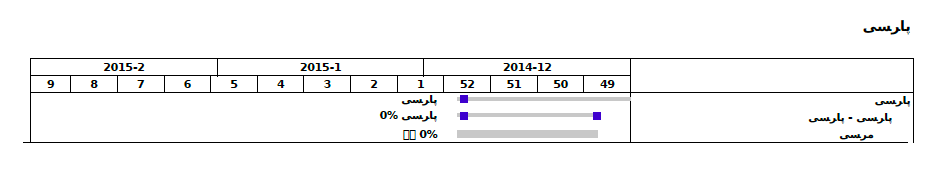
Persian is a locale in RTL.
But, you seem to be using a locale in LTR.
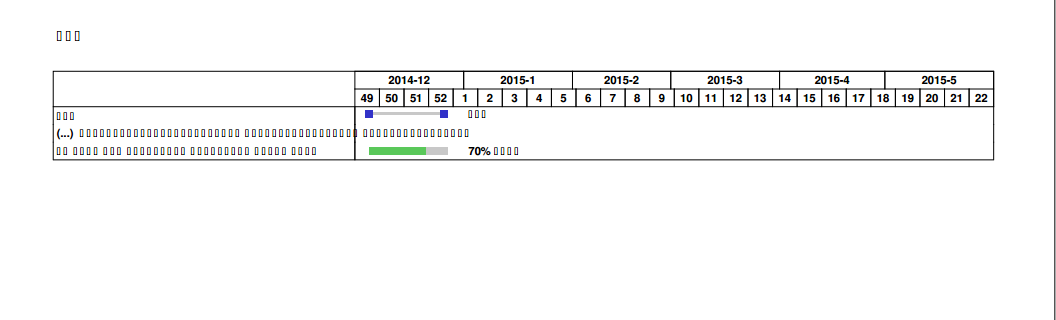
 Updated by Ben Scott over 10 years ago
Updated by Ben Scott over 10 years ago
- File task_history.png task_history.png added
Thanks for your reply.
After restart Redmine, PDF export was correct.
But, task history is incorrect yet.
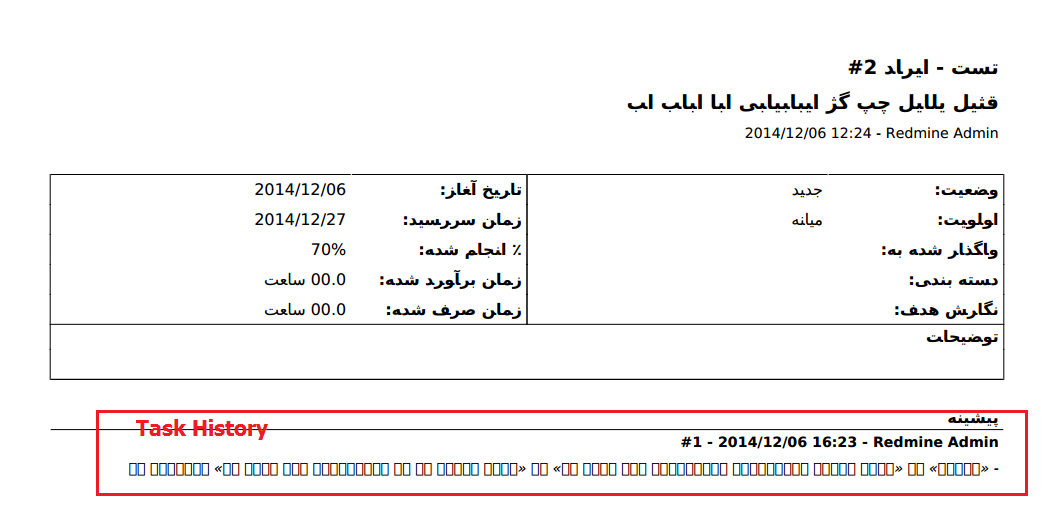
Also the "DejaVuSans" font is not appropriate for Persian and Arabic language. Please change font to Arial, Tahoma or "times new roman"
 Updated by Jun NAITOH over 10 years ago
Updated by Jun NAITOH over 10 years ago
- File Persian_pdf2.png Persian_pdf2.png added
- File pdf_Arabic_Persian.patch pdf_Arabic_Persian.patch added
DejaVuSans Arabic and Persian language weren't supported by Italic font.
Please use pdf_Arabic_Persian.patch. (for Remine 2.6 and trunk)
- result
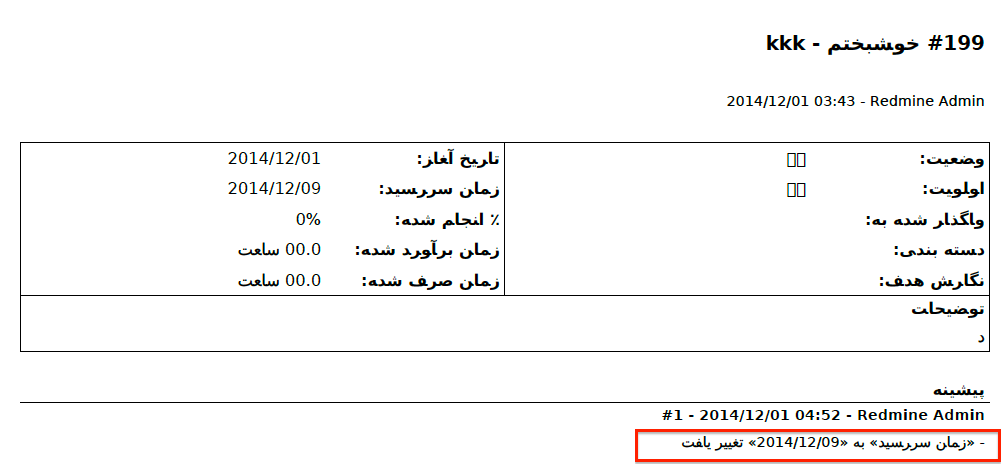
 Updated by Ebrahim Mohammadi over 10 years ago
Updated by Ebrahim Mohammadi over 10 years ago
m mahdi wrote:
After restart Redmine, PDF export was correct.
No, the exported PDF is not correct yet despite the improvement. The problem is all characters are joined to their previous characters, even when they must not be joined.
 Updated by Ben Scott over 10 years ago
Updated by Ben Scott over 10 years ago
Ebrahim Mohammadi wrote:
No, the exported PDF is not correct yet despite the improvement. The problem is all characters are joined to their previous characters, even when they must not be joined.
Yes, The font is not correct. The font not suitable for Persian and Arabic text.
 Updated by Ebrahim Mohammadi over 10 years ago
Updated by Ebrahim Mohammadi over 10 years ago
I'm not sure font is the problem. DejaVu fonts work well with Persian. I think something else is wrong.
 Updated by Jun NAITOH over 10 years ago
Updated by Jun NAITOH over 10 years ago
- File pdf.rb_r13778.diff pdf.rb_r13778.diff added
Ebrahim Mohammadi wrote:
I'm not sure font is the problem. DejaVu fonts work well with Persian.
Yes, I think so, too.
I think something else is wrong.
I released rbpdf 1.18.4 gem.
I fixed many Arabic and Persian PDF export's problem by rbpdf 1.18.4.
- please bundle update
bundle update rbpdf
- set DejaVuSans font.
- config/locales/fa.yml
general_pdf_fontname: DejaVuSans
- config/locales/ar.yml
general_pdf_fontname: DejaVuSans
- config/locales/fa.yml
- Please use pdf.rb_r13778.diff patch. (for Remine 2.6 and trunk)
- Please restart Redmine.
- Please use Arabic or Persian locale
- Please export PDF
 Updated by Ben Scott over 10 years ago
Updated by Ben Scott over 10 years ago
Jun NAITOH wrote:
Ebrahim Mohammadi wrote:
I'm not sure font is the problem. DejaVu fonts work well with Persian.
Yes, I think so, too.
I think something else is wrong.
I released rbpdf 1.18.4 gem.
I fixed many Arabic and Persian PDF export's problem by rbpdf 1.18.4.
- please bundle update
[...]- set DejaVuSans font.
- config/locales/fa.yml
[...]- config/locales/ar.yml
[...]- Please use pdf.rb_r13778.diff patch. (for Remine 2.6 and trunk)
- Please restart Redmine.
- Please use Arabic or Persian locale
- Please export PDF
Thanks Jun.
It was correct and works well.
 Updated by Jun NAITOH over 10 years ago
Updated by Jun NAITOH over 10 years ago
m mahdi wrote:
Thanks Jun.
It was correct and works well.
Thank you very much for your confirmation!
 Updated by Toshi MARUYAMA about 10 years ago
Updated by Toshi MARUYAMA about 10 years ago
Previous note is on 2.6-stable r13840 applying note 15.
 Updated by Jun NAITOH about 10 years ago
Updated by Jun NAITOH about 10 years ago
- File pdf.rb_r13857.patch pdf.rb_r13857.patch added
Toshi MARUYAMA wrote:
Sorry, I cannot show italic correctly.
Sorry, pdf.rb_r13778.diff has problem.
DejaVuSans Arabic and Persian language weren't supported by Italic font.
I fixed so as not to use an italic style by pdf.rb_r13857.patch.
 Updated by Toshi MARUYAMA about 10 years ago
Updated by Toshi MARUYAMA about 10 years ago
- Related to Defect #18586: Arabic PDF added
 Updated by Toshi MARUYAMA about 10 years ago
Updated by Toshi MARUYAMA about 10 years ago
- Status changed from New to Closed
- Resolution set to Fixed
Fixed in 2.6-stable r13984, thanks.