Actions
Defect #17679
closedAttached inline image not working
Status:
Closed
Priority:
Low
Assignee:
-
Category:
Wiki
Target version:
-
Resolution:
Duplicate
Affected version:
Description
The documentation says the following on attaching inline images:
Inline images * !image_url! displays an image located at image_url (textile syntax) * !>image_url! right floating image * If you have an image attached to your wiki page, it can be displayed inline using its filename: !attached_image.png!
The third point does not appear to work. Trying to attach the image will only result in the text being shown
Example:
!Test Image.png!
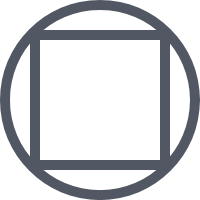
Files
Related issues
 Updated by Michael Esemplare over 11 years ago
Updated by Michael Esemplare over 11 years ago
One point to make is that you have to escape the image filename so it would look like !Test%20Image.png! for the textile parsing to work.
After preliminary investigation I can confirm this bug exists with images that contain spaces in the file name.
 Updated by Michael Esemplare over 11 years ago
Updated by Michael Esemplare over 11 years ago
 Updated by James H over 11 years ago
Updated by James H over 11 years ago
+1
Inline Image calls do not work when file name has spaces.
Even using Percent encoding does not seem to work for me...
 Updated by Toshi MARUYAMA over 11 years ago
Updated by Toshi MARUYAMA over 11 years ago
- Status changed from New to Closed
- Resolution set to Duplicate
 Updated by Toshi MARUYAMA over 11 years ago
Updated by Toshi MARUYAMA over 11 years ago
- Is duplicate of Defect #10189: Inline image does not work with spaces in file name added
Actions