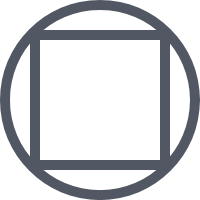Defect #17679
closed
Attached inline image not working
Added by Kira Schmieja over 11 years ago.
Updated over 11 years ago.
Description
The documentation says the following on attaching inline images:
Inline images
* !image_url! displays an image located at image_url (textile syntax)
* !>image_url! right floating image
* If you have an image attached to your wiki page, it can be displayed inline using its filename: !attached_image.png!
The third point does not appear to work. Trying to attach the image will only result in the text being shown
Example:
!Test Image.png!
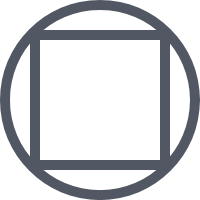
Files
One point to make is that you have to escape the image filename so it would look like !Test%20Image.png! for the textile parsing to work.
After preliminary investigation I can confirm this bug exists with images that contain spaces in the file name.
Duplicate of #10189.
Escaping the spaces would be required for the textile parsing to work, however it breaks the method redmine uses to lookup the file name.
The defect #10189 describes two possible resolutions, fixing the textile parser to support spaces or fixing redmine to unescape the link.
+1
Inline Image calls do not work when file name has spaces.
Even using Percent encoding does not seem to work for me...
- Status changed from New to Closed
- Resolution set to Duplicate
Michael Esemplare wrote:
Duplicate of #10189.
Thank you for your pointing.
- Is duplicate of Defect #10189: Inline image does not work with spaces in file name added
Also available in: Atom
PDF