Defect #19095
closedPDF is broken on iOS
Description
When viewing a pdf which was exported in redmine on an iOS device (iPhone / iPad) it's dimensions are messed up and scrolling (in safari) is not possible.
Windows: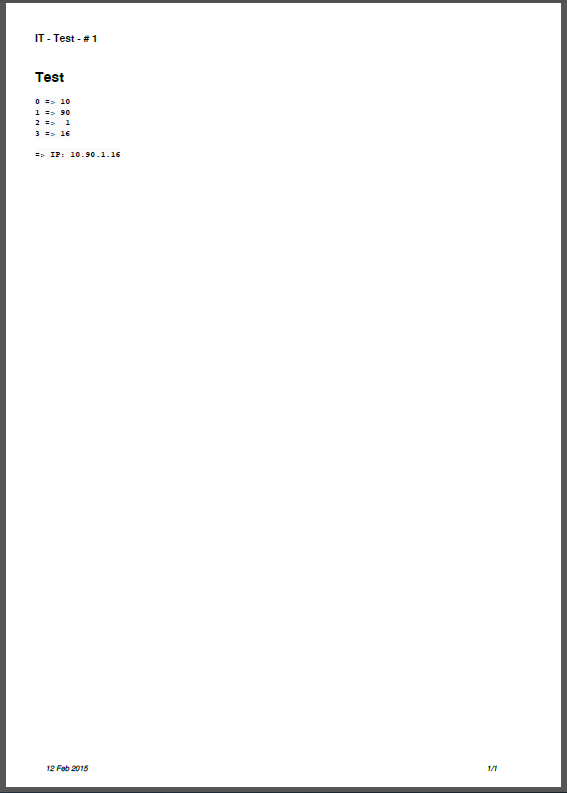
iOS: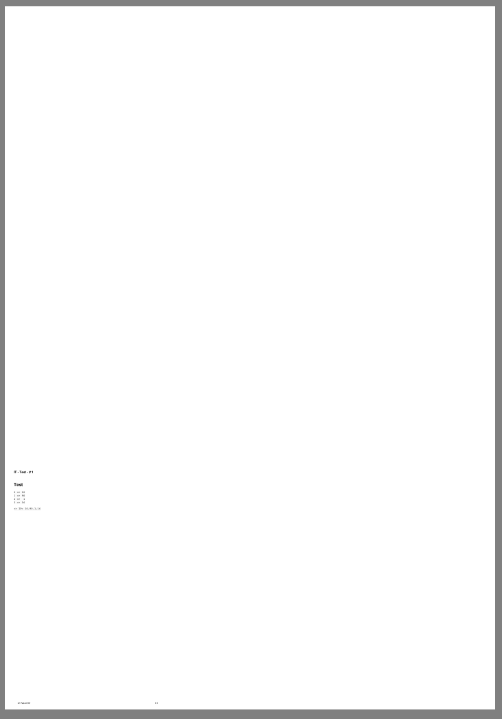
Can't upload the pdf (as it's too large), but here's a link: https://dl.dropboxusercontent.com/u/46574377/Test.pdf
Files
Related issues
 Updated by Jun NAITOH about 11 years ago
Updated by Jun NAITOH about 11 years ago
I have created issue.
https://github.com/naitoh/rbpdf/issues/10
 Updated by Marcel Müller about 11 years ago
Updated by Marcel Müller about 11 years ago
Replaced the installed rbpdf.rb with the new one and layout looks good on iOS now - although zooming in (with pinch-to-zoom) is still not possible when viewing the pdf in safari.
 Updated by Jun NAITOH almost 11 years ago
Updated by Jun NAITOH almost 11 years ago
Marcel Müller wrote:
although zooming in (with pinch-to-zoom) is still not possible when viewing the pdf in safari.
What does 'with pinch-to-zoom' mean?
I think looks good pdf in safari on iOS 8.1.3 by replaced rbpdf.rb.
 Updated by Toshi MARUYAMA almost 11 years ago
Updated by Toshi MARUYAMA almost 11 years ago
Marcel Müller wrote:
Can't upload the pdf (as it's too large), but here's a link: https://dl.dropboxusercontent.com/u/46574377/Test.pdf
I don't know it is related or not, it seems this pdf is made by #19017 modification.
 Updated by Marcel Müller almost 11 years ago
Updated by Marcel Müller almost 11 years ago
Sorry, missed your replies!
I reverted the modification made in #19017 and rechecked the issue, it's still there. After further investigation I noticed that this is related to a theme I'm using which doesn't allow zooming the viewport (something like user-scalable=no in a viewport-meta) and safari on iOS preserves this configuration for displaying the pdf after clicking the "PDF-Link". If I open the URL directly, everything is working fine (as well as when using the standard theme). Sorry for the confusion here.
What I'm still wondering: Is it correct, that a wiki page with such few information (see first post) generates a PDF file with > 800KB?
Thanks for your help!
 Updated by Toshi MARUYAMA almost 11 years ago
Updated by Toshi MARUYAMA almost 11 years ago
- Status changed from New to Needs feedback
Can we close this issue?
Marcel Müller wrote:
What I'm still wondering: Is it correct, that a wiki page with such few information (see first post) generates a PDF file with > 800KB?
Because of embedded fonts.
 Updated by Marcel Müller almost 11 years ago
Updated by Marcel Müller almost 11 years ago
The issue itself is fixed with the rbpdf 1.18.6, but this version wasn't released yet. Therefore I'm not sure if this issue should be open until 1.18.6 is released or can be closed.
 Updated by Toshi MARUYAMA almost 11 years ago
Updated by Toshi MARUYAMA almost 11 years ago
- Status changed from Needs feedback to New
 Updated by Jun NAITOH over 10 years ago
Updated by Jun NAITOH over 10 years ago
This problem fixed by rbpdf 1.18.6.
please bundle update.
 Updated by Go MAEDA over 10 years ago
Updated by Go MAEDA over 10 years ago
- Related to Feature #20142: Update Gemfile to require rbpdf ~>1.18.6 added
 Updated by Jean-Philippe Lang over 10 years ago
Updated by Jean-Philippe Lang over 10 years ago
- Status changed from New to Closed
- Resolution set to Fixed