Actions
Feature #26648
closedShow transparency grid when previewing images
Description
I think it is useful to know whether the attached image is transparent when previewing the image.
This patch adds transparency grid like Adobe products to the preview screen.
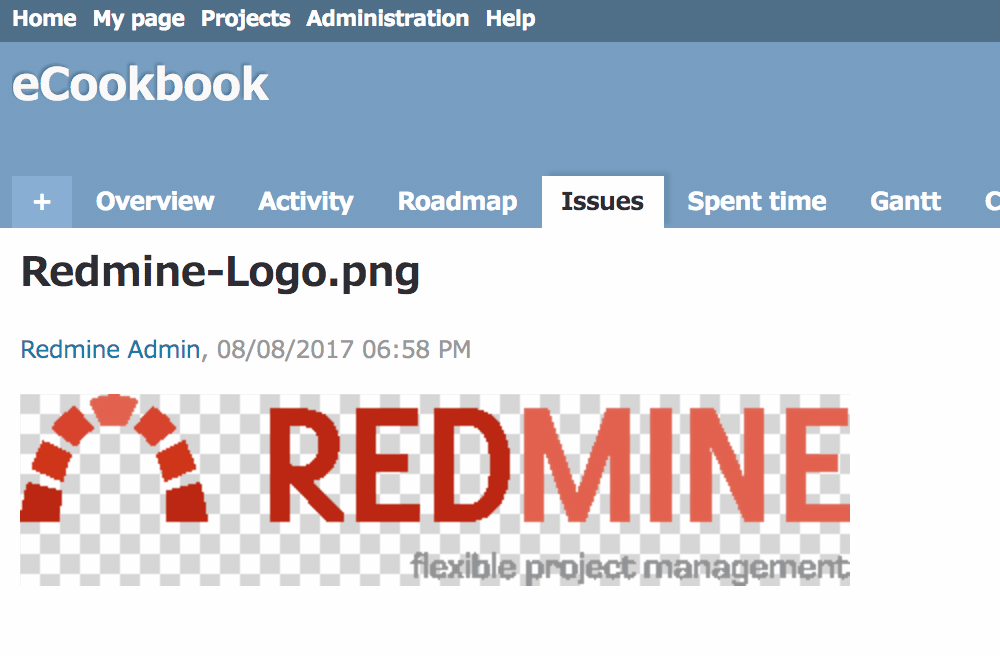
Files
 Updated by Go MAEDA over 8 years ago
Updated by Go MAEDA over 8 years ago
- File 0001-Add-transparency-grid-when-previewing-a-image.patch 0001-Add-transparency-grid-when-previewing-a-image.patch added
Added border around the image.
 Updated by Go MAEDA over 8 years ago
Updated by Go MAEDA over 8 years ago
- Target version set to 4.1.0
Let's deliver this feature in 4.1.0.
 Updated by Go MAEDA about 8 years ago
Updated by Go MAEDA about 8 years ago
- File transparent.png transparent.png added
I forgot to attach a background image file (public/images/transparent.png).
 Updated by Go MAEDA over 7 years ago
Updated by Go MAEDA over 7 years ago
- Subject changed from Show transparency grid when previewing a image to Show transparency grid when previewing images
- Status changed from New to Closed
- Assignee set to Go MAEDA
- Target version changed from 4.1.0 to 4.0.0
- Resolution set to Fixed
Committed.
Actions