Feature #4117
closedAllow copy of multiple issues between project without using "move" interface
100%
Description
Summary:
I would like to see a new way to copy multiple issues between projects which does not involve using the "move" interface. Using the "move" interface leads to mistakes where the user forgets to check the "copy" check box and ends up moving the issues instead of copying them.
Use case:
I'm part of a team which regularly "pushes" new versions of our software into production. There are a number of standard steps which need to be accomplished for each deployment (send notification email, deploy the app, review deployment logs, check audit record, etc.) I have created all these standard issues in a project with the idea that they can be copied into the the actual project and assigned to the appropriate version every time a new deployment occurs. This is currently problematic since it is quite easy to move all these standard issues by mistake instead of copying them.
Files
Related issues
 Updated by Eric Davis over 15 years ago
Updated by Eric Davis over 15 years ago
- Category set to Issues
- Status changed from New to Closed
- Assignee set to Eric Davis
- Target version set to 0.9.0
- % Done changed from 0 to 100
- Resolution set to Fixed
Simone Priori:
I've just added a few enhancements based on one of my client's requests (Shane and Peter, Inc) that should solve this for you. In r3122 I added a "Copy" item to the right click menu. When it's selected, Redmine will still use the Move interface but it will check the "Copy" checkbox for you. So if you change your workflow to use the the "Copy" option instead of the "Move" option, it should just work for you.
I also added a few fields to the Move interface, so you can change some of the issue's values before moving/copying.
 Updated by Eric Davis over 15 years ago
Updated by Eric Davis over 15 years ago
- File 4117-example.png 4117-example.png added
Forgot to attach a screenshot of the new form.
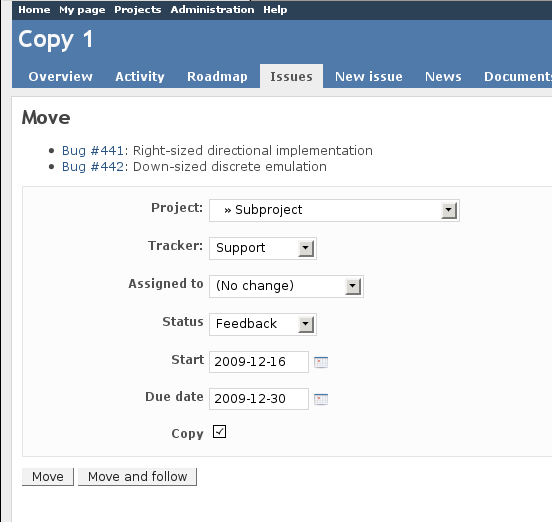
 Updated by Kamil . over 15 years ago
Updated by Kamil . over 15 years ago
- Status changed from Closed to Reopened
I have not used this feature yet, but looking at the screenshot I think that it is not much intuitive to have "move" button and "copy" checkbox. Users could ask them a questions "ok, so I have checked the 'copy', but the button still says 'move', WTF?"
Maybe two separate buttons?
Or maybe while "copy" is checked - change the name of the button (JS)?
 Updated by Jean-Philippe Lang over 15 years ago
Updated by Jean-Philippe Lang over 15 years ago
Now that we have the 2 action buttons (move / copy) on the context menu, we can remove the 'Copy' checkbox on this screen and display appropriate title and submit buttons.
 Updated by Jean-Philippe Lang over 15 years ago
Updated by Jean-Philippe Lang over 15 years ago
- Status changed from Reopened to Closed
Fixed in r3127.