Feature #4742
closedCSV export: option to export selected or all columns
0%
Description
Exporting to CSV currently includes a large number of columns in the exported file. While this is sometimes useful, we have a use case where it would be more useful to export exactly the same columns as displayed in the current issue list, as is done now for PDF exports.
Related to #1190 which tracked a similar problem with PDFs
Files
Related issues
 Updated by Jean-Philippe Lang almost 16 years ago
Updated by Jean-Philippe Lang almost 16 years ago
- Tracker changed from Defect to Feature
- Subject changed from Custom query 'Export to CSV' ignores field selection to Limit CSV export to query columns
Moved it as a feature since the current behaviour was requested in #702.
 Updated by Curtis Stewart almost 16 years ago
Updated by Curtis Stewart almost 16 years ago
If I may, I request that feature.
The request to have all fields available in the CSV was that the CSV feed at that time contained fields that there was no to get on report. Since some fields could not be placed on a report, the only way was to get a complete export and build our own report. This worked fine, and the customers could get what they wanted, even if it had some extra steps.
With the improvements in the reporting, the users can now generate the report they want without the extra steps. As long as the reporting keeps improving, this feature may not be as necessary. Things such as wrapping titles in the PDF (#4686) will all help the users get the reports in the format they want without having to perform extra steps.
 Updated by Matthias Neubert almost 15 years ago
Updated by Matthias Neubert almost 15 years ago
Hello,
I just wanted to raise an issue about the same problem, but before I found this issue here.
It exists since 1 year and the problem still exists. PDF export works fine but CSV
doesn't. I would embrace it if this will be fixed soon. Or does someone know why this is not fixed yet?
 Updated by Zbigniew Nowacki almost 15 years ago
Updated by Zbigniew Nowacki almost 15 years ago
Hello,
I have one more problem with this export. The field "Description" is export too. It usually contains a long descripton with many CR-LF characters. During export all this CR-LF are put to CSV file. In consequence a CSV file is very irregular. Well, I thought the use of Custom query in export can resolve this problem (this field is not necessery for me in CSV). I wonder if it is a problem for You. I am a new user of Redmine.
 Updated by Irfan Adilovic over 14 years ago
Updated by Irfan Adilovic over 14 years ago
Here's a monkey-patch for those who wish to solve the problem quickly.
From redmine's root directory:
$ patch -p1 <0001-Make-CSV-export-work-like-PDF.patch@
git users may want to use the standard git apply way.
Unfortunately, I do not know how to integrate the patch "properly"/non-invasively and hope one of the gurus will convert this to something more meaningful in that sense. In my head, the ideal solution is to provide two different CSV links at the bottom: CSV | CSV (all fields) and have both ways simply there.
Btw, this works with synthetic fields, specifically, with https://github.com/planio/redmine_spent_time_column.
 Updated by Etienne Massip over 14 years ago
Updated by Etienne Massip over 14 years ago
- Target version set to Candidate for next major release
 Updated by Jean-Philippe Lang about 14 years ago
Updated by Jean-Philippe Lang about 14 years ago
- File csv_export_options.png csv_export_options.png added
Maybe a dialog box for choosing options when exporting to CSV would make sense (with maybe other options like delimiter...):
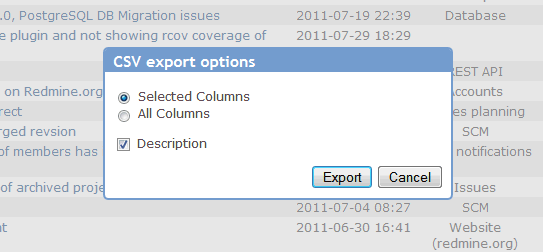
 Updated by Jean-Philippe Lang about 14 years ago
Updated by Jean-Philippe Lang about 14 years ago
- File csv_export_options.png csv_export_options.png added
- Status changed from New to Closed
- Assignee set to Jean-Philippe Lang
- Target version changed from Candidate for next major release to 1.3.0
- Resolution set to Fixed
Feature added in r7874. By default, only selected columns are exported.
 Updated by Jean-Philippe Lang about 14 years ago
Updated by Jean-Philippe Lang about 14 years ago
- Subject changed from Limit CSV export to query columns to CSV export: option to export selected or all columns