Actions
Defect #9275
closedIf the number of modules spans over 2 lines, ugly overlapping of controls may occur.
Status:
Closed
Priority:
Normal
Assignee:
-
Category:
UI
Target version:
-
Resolution:
Duplicate
Affected version:
Description
Applies to Redmine 1.0, 1.1, 1.2
This happens for Alternate and default theme.
If you have alot of modules installed and do not have widescreen real estate, as you resize the width of the window and the modules span over the second line, overlapping of controls may occur.
Classic theme do not have this behaviour.
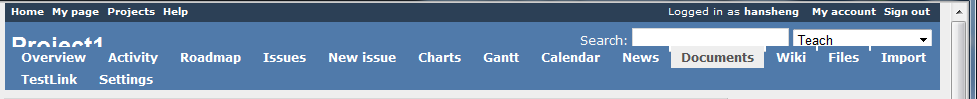
Workaround is to use Classic theme as of now.
Files
Related issues
 Updated by Go MAEDA about 10 years ago
Updated by Go MAEDA about 10 years ago
- Status changed from New to Closed
- Resolution set to Duplicate
Fixed by #20632, will be available as of Redmine 3.3.0.
 Updated by Go MAEDA about 10 years ago
Updated by Go MAEDA about 10 years ago
- Related to Patch #20632: Tab left/right buttons for project menu added
Actions