Plugins Directory » Redmine Wiki Text Encloser
|
|
Author: | Yasu Saku |
|---|---|---|
| Website: | - | |
| Code repository: | https://github.com/sk-ys/redmine_wiki_text_encloser/ | |
| Registered on: | 2024-07-28 (9 months ago) | |
| Current version: | 0.2.0 | |
| Compatible with: | Redmine 5.1.x, 5.0.x | |
| User ratings: |
This plugin adds the ability to automatically enclose the selected text in the Wiki.
Usage¶
- Select the text you want to enclose.
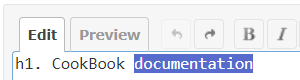
- Enter the symbol to enclose the text. The closing symbol will be automatically added.
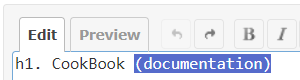
Supported Symbols¶
In version 0.2.0 or later, symbols can be customized in the plugin's settings screen.
Default symbols: !"#$%'(`{[
Installation notes
When using git¶
- Clone this repository to your Redmine plugins directory.
cd YOUR_REDMINE_DIRECTORY/plugins git clone https://github.com/sk-ys/redmine_wiki_text_encloser.git
- Restart Redmine.
When not using git¶
- Download zip file from the release page or the latest main repository.
- Extract the ZIP file to your Redmine plugin directory. The name of the unzipped directory must be redmine_wiki_text_encloser.
- Restart Redmine.
Changelog
0.2.0 (2024-07-28)
Compatible with Redmine 5.1.x, 5.0.x.