HowTo Mylyn » History » Revision 10
« Previous |
Revision 10/58
(diff)
| Next »
Etienne Massip, 2009-08-26 12:19
Query pattern example
HowTo connect a Mylyn repository to Redmine¶
Mylyn is an Eclipse plugin for task management.
This HowTo explains how to connect to Redmine using the generic web repository connector.
Note that the generic web repository connector is not part of the default Mylyn install.
So, you have to install it first from the incubator update site (see http://download.eclipse.org/tools/mylyn/update/incubator).
Create a Task Repository¶
- Right-click on the task repositories list and click Add task repository
- Choose Web Template (Advanced) and click Next
- Configure the repository:
Server: http://www.redmine.org -- Replace it with the URL of your Redmine instance
Task URL: ${serverUrl}/issues/show/
New task URL: ${serverUrl}/projects/foo/issues/new -- Replace foo with the identifier of the project used for new tasks
Query request URL: ${serverUrl}/issues
Query pattern: <td class="subject">.*?<a href="/issues/show/(\d+)">(.+?)</a></td>
Login request URL: ${serverUrl}/login?username=${userId}&password=${password} [POST]
Example:
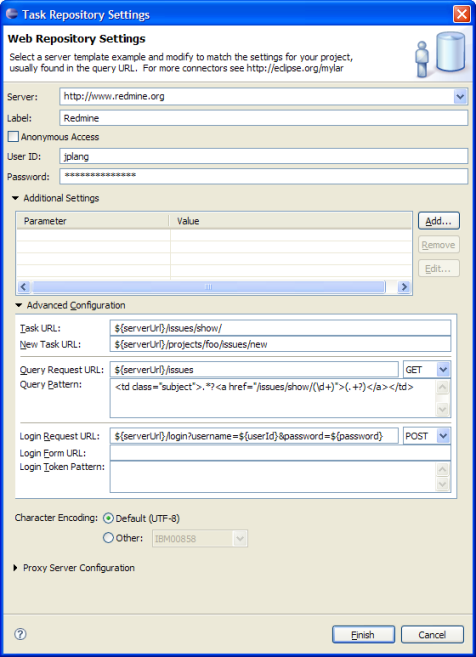
You can replace the Query request URL parameter with the following if you want to get only the issues that are assigned to you:
${serverUrl}/issues?set_filter=1&assigned_to_id=meThe following Query pattern value reads Status and Tracker fields too (Mylyn 3.2.1) :
<td class="tracker">({Type}.+?)</td><td class="status">({Status}.+?)</td>.+?<td class="subject"><a href="/issues/({Id}\d+)">({Description}.+?)</a></td>
Status is read as "uncomplete" or "complete" in Eclipse.
Create a Query¶
- On the task list, right-click and choose New -> Query...
- And select your newly created repository
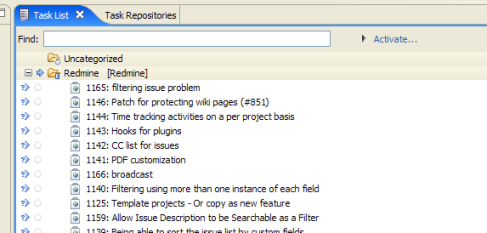
Redmine-Mylyn Connector is another solution providing better integration with Mylyn
Updated by Etienne Massip over 16 years ago · 10 revisions