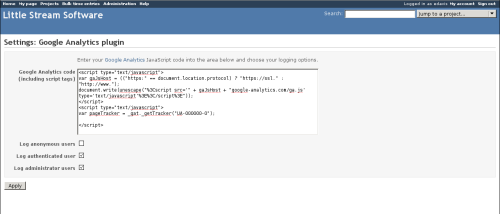Actions
PluginGoogleAnalytics » History » Revision 5
« Previous |
Revision 5/7
(diff)
| Next »
Jean-Philippe Lang, 2009-01-03 14:30
Plugin configuration path
Google Analytics Plugin¶
A plugin to insert the Google Analytics tracking code into Redmine based on user roles.
Features¶
Adds your Google Analytics code to every pageview depending on your User roles; Anonymous user, Authenticated User, and Administrator.
Screenshot:¶
Installation and Setup¶
- Download the plugin. There are three supported ways:
- Downloading the latest archive file from Little Stream Software projects
- Checkout the source from Git
git clone git://github.com/edavis10/redmine-google-analytics-plugin.git vendor/plugins/google_analytics_plugin - Install it using Rail's plugin installer
script/plugin install git://github.com/edavis10/redmine-google-analytics-plugin.git
- Login to your Redmine install as an Administrator.
- Configure your settings in Administration > Plugins > Configure
News¶
Updated by Jean-Philippe Lang about 16 years ago · 5 revisions