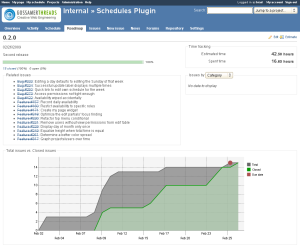Actions
Graphs Plugin¶
This is a plugin for Redmine provides additional graphs for the system. As of the first release, the following graphs are included.
- Version completion (total issues vs closed issues over time in a single version)
- Open aging issues (by creation date and last updated date)
- Total issues over time (all issues over time)
Screenshots¶
Install¶
- Download directly from GitHub using git:
git clone git://github.com/bradbeattie/redmine-graphs-plugin.git vendor/plugins/redmine_graphs - Follow the Redmine plugin installation steps.
Older versions:¶
- Download the archive file and extract it to your vendor/plugins folder.
- A version for redmine 0.8 is available from
git://github.com/kolewu/redmine-graphs-plugin.git)
Upgrade¶
Zip file¶
- Download the latest release file
- Remove the old installation from your vendor/plugins folder
- Unzip the file to your Redmine into vendor/plugins
- Restart your Redmine instance
Git¶
- Open a shell to your Redmine's vendor/plugins/redmine_graphs folder
- Update your git copy with
git pull - Restart your Redmine instance
License¶
This plugin is licensed under the GNU GPL v2. See COPYRIGHT.txt and GPL.txt for details.
News¶
- 0.1.0 Release announcement (2009-03-19)
- a version compatible with redmine 0.8 is available on github (2009-06-14)
Updated by Benoit Pothier almost 14 years ago · 5 revisions