Redmine2mite plugin¶
- Table of contents
- Redmine2mite plugin
Please check out the Github repository to get always the latest version.
Redmine2mite connects your Redmine account with your mite.account. Track your time easily on issues within Redmine and get them automatically send to mite.
_mite_ is a sleek time tracking tool for teams and freelancers.
Projects from Redmine can be bundled with mite.projects. Furthermore, you can specify which mite.services should be available in Redmine on a per-project basis.
Requirements¶
- Redmine >= 0.8
- "Ruby on Rails":rubyonrails.org >= 2.1.2
- a mite.account (you can easily signup for a free 30 days trial account )
Installation¶
- Move the
redmine2mitedirectory into the/vendor/pluginsdirectory of your Redmine installation - Install the plugin schema by calling
rake db:migrate_pluginsvia console - Restart your Redmine web server (e.g. Mongrel, Thin, WEBrick)
- Voilá!
Setup¶
Login to Redmine. You should now see on the top right corner the link "mite". Click on it.
After providing your account data you can now interconnect your mite.projects and mite.services with a specific Redmine project. The selected values will appear on top of the list, if you create a new time entry in the respective project.
Precondition is having Redmine projects assigned to your user, of course :-)
Usage¶
Once the connection to your mite.account was verified, sending your time entries to mite is very easy. The two fields mite.project and mite.service have been added to the time logging mask. When creating or updating a time entry the plugin sends those values to your mite.account.
Known issues¶
How do i uninstall the plugin?¶
Well, currently there is no easy way doing this.- remove the directory
redmine2miteout of the/vendor/pluginsdirectory. - manually delete all of the plugins database tables and newly added fields to existing tables
- tables:
mite_bindings,mite_rsrcs - added fields in table
user_preferences:mite_account_name,mite_api_key,mite_note_pattern,mite_connection_updated_on - added fields in table
time_entries:mite_time_entry_id,mite_project_id,mite_service_id,mite_time_entry_updated_on
- tables:
- entry "redmine_mite" in table
plugin_schema_info
License¶
Redmine2mite is licensed under the terms of the MIT License, see the included MIT-LICENSE file.
Screenshots¶
| User account settings |
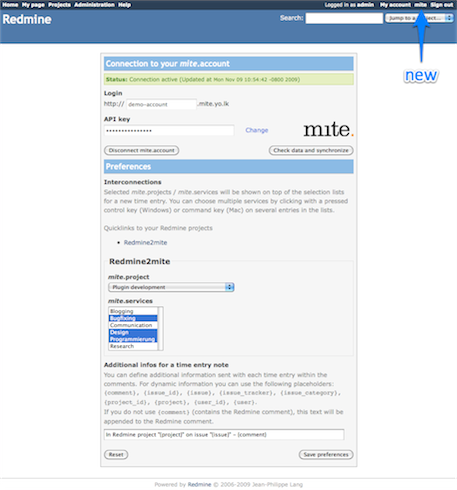 |
| Added options for a time entry |
 |
| New time entry in users mite.account |
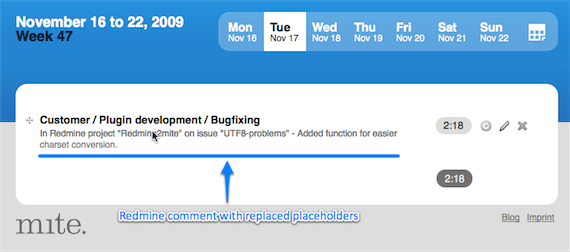 |
Updated by Thomas Klein almost 16 years ago · 4 revisions