RedmineTimeTracking » History » Revision 10
« Previous |
Revision 10/19
(diff)
| Next »
James Rowe, 2011-03-11 15:32
changed "Offcourse" to "Of course"
Time tracking¶
- Table of contents
- Time tracking
Introduction¶
Time tracking allows users to track how many hours of work are logged to a specific issue or project. Each time entry of "spent time" can be categorized by activity, and further explained with comments. By filling time estimates, project managers are able to produce better suited project planning as well as follow individual users progress.
Time tracking is always related to a user, thus it can be used to track how many billable hours this user has accomplished. See the spent-time details or spent-time report pages for more information.
Installing/Configuration¶
Time tracking is a standard module of Redmine and can be enabled/disabled for each project in the Modules section of the new project form, or the Settings tab of an existing project.
Logging time on an issue¶
You can log time on an issue by clicking  Log time from the issue details view.
Log time from the issue details view.
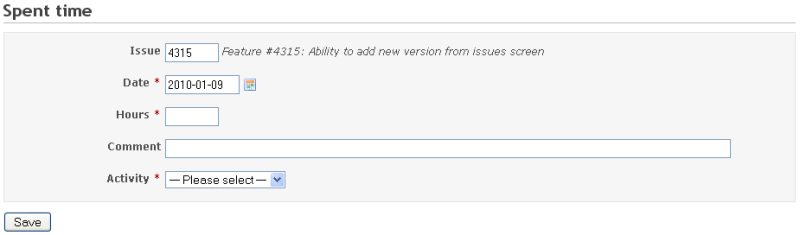
You can also log time when updating an issue.
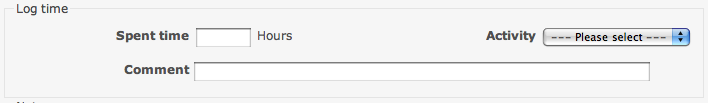
Logging time at project level¶
You can log hours at project level by leaving the issue field empty.
Accepted time formats¶
Estimated and spent hours can be entered using the following formats:- Hours and minutes using standard time format:
1h,1 h,1 hour,2 hours,30m,30min,1h30,1h30m,1:30 - Hours and minutes using decimal time format:
1.5,1,5(equals to1h30)
Decimal time format¶
When entering estimated- and spent-time values in Redmine using decimal time format you have to be aware of the following situation:
- Example: you have 4 issues with the following spent time values: 1.00, 0.10, 0.15, & 0.40. Now in the Spent-Time reports (Project overview -> Spent time -> [Details | Report]) you see a total of 1.65 hours instead of 2.05 hours...???
- Explanation: this "behaviour" is normal and intended since you enter those four spent-time values using decimal time format. This means that:
- 1.00 decimal equals 60 minutes (1 hour)
- 0.10 decimal equals 6 minutes
- 0.15 decimal equals 9 minutes
- 0.40 decimal equals 24 minutes
- 1.65 decimal equals 99 minutes
- 2.05 hours (125 minutes) equals 2.0833333333333335 (est.) in decimal notation
Of course there can possibly be a very tiny difference (as you can see) due to the rounding to two decimals done by Redmine.
Some references:Updated by James Rowe almost 15 years ago · 10 revisions