RedmineTimeTracking » History » Revision 4
« Previous |
Revision 4/19
(diff)
| Next »
Tom Rochette, 2010-01-11 16:57
Rewrote the overview text.
Time tracking¶
Time tracking allows you to track how many hours of work you have done on a specific issue. By filling time estimates, project managers are able to produce better suited project planning as well as follow your progress. Time tracking is always related to a user, thus it can be used to track how many billable hours this user as accomplished.
Logging time on an issue¶
You can log time on an issue by clicking  Log time from the issue details view.
Log time from the issue details view.
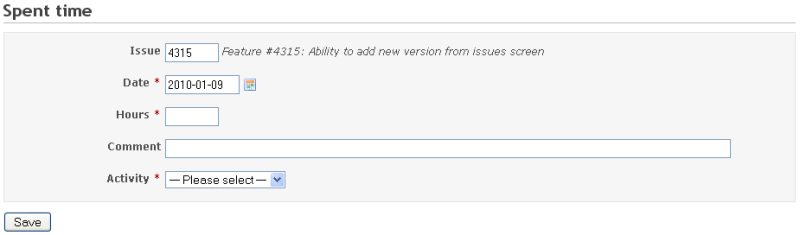
- Hours and minutes: 1h, 1 h, 1 hour, 2 hours, 30m, 30min, 1h30, 1h30m, 1:30
- Hours as decimal: 1.5, 1,5 (equals to 1h30)
You can also enter spent time when updating an issue.
Logging time at project level¶
You can log hours at project level by leaving the issue field empty.
Updated by Tom Rochette about 16 years ago · 4 revisions