RedmineTimelogDetails » History » Revision 1
Revision 1/8
| Next »
James Rowe, 2010-09-23 03:42
create this page
RedmineTimelogDetails¶
- Table of contents
- RedmineTimelogDetails
Introduction¶
After building a set of time entries through Redmine the Timelog Details page can help show running totals of time against a project.
Searching¶
Shares the same search interface as RedmineTimelogReport
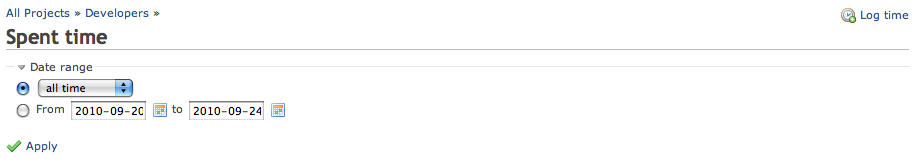
Results¶
By default the detail time log shows all time entries in the system.
From top to bottom in the image- Total time result of the search
- pagination table of time entries
- sortable columns
- Atom and CSV format available
Notice the bottom line has no issue, it was logged against the project.
Links work the same as the rest of the wiki; closed issues are have strike through,
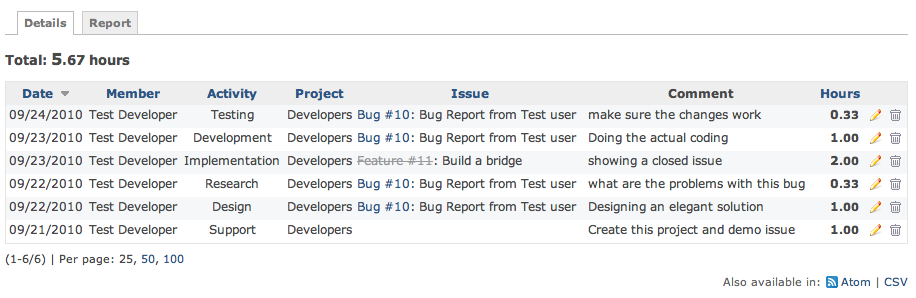
A sample CSV output of the above time entries is shown below (and attached)
| Date | User | Activity | Project | Issue | Tracker | Subject | Hours | Comment |
|---|---|---|---|---|---|---|---|---|
| 09/24/2010 | Test Developer | Testing | Developers | 10 | Bug | Bug Report from Test user | 0.333333 | make sure the changes work |
| 09/23/2010 | Test Developer | Development | Developers | 10 | Bug | Bug Report from Test user | 1.0 | Doing the actual coding |
| 09/23/2010 | Test Developer | Implementation | Developers | 11 | Feature | Build a bridge | 2.0 | showing a closed issue |
| 09/22/2010 | Test Developer | Research | Developers | 10 | Bug | Bug Report from Test user | 0.333333 | what are the problems with this bug |
| 09/22/2010 | Test Developer | Design | Developers | 10 | Bug | Bug Report from Test user | 1.0 | Designing an elegant solution |
| 09/21/2010 | Test Developer | Support | Developers | "" | "" | "" | 1.0 | Create this project and demo issue |
Updated by James Rowe over 14 years ago · 1 revisions