 Restrict issue creation to specific user type
Restrict issue creation to specific user type
Added by Pablo Bleyer over 15 years ago
Hello.
Is it possible to restrict the creation of a tracker to a specific user type? For example, if I want only a Manager or Reporter in a project to create a Support issue, but not a Developer.
Thanks. Regards.
Replies (7)
 RE: Restrict issue creation to specific user type
-
Added by Sam Bo over 15 years ago
RE: Restrict issue creation to specific user type
-
Added by Sam Bo over 15 years ago
Check out the Roles section in Administration. You will see all the permissions of which Create Issue is one of them that can be applied to a role.
 RE: Restrict issue creation to specific user type
-
Added by Pablo Bleyer over 15 years ago
RE: Restrict issue creation to specific user type
-
Added by Pablo Bleyer over 15 years ago
Thanks, but I only see 'Add Issue' there. I want a Developer to continue adding issues if they are not of type 'Support', which only a Manager or Reporter can create. I am missing something?
Regards.
 RE: Restrict issue creation to specific user type
-
Added by Sam Bo over 15 years ago
RE: Restrict issue creation to specific user type
-
Added by Sam Bo over 15 years ago
I think what you want is the workflow though I could be wrong.. I just went through all this last week for the first time. You unclick all the status items for the role and status and then it won't allow them to create it....
 RE: Restrict issue creation to specific user type
-
Added by Pablo Bleyer over 15 years ago
RE: Restrict issue creation to specific user type
-
Added by Pablo Bleyer over 15 years ago
Hmmm.... Just tried it but even if none of the checkboxes are selected for the 'New' condition of the tracker, you can still create a new issue of any kind, if 'Add issue' is enabled in the user type roles.
 RE: Restrict issue creation to specific user type
-
Added by Taine Woo over 6 years ago
RE: Restrict issue creation to specific user type
-
Added by Taine Woo over 6 years ago
Yes, this issue still exists, and now it's 2019 :)
I also tried to restrict it by workflow, to disable all status for "New issue" of one of the tracker for one of the role, but they can still create new issue for that tracker with the default status of that tracker.
 RE: Restrict issue creation to specific user type
-
Added by Dominik Ras over 6 years ago
RE: Restrict issue creation to specific user type
-
Added by Dominik Ras over 6 years ago
Pablo Bleyer - you ARE missing something.
Sam Bo and Taine Woo - this is not an issue, you just need to adjust ROLES AND PERMISSIONS, not workflow settings.
To achieve Pablo Bleyer's goal (How to restrict issue creation to specific user type)¶
1. Go to Redmine > Administration > Roles and permissions > Developer
2. Scroll down to the general section labeled Issue Tracking (see screenshot from Redmine v3.2)
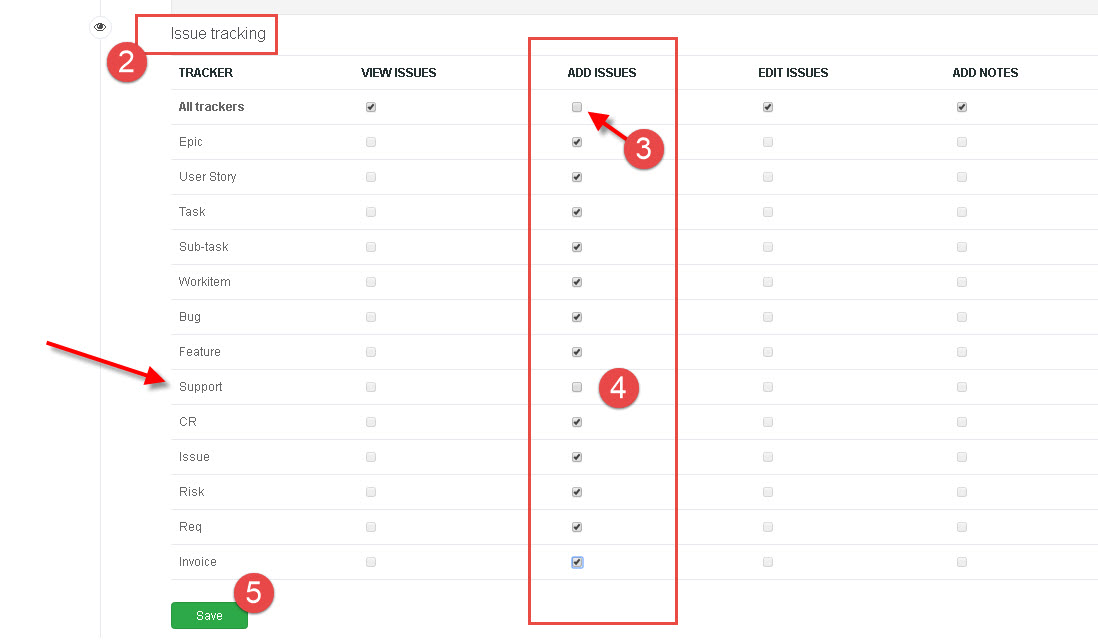
3. In ADD ISSUES column, uncheck the box in All Trackers row. That should re-enable all checkboxed below in that column
4. Check all checkboxes for trackers that you want users with role Developer to be able to create. Leave the checkbox in Support row unchecked
5. Click Save
BTW
Workflows in Redmine are for guiding and setting direction of transitions during status lifecycle, not for defining who can or cannot ADD NEW ISSUES.
| 2019-07-17_topic-15294_Pablo Bleyer_Sam Bo_Taine Woo_Dominik Ras_Redmine_Restrict issue creation to specific user type.jpg (69.8 KB) 2019-07-17_topic-15294_Pablo Bleyer_Sam Bo_Taine Woo_Dominik Ras_Redmine_Restrict issue creation to specific user type.jpg | How to restrict issue creation to specific user type (steps 2-5) |
 RE: Restrict issue creation to specific user type
-
Added by Taine Woo over 6 years ago
RE: Restrict issue creation to specific user type
-
Added by Taine Woo over 6 years ago
Hi Dominik,
Thank you for your info, seems what we want is this.
If the "Issue Tracking" for tracker type selecting which only displayed in detail view of each role can also be displayed in the permission report, it would be better to use.