 How do I get 'Roadmap' to show up?
How do I get 'Roadmap' to show up?
Added by Robert Gonzalez over 16 years ago
I installed RedMine and configured some users, a project, etc. How do I get to the RoadMap? Is this a plugin? Also how do I create a version for a project? There is no "add version" button or menu entry that I can find anywhere.
The other main menu entries I'm missing are 'Forums', which I want to add also, and 'Wiki', which is badly needed.
I dont see from the documentation how to do this, and reading the configuration files are not much help.
Replies (2)
 RE: How do I get 'Roadmap' to show up?
-
Added by Nanda P over 16 years ago
RE: How do I get 'Roadmap' to show up?
-
Added by Nanda P over 16 years ago
- To enable RoadMap: In the Project -> Settings -> Versions -> New version (create a version & attach 1 or more tasks to that version (Issue -> Target version)
- To create Wiki: you need to create a Start page Project -> Settings -> Wiki
Note: Your login should have Access.
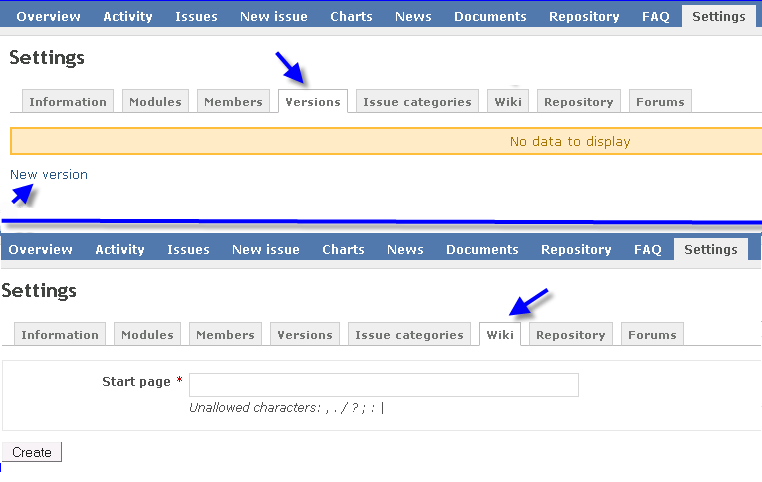
 RE: How do I get 'Roadmap' to show up?
-
Added by Nanda P over 16 years ago
RE: How do I get 'Roadmap' to show up?
-
Added by Nanda P over 16 years ago
- To enable RoadMap: In the Project -> Settings -> Versions -> New version (create a version & attach 1 or more tasks to that version (Issue -> Target version)
- To create Wiki: you need to create a Start page Project -> Settings -> Wiki
Note: Your login should have Access.

HTH.