 Single column custom fields
Single column custom fields
Added by Rob Lee over 14 years ago
I posted a plugin for showing all custom fields in one column: http://www.redmine.org/plugins/single_column_custom_fields
Replies (14)
 RE: Single column custom fields
-
Added by Pedro Gutierrez over 14 years ago
RE: Single column custom fields
-
Added by Pedro Gutierrez over 14 years ago
Sorry, but I can't imagine what you mean by showing all custom fields in one column.
I you could please ellaborate a little.
Regards
 RE: Single column custom fields
-
Added by Rob Lee over 14 years ago
RE: Single column custom fields
-
Added by Rob Lee over 14 years ago
Instead of
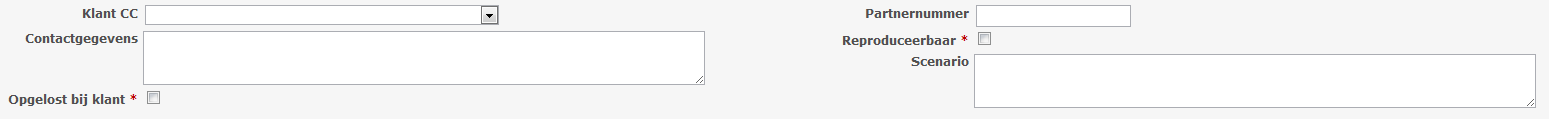
 RE: Single column custom fields
-
Added by Terence Mill over 14 years ago
RE: Single column custom fields
-
Added by Terence Mill over 14 years ago
Would be nice to be able to set position (top down order of the fields) also.
Being able to set issue form layout, would need a to configure table cell for every field.
E.g
| field | column | row |
| title | 1 | 1 |
| subject | 1 | 2 |
| description | 1 | 3 |
| Status | 1 | 4 |
| Priority | 1 | 5 |
| Assignee | 1 | 6 |
| Category | 1 | 7 |
| Affected version | 1 | 8 |
| Start date | 2 | 4 |
| Due date | 2 | 5 |
| Estimated time Hours | 2 | 6 |
| %Done | 2 | 7 |
| Resolution | 2 | 8 |
| Files | 1 | 9 |
The algo to make a table layout of this is pretty simple. It has to search for all list entries with same row number and make a table with number of columns used in this rows. In the redmines standard issue form case (see table above) first 3 rows have one column layout, row 4-8 have 2 column layout and row 9 has one column again).
I ur case for the one column layout for all custom fields. the table configuration would look like this (guess that ur fields start from roe number 8):
| field | column | row |
| Klant CC | 1 | 8 |
| Contactgegevens | 1 | 9 |
| Opgelost bij klant | 1 | 10 |
| Partnernummer | 1 | 8 |
| Reprodruceerbaar | 1 | 11 |
| Scenario | 1 | 12 |
This would be a perfect addition to "Mightful workflow field enhancement: visible, read only and mandatory" - see #8050
 RE: Single column custom fields
-
Added by Nicholas Kulikov over 14 years ago
RE: Single column custom fields
-
Added by Nicholas Kulikov over 14 years ago
+1 (instead of ugly hacks/patches on view)
 RE: Single column custom fields
-
Added by Franck Samson over 14 years ago
RE: Single column custom fields
-
Added by Franck Samson over 14 years ago
Rob Lee wrote:
I posted a plugin for showing all custom fields in one column: http://www.redmine.org/plugins/single_column_custom_fields
I've upgraded my redmine to 1.2.0 and I put the redmine_single_column_custom_fields into the vendor plugin directory and restarted redmine but my issues are still in two column.
How can I check my installation of redmine and plugins to be sure that this plugin work fine.
Regards
 RE: Single column custom fields
-
Added by Pierre Pretorius over 14 years ago
RE: Single column custom fields
-
Added by Pierre Pretorius over 14 years ago
Hi,
I'm a developer from South Africa and find your plugin useful, I did some development on it to fit to my needs. It is attached to this post, here's what I did:
*When you're viewing an issue, not editing it, the custom fields should have colspan 3 so that they don't influence the standard field on the right and so that they can span the entire width.
*Added a stylesheet because the normal select boxes were far too big on the update issue screen. You can see it for yourself in your image with field "Klant CC".
Thanks for your work.
Regards,
Pierre
 RE: Single column custom fields
-
Added by Terence Mill over 14 years ago
RE: Single column custom fields
-
Added by Terence Mill over 14 years ago
Terence Mill wrote:
Would be nice to be able to set position (top down order of the fields) also.
Being able to set issue form layout, would need a to configure table cell for every field.
E.g
field column row title 1 1 subject 1 2 description 1 3 Status 1 4 Priority 1 5 Assignee 1 6 Category 1 7 Affected version 1 8 Start date 2 4 Due date 2 5 Estimated time Hours 2 6 %Done 2 7 Resolution 2 8 Files 1 9 The algo to make a table layout of this is pretty simple. It has to search for all list entries with same row number and make a table with number of columns used in this rows. In the redmines standard issue form case (see table above) first 3 rows have one column layout, row 4-8 have 2 column layout and row 9 has one column again).
I ur case for the one column layout for all custom fields. the table configuration would look like this (guess that ur fields start from roe number 8):
field column row Klant CC 1 8 Contactgegevens 1 9 Opgelost bij klant 1 10 Partnernummer 1 8 Reprodruceerbaar 1 11 Scenario 1 12 This would be a perfect addition to "Mightful workflow field enhancement: visible, read only and mandatory" - see #8050
I opened a new feature request and made a demo showing how "per tracker configurable issue form layout with preview" configurator gui could look like.
If i would have such rrr (ruby/rails/redmine) skills, i would do it, but my skills are far bad.
 RE: Single column custom fields
-
Added by Terence Mill over 14 years ago
RE: Single column custom fields
-
Added by Terence Mill over 14 years ago
I opened a new feature request and made a demo showing how "per tracker configurable issue form layout with preview" configurator gui could look like.
If i would have such rrr (ruby/rails/redmine) skills, i would do it, but my skills are far bad.
Here is the link to issue #8417
 RE: Single column custom fields
-
Added by Michelle H over 12 years ago
RE: Single column custom fields
-
Added by Michelle H over 12 years ago
+1 Would love an update on this!
 RE: Single column custom fields
-
Added by Bruce Svare over 12 years ago
RE: Single column custom fields
-
Added by Bruce Svare over 12 years ago
 RE: Single column custom fields
-
Added by Daniel Morgan over 12 years ago
RE: Single column custom fields
-
Added by Daniel Morgan over 12 years ago
Bruce Ingalls Svare
Thank you so much for the revamped plugin!
 RE: Single column custom fields
-
Added by Michelle H over 12 years ago
RE: Single column custom fields
-
Added by Michelle H over 12 years ago
Would this work for custom field booleans as well?
Bruce Svare wrote:
https://github.com/ande3577/redmine_multi_column_custom_fields
 RE: Single column custom fields
-
Added by Bruce Svare over 12 years ago
RE: Single column custom fields
-
Added by Bruce Svare over 12 years ago
It will work for all data types. Though, for booleans, it doesn't change the appearance much other then preventing another custom field in the right column.
Michelle H wrote:
Would this work for custom field booleans as well?
Bruce Svare wrote:
https://github.com/ande3577/redmine_multi_column_custom_fields