Patch #10869
openAdd Full PDF output to issue summary list
0%
Description
The PDF output is very useful for providing information to outside stakeholders without requiring access to Redmine itself. This is very useful for progress reports and meetings. However, there is no way to output a set of issues with full details. Currently you only get the summary list, which just shows the Subject etc., or an individual PDF for an individual issue's full comment history.
This patch provides an additional 'Full PDF' option to the main issues summary page, which will output the issue summaries, followed by the detail for each of the issues selected.
This will obey current filters and only show what has been selected.
In order to implement this, some of the PDF export code was reorganized a bit to allow better re-use of the individual issue output functionality. Also, a new function was added to dispatch to the actual pdf generation function, depending on whether a normal summary or a full output was selected.
Files
Related issues
 Updated by Terence Mill over 13 years ago
Updated by Terence Mill over 13 years ago
THis is a nice ehancement adding desription field to pdf oouput table, but it is far not a complete ouput of all issue details.
A complete ouput is disussed here also: #6280
 Updated by Carl Nygard over 13 years ago
Updated by Carl Nygard over 13 years ago
What exactly is missing in issue details? Perhaps you should file a separate bug. This patch only reorganizes the existing code that generates the summary view and the individual issue view so that each can be called in turn for a collection of issues. This patch is not meant to change the information displayed in the PDF view, just to be able to output multiple individual issues into one PDF.
As well, I believe this patch would allow plugins to modify the individual output routines to provide different information, while maintaining the basic functionality for collecting and outputting a collection of issues.
 Updated by Peter sørensen over 13 years ago
Updated by Peter sørensen over 13 years ago
- File footerError.png footerError.png added
- File footer.png footer.png added
when using this patch, to export many issues to 1 pdf, it seems the content of the issues dont get cut of when reaching the footer area of the page, but instead overlay the content and the footer, Note this ofcouse only happens when there is enough info under a issue to require more than one page.

this does not happen when using the pdf export for a single issue
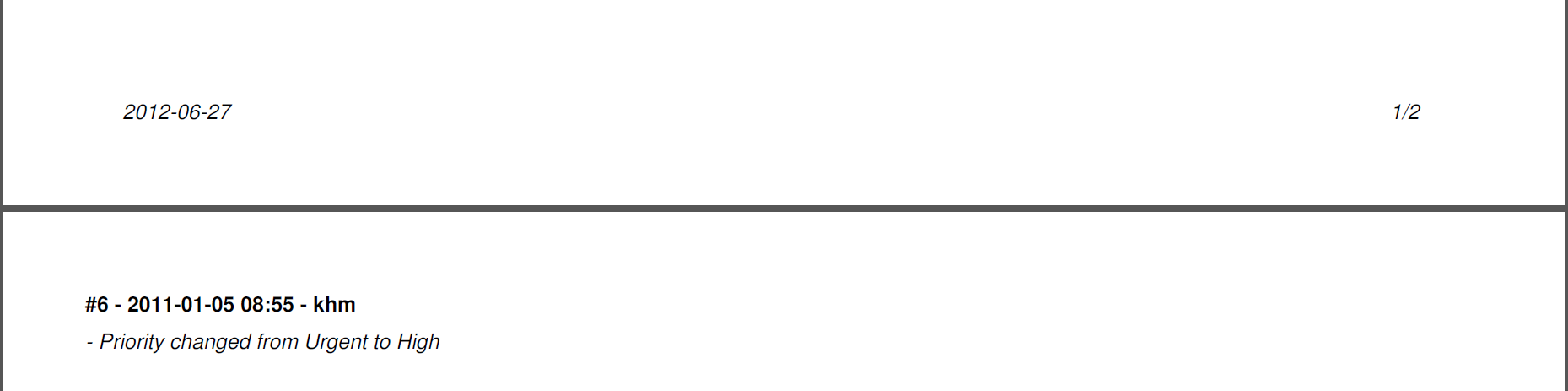
 Updated by Peter sørensen over 13 years ago
Updated by Peter sørensen over 13 years ago
- File redmine_context_pdf.zip redmine_context_pdf.zip added
using Vitaly Klimov's Context menu watchers plugin, as inspiration I made a small plugin for 1.4, that uses this patch to add a pdf export option to the context menu, so that you can select individual issue out from the filter result and get a report made out from only those issue that is of interests.
if only 1 issue is select it calls the same exporter as is used on the Issue page, meaning that the summary is not included
Btw anyone have any idea to fix the bug I reported about this patch a few days ago?.
 Updated by Peter sørensen over 13 years ago
Updated by Peter sørensen over 13 years ago
- File pdf-patch-fix.rb pdf-patch-fix.rb added
found a fix for the margin problem by inserting
+ breakMargin = pdf.GetBreakMargin
issues_to_pdf_header(pdf, title, issues, project, query)
issues_to_pdf_content(pdf, title, issues, project, query)
+ pdf.SetAutoPageBreak(true, breakMargin)as the problem was caused, by deactivating the autopagebreak when the index pages are being written, which at the same time at the margin for autobreak to zero
 Updated by Joe Ersinghaus over 13 years ago
Updated by Joe Ersinghaus over 13 years ago
Will this patch/fix work for > 1.4.1?
How about the 2.x line?
 Updated by Peter sørensen about 13 years ago
Updated by Peter sørensen about 13 years ago
uploaded this to github, along with the font i use when exporting pdf's
 Updated by theylory aifseng about 13 years ago
Updated by theylory aifseng about 13 years ago
- Assignee set to Jonas De Meulenaere
 Updated by Fred B almost 11 years ago
Updated by Fred B almost 11 years ago
Exactly what I need. This should be available in Redmine by default.
Can someone explain me how to install this on Redmine 2.4.3.
 Updated by Toshi MARUYAMA almost 11 years ago
Updated by Toshi MARUYAMA almost 11 years ago
- Assignee deleted (
Jonas De Meulenaere)
 Updated by Marcel Müller about 10 years ago
Updated by Marcel Müller about 10 years ago
Any chance this will be added to the redmine codebase? Looks like this is a really good option to have!
 Updated by Andreas Planegger over 9 years ago
Updated by Andreas Planegger over 9 years ago
With every new version I hope that this feature is implemented.
It would be worth a noteable donation.