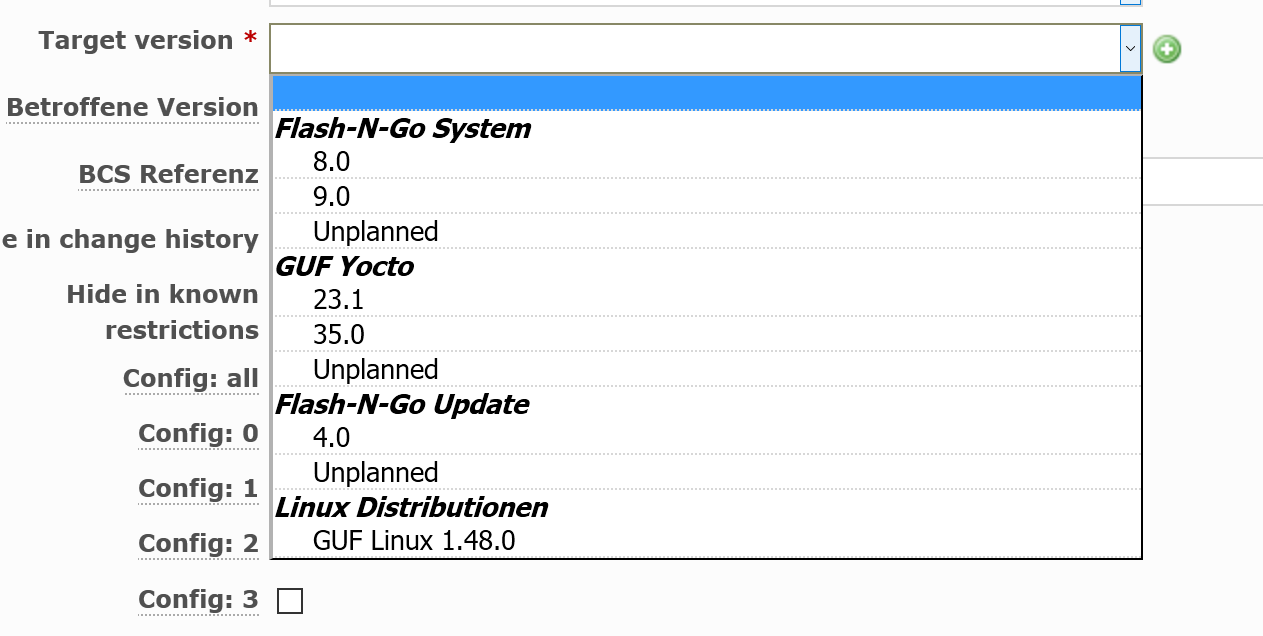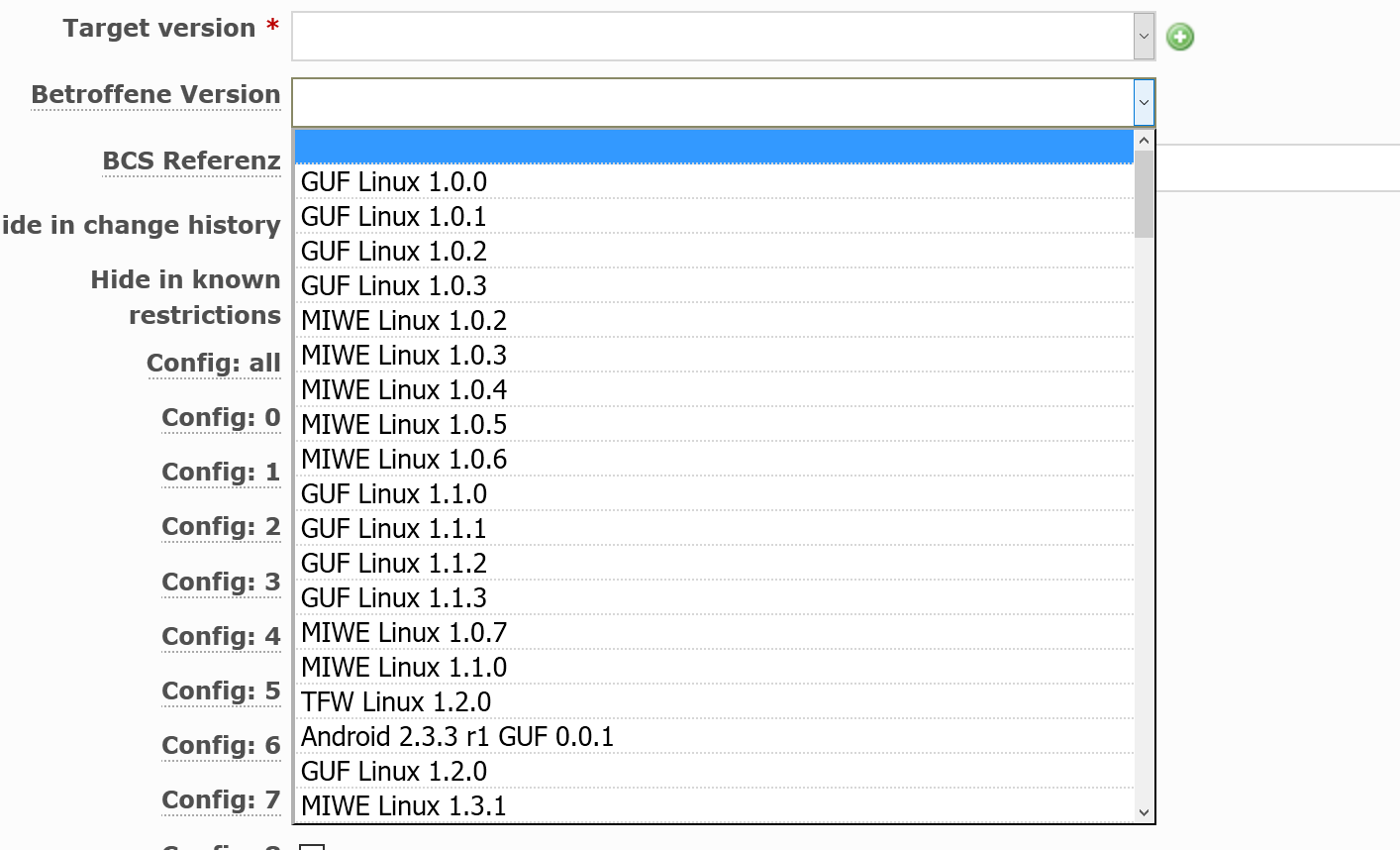Defect #22029
closed
The custom field 'version' drop down menu isn't showing the version in the same way as the target version
Added by Nils Grimm about 9 years ago.
Updated about 9 years ago.
Description
The ordered and structured drop down view of the issue 'target version' field should be used for the custom field 'version' type, too.
Files
Not able to understand the defect. Can you add some more details to the ticket? If possible add screen shot to it.
Sorry for my bad description.
If shared version via tree is used, the target version drop down selection menu look like:
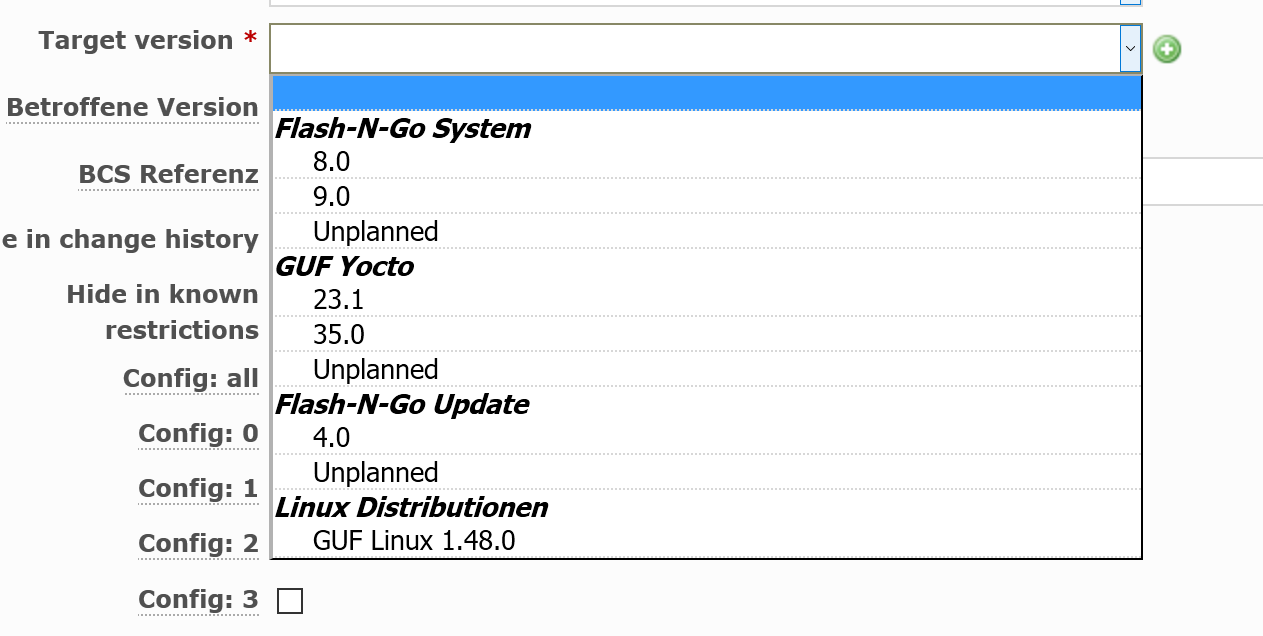
But the custom field drop down menu of the already closed version is looking like:
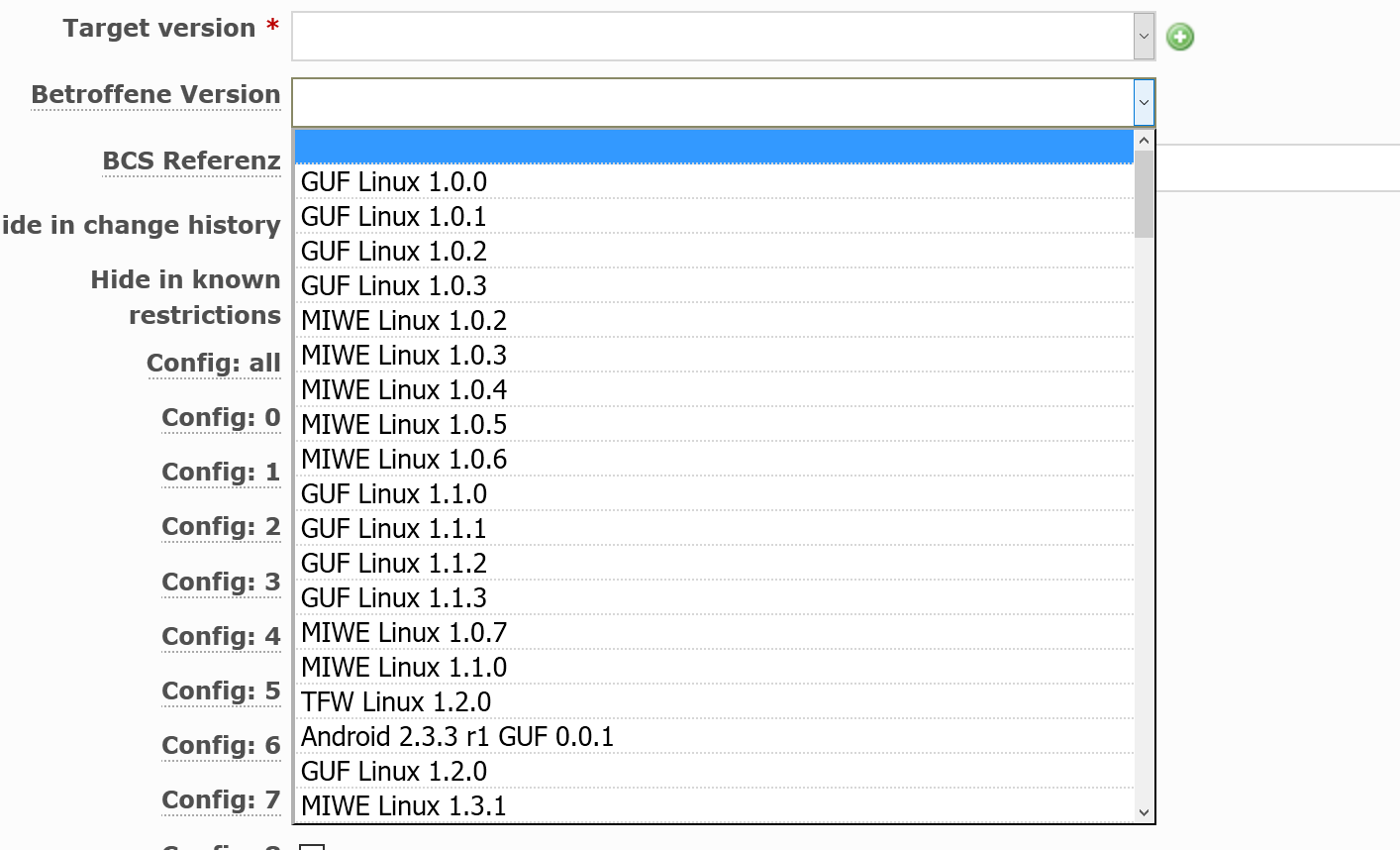
I think the custom field of type version should look similar to the target version drop down menu.
It should show the project structure else the same version number can't be distinguished.
- Status changed from New to Closed
- Resolution set to Duplicate
- Is duplicate of Feature #15902: Custom Field - Version - Combo list to be grouped by projects.. added
Also available in: Atom
PDF