Actions
Defect #26599
closedCorrupted file name when exporting a wiki page with Non-ASCII title using Microsoft's browsers
Start date:
Due date:
% Done:
0%
Estimated time:
Resolution:
Fixed
Affected version:
Description
Steps to reproduce:
1. Create a wiki page with Non-ASCII title (e.g. "日本語").
2. Open the wiki page using Microsoft Edge or Internet Explorer.
3. Click "TXT" in "Also available in" area.
4. The page will be exported but its file name is corrupted.
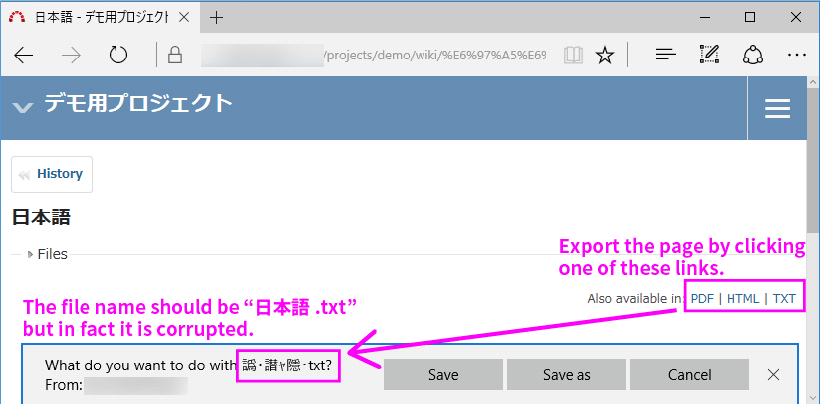
Files
Actions