Actions
Defect #29695
openDuplicated assignee option when selecting a category with default assignee
Start date:
Due date:
% Done:
0%
Estimated time:
Resolution:
Affected version:
Description
1. Go to a project with a default category assignee
2. Go to new issue page
3. Select the category with the default assignee
4. Open the Assignee dropdown
5. Observe that the default category assignee is duplicated in the dropdown. 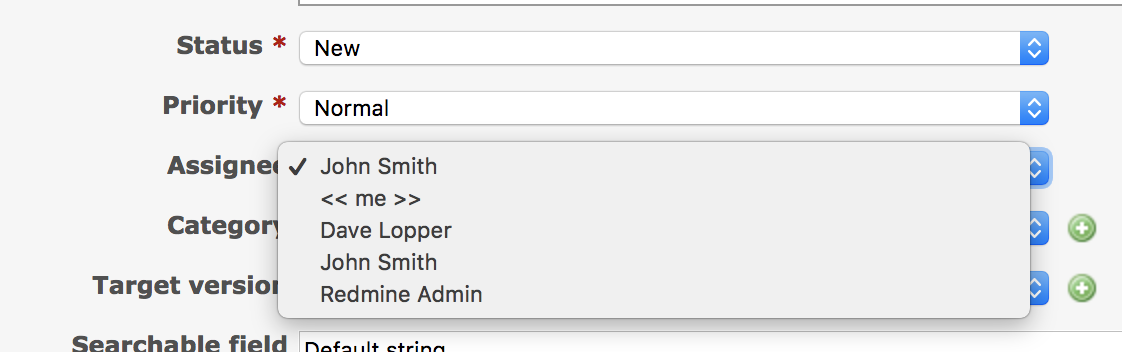
The issue is generated by the line source:trunk/app/views/issues/new.js.erb#L6
Files
Related issues
 Updated by Marius BĂLTEANU about 6 years ago
Updated by Marius BĂLTEANU about 6 years ago
- Related to Feature #15919: Set default category assignee immediately upon category selection added
Actions