Actions
Defect #30027
closedSome styles (for ex: borders for tables) in a custom field with text formatting enabled are not displayed
Resolution:
Fixed
Affected version:
Description
You can insert tables to long text custom fields if the "Text formatting" setting for the field is enabled.
But tables don't have borders when displayed if the custom field is normal-width mode. In contrast, borders are displayed as expected in full-width custom fields.
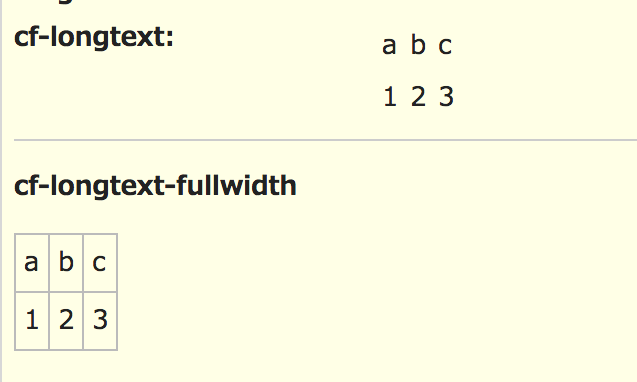
Files
Related issues
 Updated by Go MAEDA about 7 years ago
Updated by Go MAEDA about 7 years ago
- Related to Feature #1179: Optionally allow Text and Long Text custom fields support wiki formatting added
 Updated by Marius BĂLTEANU about 7 years ago
Updated by Marius BĂLTEANU about 7 years ago
- File 0001-Add-wiki-class-also-for-half-width-custom-fields-wit.patch 0001-Add-wiki-class-also-for-half-width-custom-fields-wit.patch added
- Status changed from New to Confirmed
- Target version set to Candidate for next minor release
The root cause is the "wiki" class that is missing for the custom fields with text formatting enabled and full width layout not enabled. Are affected all the styles that are applied on the "wiki" class, not only the tables borders.
A patch to add the missing "wiki" class and a test is attached.
 Updated by Go MAEDA about 7 years ago
Updated by Go MAEDA about 7 years ago
- Status changed from Confirmed to Resolved
- Assignee set to Go MAEDA
- Target version changed from Candidate for next minor release to 3.3.9
- Resolution set to Fixed
Committed the patch. Thank you for fixing this issue.
 Updated by Go MAEDA about 7 years ago
Updated by Go MAEDA about 7 years ago
- Status changed from Resolved to Closed
- Target version changed from 3.3.9 to 3.4.7
Merged to 3.4-stable.
 Updated by Marius BĂLTEANU about 7 years ago
Updated by Marius BĂLTEANU about 7 years ago
- Subject changed from Borders for tables in a custom field are not displayed to Some styles (for ex: borders for tables) in a custom field with text formatting enabled are not displayed
Actions