Feature #31328
closedChange the "+" button in the issues filter to a larger one
0%
Description
I think that multiselect “+” button for the filter is too small, so it is hard to find and click.
To improve that, I made the images which are larger than the previous one.
Please see these screenshots below.
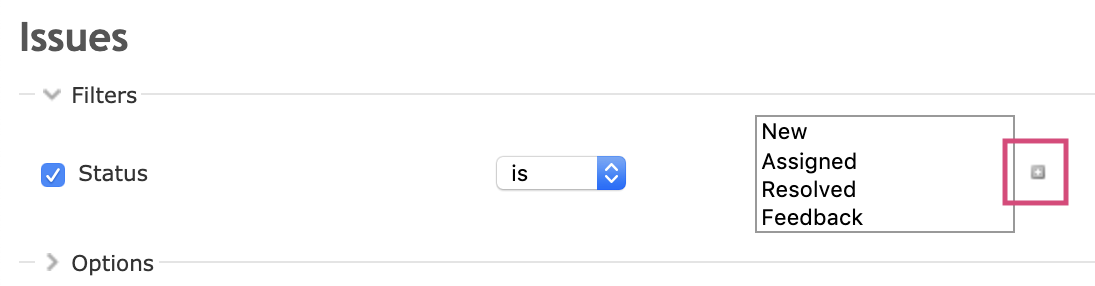
current
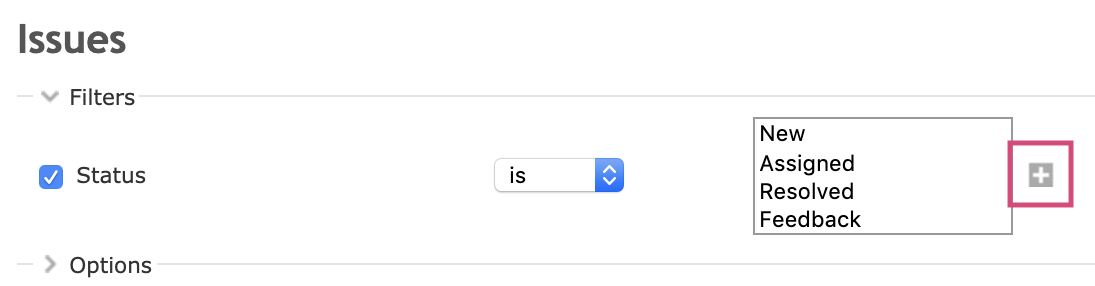
after
Files
Related issues
 Updated by Go MAEDA almost 6 years ago
Updated by Go MAEDA almost 6 years ago
- Subject changed from Change the “+” button in the issues filter to a larger one” to Change the "+" button in the issues filter to a larger one
- Category changed from UI to Issues filter
- Target version set to Candidate for next major release
 Updated by Go MAEDA almost 6 years ago
Updated by Go MAEDA almost 6 years ago
- Target version changed from Candidate for next major release to 4.1.0
The new button looks much nicer. The new button looks much nicer. It is easy to find and click.
I am setting the target version to 4.1.0.
 Updated by Go MAEDA almost 6 years ago
Updated by Go MAEDA almost 6 years ago
- Status changed from New to Needs feedback
- Assignee set to Hiroyuki ENDO
The size of the icons you created is 20x20px, but most icons in public/images directory are 16x16px.
Could you make 16x16px icons? It is probably OK if you cut the margins.
 Updated by Hiroyuki ENDO almost 6 years ago
Updated by Hiroyuki ENDO almost 6 years ago
- File bullet_toggle_minus.png bullet_toggle_minus.png added
- File bullet_toggle_plus.png bullet_toggle_plus.png added
Go MAEDA wrote:
The size of the icons you created is 20x20px, but most icons in public/images directory are 16x16px.
Could you make 16x16px icons? It is probably OK if you cut the margins.
Thank you for pointing out.
I resized them to 16px and attached.
 Updated by Go MAEDA almost 6 years ago
Updated by Go MAEDA almost 6 years ago
- Status changed from Needs feedback to Closed
- Assignee changed from Hiroyuki ENDO to Go MAEDA
- Resolution set to Fixed
Committed the updated images. Thanks.
 Updated by Go MAEDA almost 6 years ago
Updated by Go MAEDA almost 6 years ago
- Related to Defect #31496: Switch between toggle plus and minus icons for toggle multi select added