Defect #4084
closed
Cannot disable activity in project when activity is active on /enumerations page
Added by Anonymous about 16 years ago. Updated about 16 years ago.
100%
Files
| projectSettingsActivities1.jpg (37.2 KB) projectSettingsActivities1.jpg | Anonymous, 2009-10-23 18:00 | ||
| projectSettingsActivities2.jpg (38.2 KB) projectSettingsActivities2.jpg | Anonymous, 2009-10-23 18:00 | ||
| projectsettings_activities-3_after-reactivation-and-save.jpg (21.3 KB) projectsettings_activities-3_after-reactivation-and-save.jpg | Mischa The Evil, 2009-12-14 02:57 | ||
| enumerations.jpg (28.1 KB) enumerations.jpg | Mischa The Evil, 2009-12-14 02:57 | ||
| projectsettings_activities-1.jpg (23.8 KB) projectsettings_activities-1.jpg | Mischa The Evil, 2009-12-14 02:57 | ||
| projectsettings_activities-2_beforesave.jpg (24.7 KB) projectsettings_activities-2_beforesave.jpg | Mischa The Evil, 2009-12-14 02:57 | ||
| projectsettings_activities-2_aftersave.jpg (20.9 KB) projectsettings_activities-2_aftersave.jpg | Mischa The Evil, 2009-12-14 02:57 | ||
| spenttime.jpg (17.7 KB) spenttime.jpg | Mischa The Evil, 2009-12-14 02:57 |
Related issues
 Updated by Jean-Philippe Lang about 16 years ago
Updated by Jean-Philippe Lang about 16 years ago
Please read SubmittingBugs and give steps to reproduce.
 Updated by Anonymous about 16 years ago
Updated by Anonymous about 16 years ago
- File projectSettingsActivities1.jpg projectSettingsActivities1.jpg added
- File projectSettingsActivities2.jpg projectSettingsActivities2.jpg added
After setting project specific activities like on projectSettingsActivities1.jpg (one is active). I expect to see only one option while logging time (projectSettingsActivities2.jpg).
I think it is confusing because to get expected behavior I have to disable all activities on Administration -> Enumerations page.
 Updated by Eric Davis about 16 years ago
Updated by Eric Davis about 16 years ago
- Status changed from New to 7
- Assignee set to Eric Davis
I'll take a look at it.
 Updated by Mischa The Evil about 16 years ago
Updated by Mischa The Evil about 16 years ago
- File projectsettings_activities-3_after-reactivation-and-save.jpg projectsettings_activities-3_after-reactivation-and-save.jpg added
- File enumerations.jpg enumerations.jpg added
- File projectsettings_activities-1.jpg projectsettings_activities-1.jpg added
- File projectsettings_activities-2_beforesave.jpg projectsettings_activities-2_beforesave.jpg added
- File projectsettings_activities-2_aftersave.jpg projectsettings_activities-2_aftersave.jpg added
- File spenttime.jpg spenttime.jpg added
I am able to reproduce the issue.
My environment:¶
[mischa@server xxx]# svn info Path: . URL: http://redmine.rubyforge.org/svn/trunk Repository Root: http://redmine.rubyforge.org/svn Repository UUID: e93f8b46-1217-0410-a6f0-8f06a7374b81 Revision: 3171 Node Kind: directory Schedule: normal Last Changed Author: jplang Last Changed Rev: 3171 Last Changed Date: 2009-12-13 15:55:17 +0100 (Sun, 13 Dec 2009) [mischa@server xxx]# svn status ? public/themes/squeejee [mischa@server xxx]# ./script/about About your application's environment Ruby version 1.8.6 (i686-linux) RubyGems version 1.3.5 Rack version 1.0 Rails version 2.3.4 Active Record version 2.3.4 Active Resource version 2.3.4 Action Mailer version 2.3.4 Active Support version 2.3.4 Application root /xxx Environment production Database adapter mysql Database schema version 20091205124427 [mischa@server xxx]# mysql --version mysql Ver 14.7 Distrib 4.1.20, for redhat-linux-gnu (i686) using readline 4.3
Steps to reproduce (with screenshots):¶
- My activity-enumerations are set like:
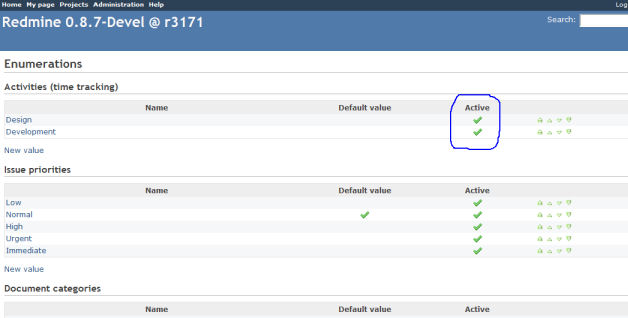
- By default the random project's (here child2-1) activities settings look like:
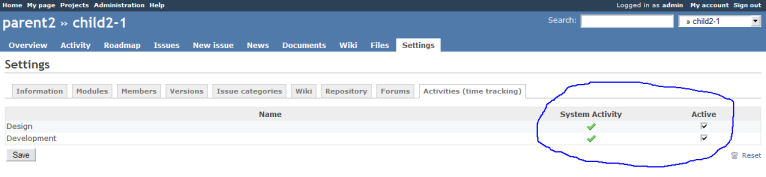
- On the random project (here child2-1) I want to disable the
Development-activity, thus I deselect the checkbox for that activity. Before I click "save" the screen looks like:
- After I've clicked "save" the screen looks like below (notice the removed system activity tick):
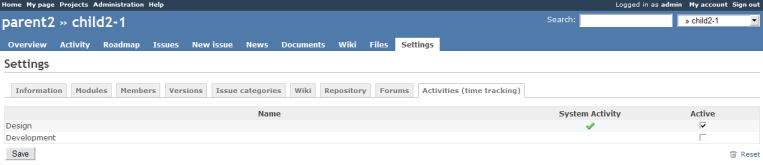
If I now take a look at my global activity-enumerations they still are configured as in step 1's screenshot.
- Although I have disabled the
Development-activity in steps 3 and 4 I still see the activity in the spenttime-view's activities-dropdown: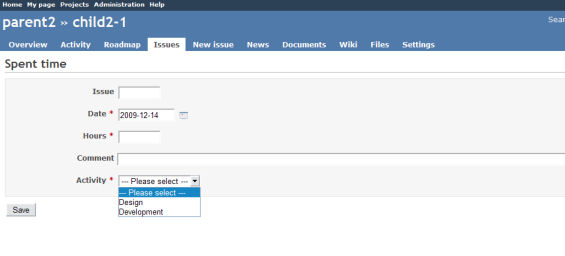
- Also: when I now go back to the project's activities settings, re-activate the
Development-activity and "save", I get the following config: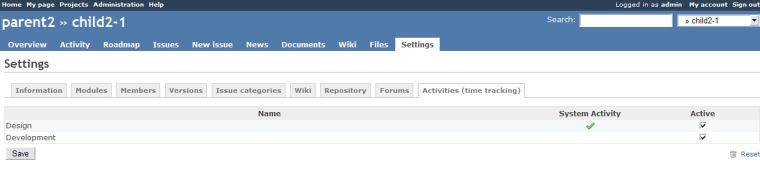
The only way to get the removed system activity tick back is to reset all the project's activities using the dedicated text-button.
Feedback from the logs:¶
The logs which are written during steps 3 and 4 look like:
Processing ProjectsController#settings (for 192.168.1.2 at 2009-12-14 07:08:31) [GET]
Parameters: {"action"=>"settings", "id"=>"child2-1", "controller"=>"projects"}
Rendering template within layouts/base
Rendering projects/settings
Completed in 1293ms (View: 1214, DB: 47) | 200 OK [http://xxx/projects/child2-1/settings]
Processing ProjectsController#save_activities (for 192.168.1.2 at 2009-12-14 07:08:47) [POST]
Parameters: {"enumerations"=>{"8"=>{"parent_id"=>"8", "active"=>"1"}, "9"=>{"parent_id"=>"9", "active"=>"0"}}, "commit"=>"Save", "action"=>"save_activities", "authenticity_token"=>"RemovedForSecurityReasons", "id"=>"child2-1", "controller"=>"projects"}
Redirected to http://xxx/projects/child2-1/settings/activities
Completed in 78ms (DB: 35) | 302 Found [http://xxx/projects/child2-1/activities/save]
Processing ProjectsController#settings (for 192.168.1.2 at 2009-12-14 07:08:47) [GET]
Parameters: {"action"=>"settings", "id"=>"child2-1", "controller"=>"projects", "tab"=>"activities"}
Rendering template within layouts/base
Rendering projects/settings
Completed in 508ms (View: 443, DB: 42) | 200 OK [http://xxx/projects/child2-1/settings/activities]
Hope this is enough information to further debug this issue. If any more info in required to fix this issue, please let me know. I'm happy to provide further details where needed.
Regards, Mischa.
 Updated by Eric Davis about 16 years ago
Updated by Eric Davis about 16 years ago
- Target version set to 0.9.0
Mischa The Evil wrote:
- Although I have disabled the
Development-activity in steps 3 and 4 I still see the activity in the spenttime-view's activities-dropdown:
That's a bug. I suspect it's mixing the system Development activity into the project one.
The only way to get the removed system activity tick back is to reset all the project's activities using the dedicated text-button.
That's the correct behavior.
Thanks Mischa, that helps pinpoint the issue. I'll try to have it fixed for 0.9.
 Updated by Jean-Philippe Lang about 16 years ago
Updated by Jean-Philippe Lang about 16 years ago
- Priority changed from Normal to High
 Updated by Eric Davis about 16 years ago
Updated by Eric Davis about 16 years ago
- Status changed from 7 to Closed
- % Done changed from 0 to 100
- Resolution set to Fixed
Fixed in r3239. The project was checking for only active project level activities that overrode the system activities. In Mischa's example, this meant that the Project didn't see the project level "Development" so it used the system one.