Actions
Feature #40913
closedAdd bulk lock/unlock feature to user list context menu
Resolution:
Fixed
Description
Currently, to lock multiple users, you need to select multiple users, click "Delete" in the context menu, and then click "Lock" at the bottom of the delete page. This process is not intuitive.
I propose adding a bulk lock option directly in the context menu on the user list.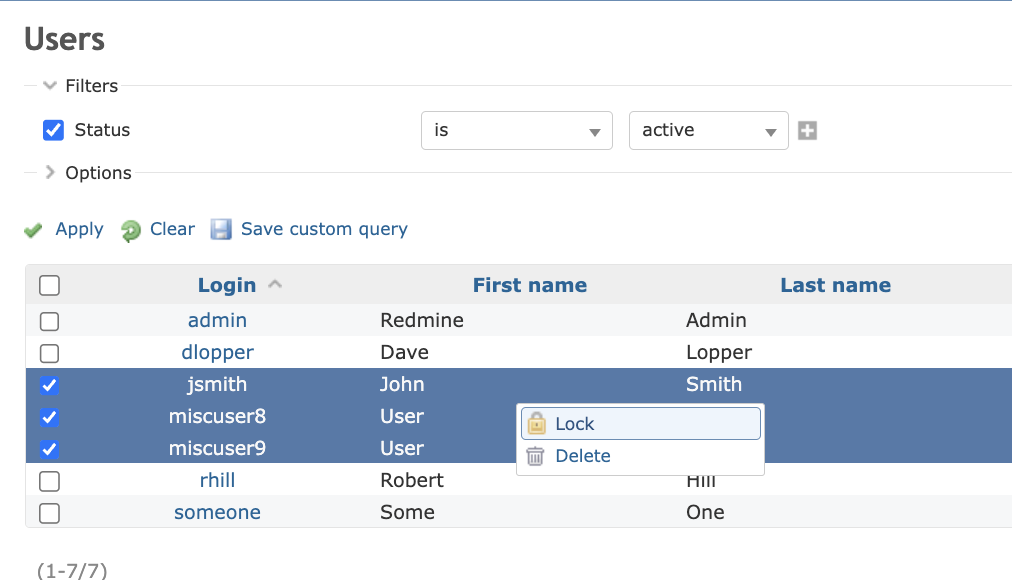
Files
 Updated by Mizuki ISHIKAWA over 1 year ago
Updated by Mizuki ISHIKAWA over 1 year ago
- File feature-40913.patch feature-40913.patch added
The patch is attached.
 Updated by Marius BĂLTEANU over 1 year ago
Updated by Marius BĂLTEANU over 1 year ago
- Status changed from New to Resolved
- Assignee set to Marius BĂLTEANU
- Target version set to 6.0.0
- Resolution set to Fixed
Committed, thanks!
 Updated by Marius BĂLTEANU over 1 year ago
Updated by Marius BĂLTEANU over 1 year ago
Mizuki, I've created a patch to add also the bulk unlock action. What do you think?
 Updated by Mizuki ISHIKAWA over 1 year ago
Updated by Mizuki ISHIKAWA over 1 year ago
Marius BĂLTEANU
I reviewed it, and it looks great! Thank you for writing the patch!
 Updated by Marius BĂLTEANU over 1 year ago
Updated by Marius BĂLTEANU over 1 year ago
- Status changed from Resolved to Closed
Feature completed.
 Updated by Marius BĂLTEANU over 1 year ago
Updated by Marius BĂLTEANU over 1 year ago
- Subject changed from Add bulk lock feature to user list context menu to Add bulk lock/unlock feature to user list context menu
Actions