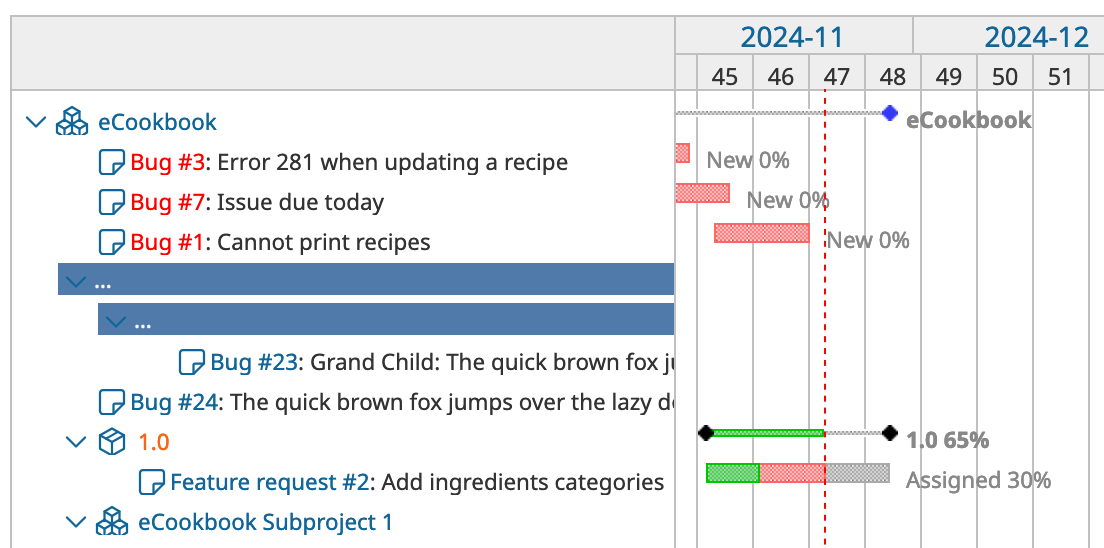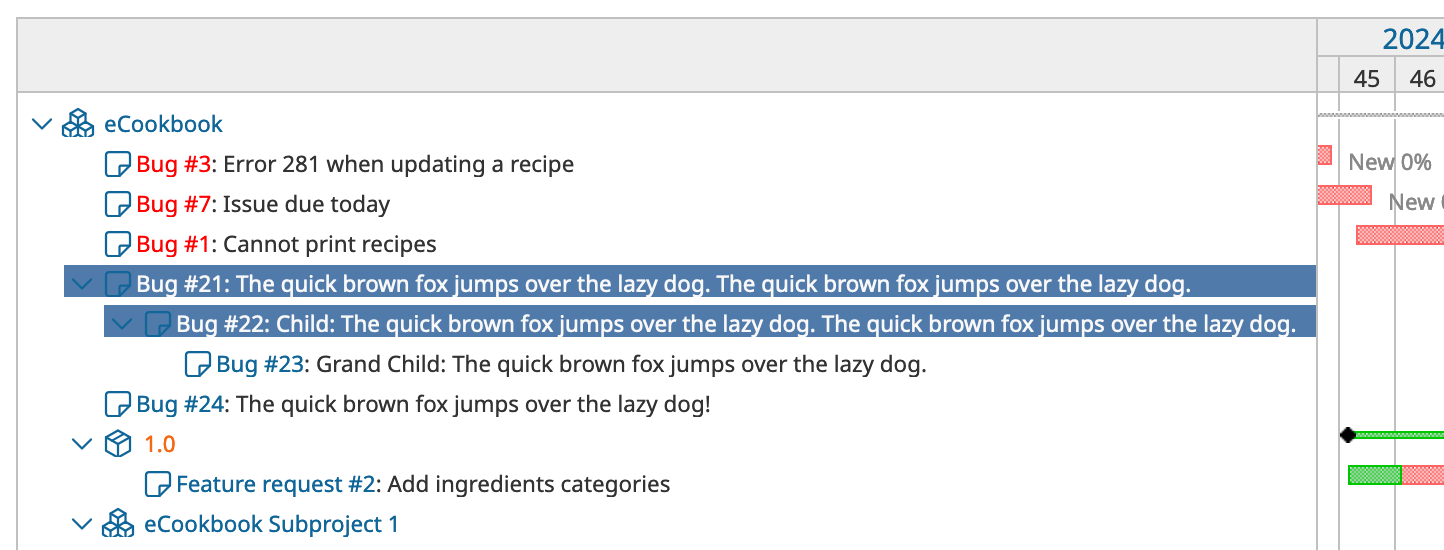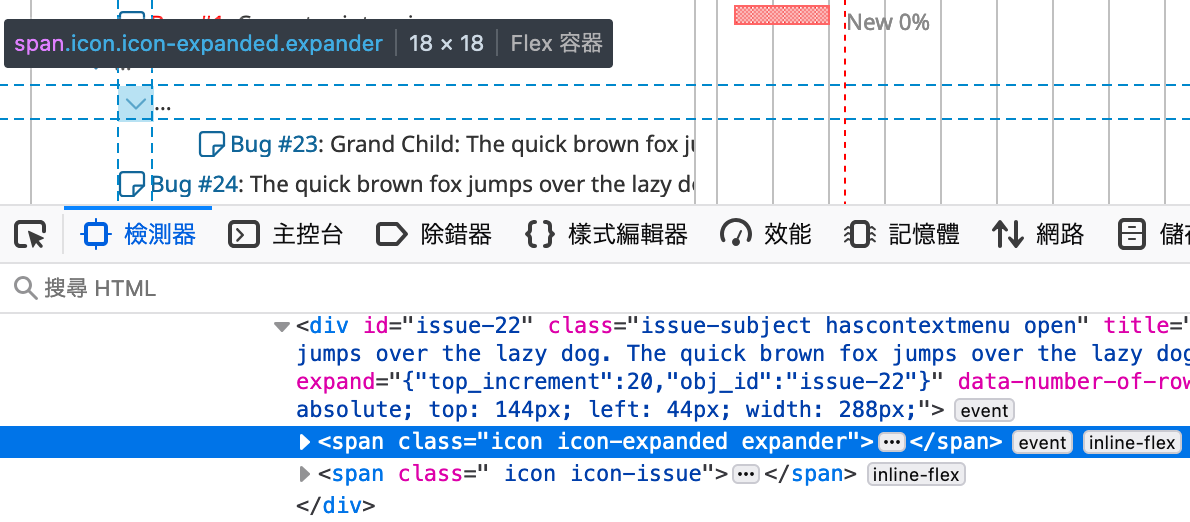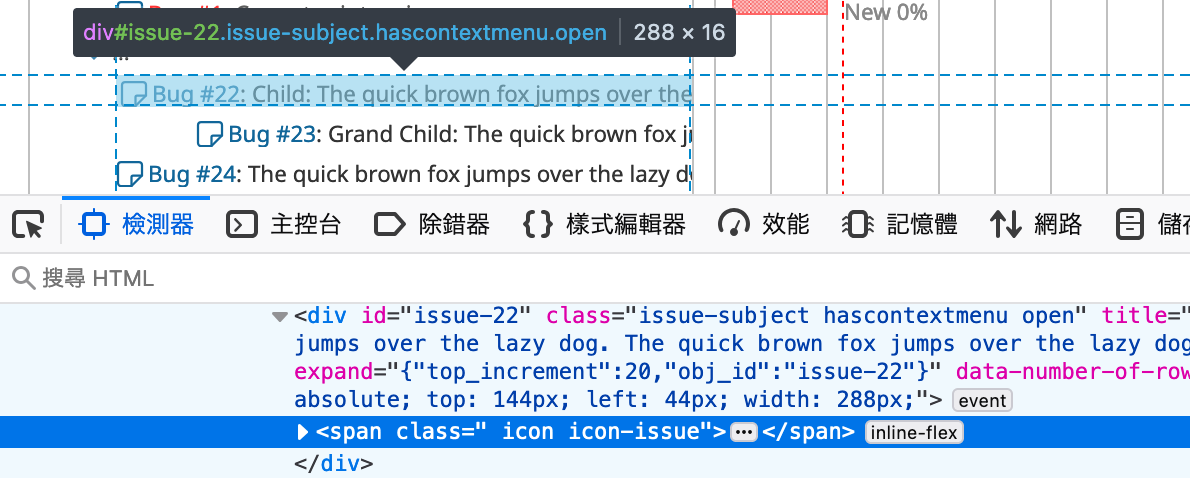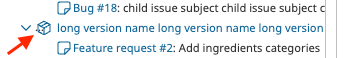Defect #41786
closed
Long subject may not be displayed in Gantt chart with narrow column width
Added by Go MAEDA 5 months ago.
Updated 5 months ago.
Description
In the Gantt chart, the subject of objects with child objects, such as issues with subtasks, is sometimes not displayed. This occurs when the width of the column is narrower than the length of the subject text. The subject becomes visible by expanding the column width.
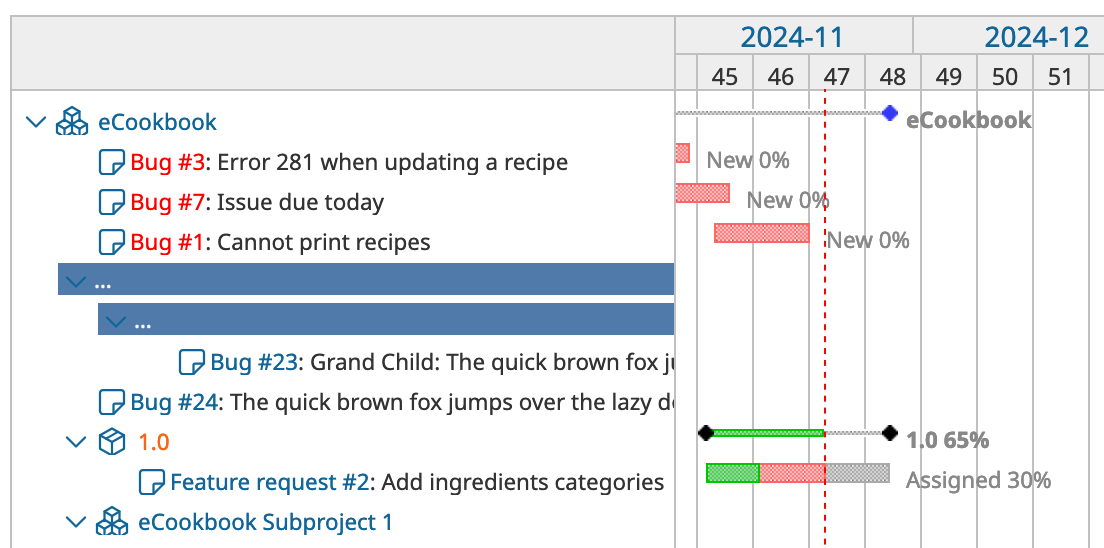
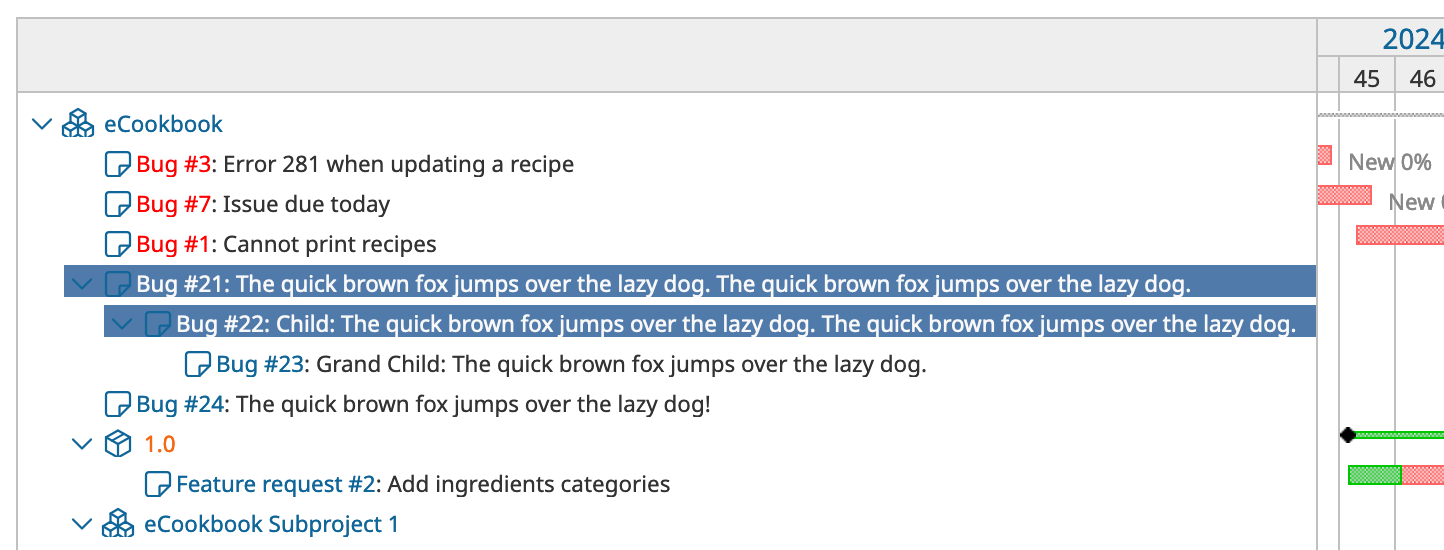
Files
I found that removing HTML elements for the expand/collapse icon resolves the issue.
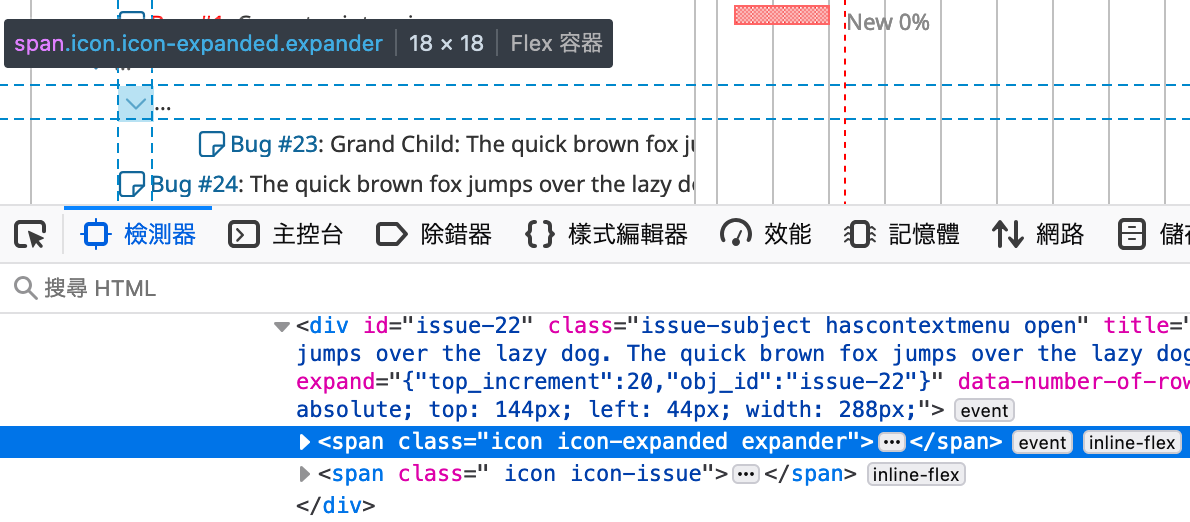
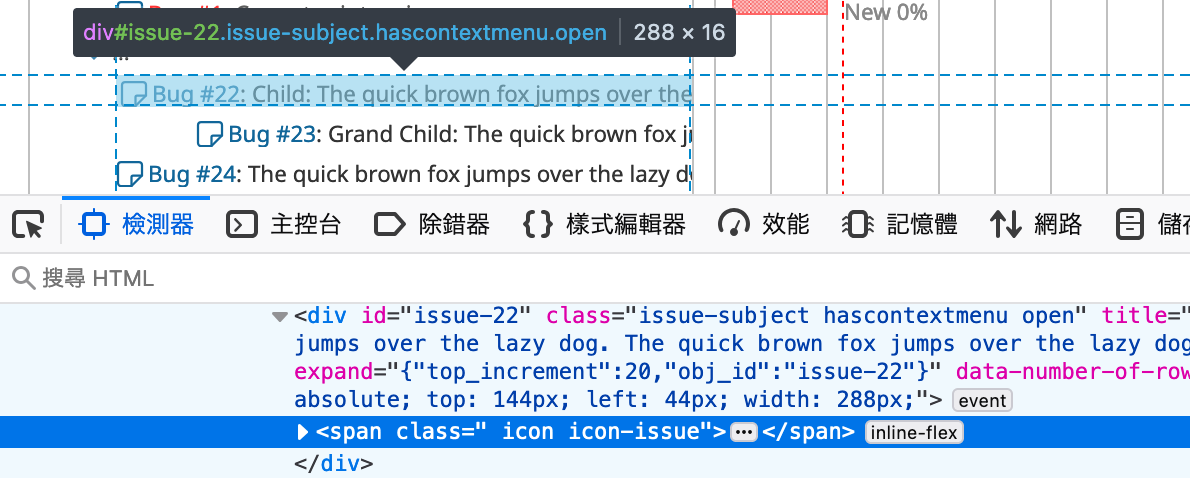
Removing text-overflow: ellipsis; for .gantt_subjects div also fixes the issue.
This may be the simplest solution.
diff --git a/app/assets/stylesheets/application.css b/app/assets/stylesheets/application.css
index 4f971d80d..68297588e 100644
--- a/app/assets/stylesheets/application.css
+++ b/app/assets/stylesheets/application.css
@@ -1620,13 +1620,13 @@ table.gantt-table td {
.gantt_subjects div,
.gantt_selected_column_content div {
line-height: 16px;
height: 16px;
overflow: hidden;
white-space: nowrap;
- text-overflow: ellipsis;
+ text-overflow: clip;
width: 100%;
}
.gantt_subjects div.issue-subject:hover { background-color:#ffffdd; }
.gantt_selected_column_content { padding-left: 3px; padding-right: 3px;}
.gantt_subjects .issue-subject img.icon-gravatar {
margin: 2px 5px 0px 2px;
- Target version set to 6.0.2
Setting the target version to 6.0.2.
I tested the patch proposed in #note-2, and it appears to resolve the issue. I verified its functionality on macOS using Chrome, Firefox, Safari, and Microsoft Edge.
Additionally, when the version name is long, the “…” overlaps with the icon. This issue is also resolved by the proposed patch in #note-2.
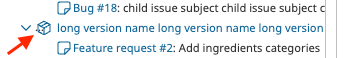
- Status changed from New to Resolved
- Assignee set to Go MAEDA
- Resolution set to Fixed
- Status changed from Resolved to Closed
Merged the change into the 6.0-stable branch in r23296.
Also available in: Atom
PDF