Feature #772
closed
Custom fields for timelogs too
Added by Paolo Sulprizio almost 18 years ago.
Updated about 17 years ago.
Description
It should be useful to be able to add custom fields to timelogs.
It would be useful, for example, for:
- log the location (adding a custom string field "location" or a custom list field [on-site|remote])
- log how much of the time is "billable" (adding a custom percentage value field or a boolean field [billable|not-billable])
- log the price of that work
- log the start time of that timelog (adding a custom time field)
It could avoid the duplication of activities (billable/nonbillable) like here:
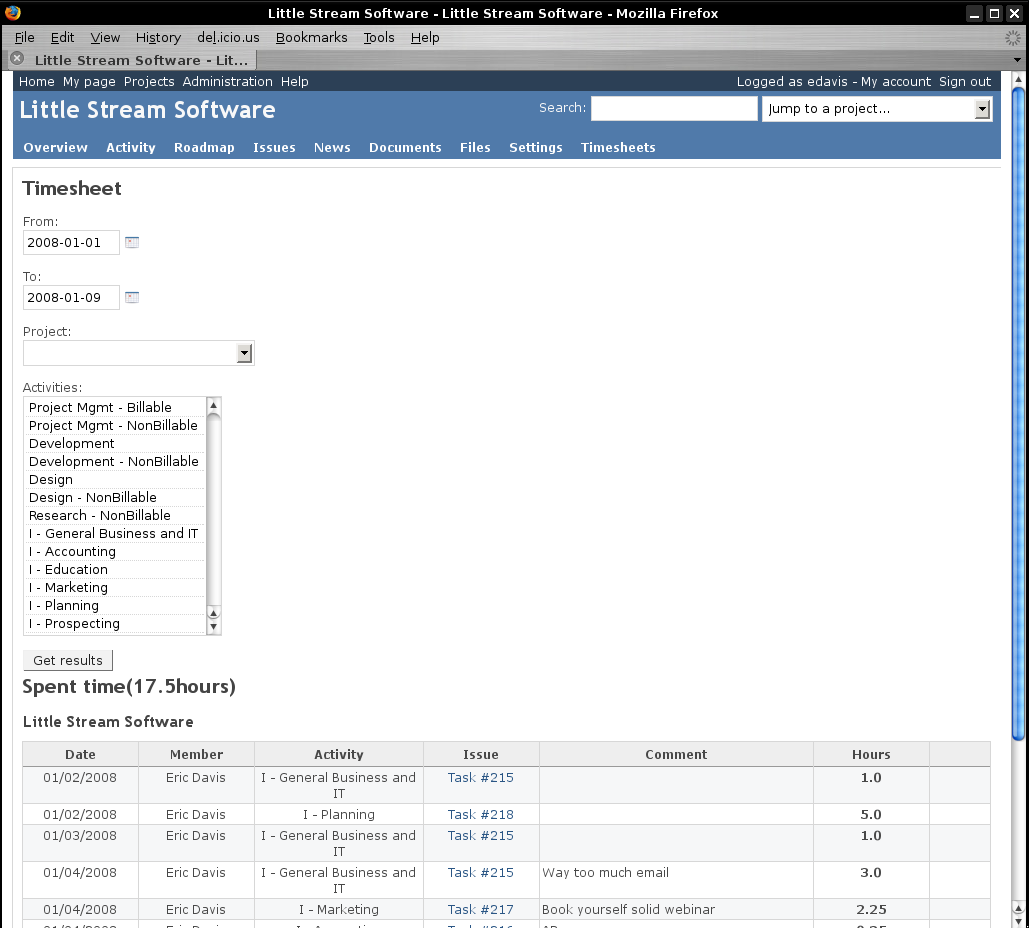
- Target version set to 0.8
Issue #924 is talking about similar stuff.
Hey that's a screenshot of my Redmine! :)
+1, Custom data on timelogs would be a great addition.
+1, It would be a great feature.
I would like to contribute with some ideas, extending what was already described:
- log the location, which could be defined as a multiplier for the hour rate. I explain: for example, remote could be multiplier 1 (price = hour rate * 1), and more than 10Km could be multiplier 1.5 (price = hour rate * 1.5);
- log how much of the time is "billable";
- log the price of that work, based on the hour rate defined for that user * the location multiplier;
- log the start time of that timelog, maybe by Redmine receiving an email just with the issue number, accepted by Redmine if the user is authorized to work on that issue. To log the ending time, the user would have to log on to fill up with the activity, location, etc.
Other possible usages...
- type of billing: hourly, flat, none
- discount
+1 I´d really love this feature.
- Status changed from New to Closed
- Resolution set to Fixed
Custom fields added on time entries in r1689.
Wow, this is cool. Helps a lot! What about showing custom fields (if there are any) in the timelog table? I dont know how this is handled with custom fileds for tickets. But it would be cool to have the custom fields in the table and eg. sort (the table) for custom field. Example: Sort by custom field "billable".
- Status changed from Closed to Reopened
Daniel Netzer wrote:
Wow, this is cool. Helps a lot! What about showing custom fields (if there are any) in the timelog table? I dont know how this is handled with custom fileds for tickets. But it would be cool to have the custom fields in the table and eg. sort (the table) for custom field. Example: Sort by custom field "billable".
+1
This function would be very helpful
- Status changed from Reopened to Closed
What about showing custom fields (if there are any) in the timelog table?
I agree but this is another feature.
For now, custom fields are exported in the csv file.
Also available in: Atom
PDF