Plugins Directory » Microsoft Project Connector
|
|
Author: | Chan Li |
|---|---|---|
| Website: | https://conveniencable.com | |
| Code repository: | https://github.com/conveniencable/microsoft_project_connector | |
| Registered on: | 2021-01-08 (almost 5 years ago) | |
| Current version: | 1.0.19 | |
| Compatible with: | Redmine 5.1.x, 5.0.x, 4.2.x, 4.1.x, 4.0.x, 3.4.x, 3.3.x, 3.2.x, 3.1.x, 3.0.x | |
| User ratings: |
A Redmine Plugin to Work with MS Project Plugin Redmine Connector. It's not a XML/MPP import/export tools. It's more convenient and powerful than any import/export style tools. It make redmine as a data center for MS Project.¶
Demo:¶
You must have Microsoft Project installed first, and then download Microsoft Project Connector and install it.It opens the demo host https://demo.redmine.conveniencable.com by default. You can login with these users: pm, pm2, coder, coder2, tester, tester2, they have same password "11111111".
Key features:¶
- You can load/merge tasks from redmine and save tasks to redmine by one-click.
- Parent/Subtask and Relation(FS/FF/SF/SS) is saved automatically.
- You can almost mapping all the standard and custom fields between Microsoft Project and Redmine. The Redmine project members is auto loading to Microsoft Project as resources. For redmine selectable fields, it will auto create selectable dropdown in Microsoft Project's mapped fields.
- When a task is deleted, you can decide whether delete the issue.
- It's smart: Default values is filled when a task is create, Only the changed tasks are saved.
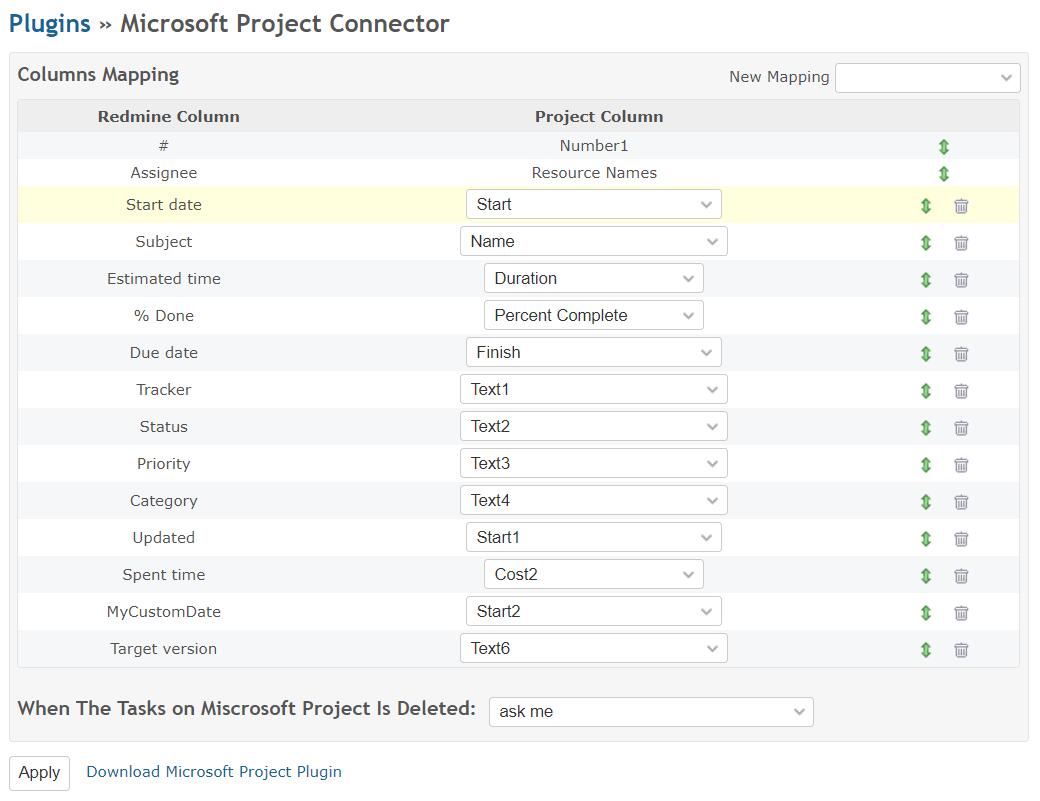
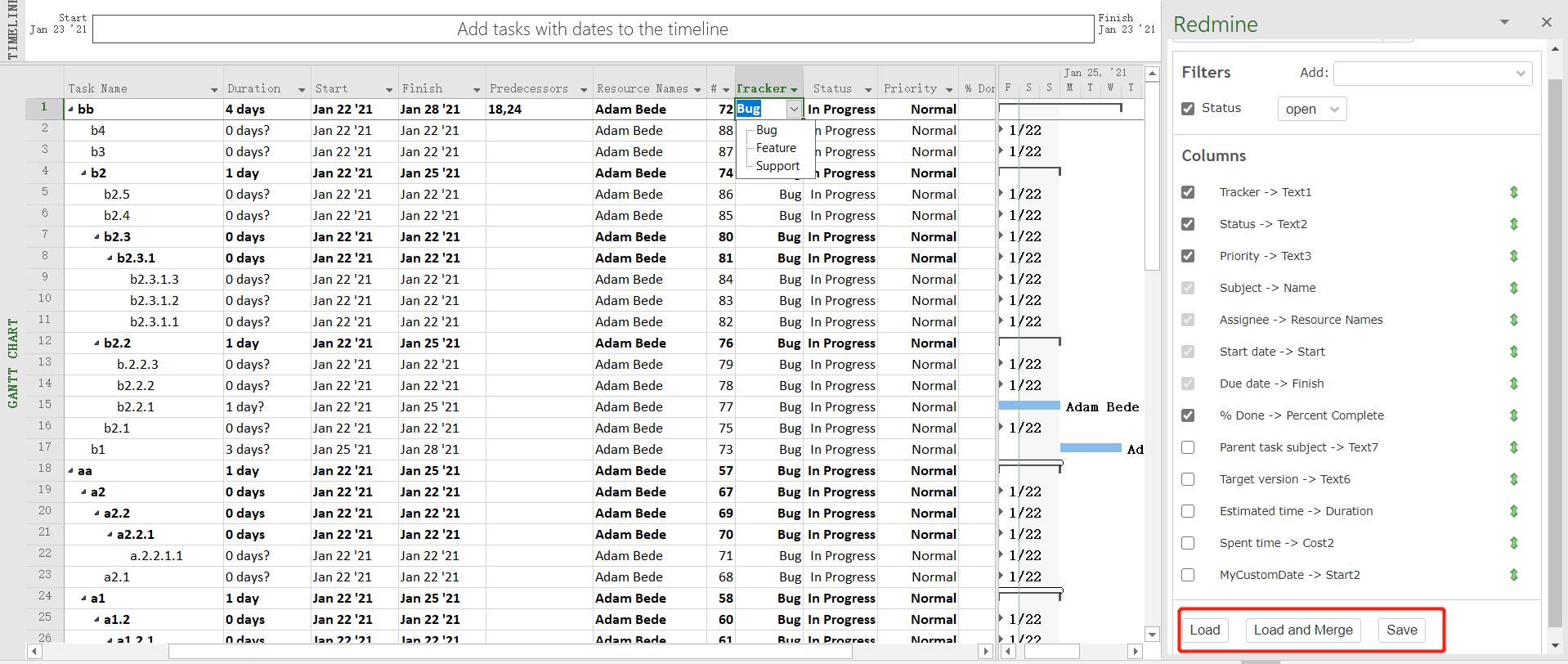
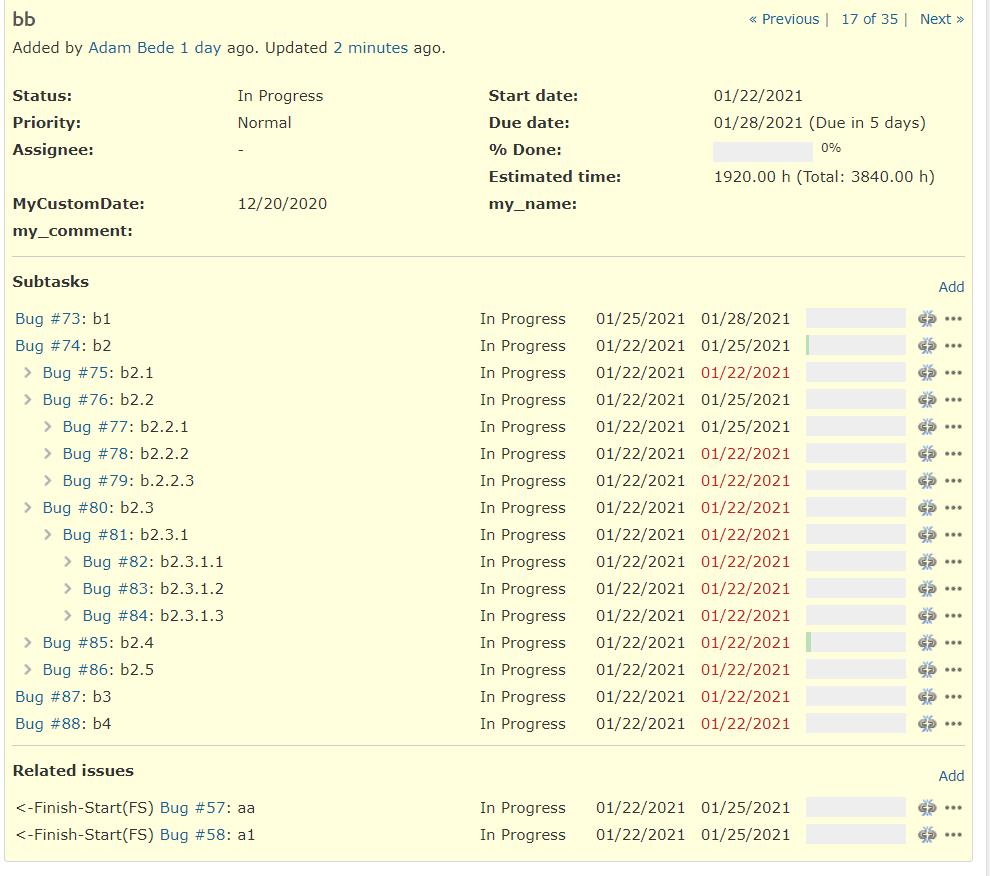
Installation notes
Redmine Plugin Installation¶
In your Redmine plugins directory, clone this repository as microsoft_project_connector:
For Redmine Version >= 3.00:
git clone -b main https://github.com/conveniencable/microsoft_project_connector
For Redmine Version 2.x:
git clone -b Redmine2.x https://github.com/conveniencable/microsoft_project_connector
Restart Redmine, and you should see the plugin show up in the Plugins page.
Microsoft Project Plugin Installation¶
You must have Microsoft Project installed first, and then download Microsoft Project Connector and install it.It opens the demo host https://demo.redmine.conveniencable.com by default. You can login with these users: pm, pm2, coder, coder2, tester, tester2, they have same password "11111111".
Changelog
1.0.19 (2025-09-07)
Compatible with Redmine 5.1.x, 5.0.x, 4.2.x, 4.1.x, 4.0.x, 3.4.x, 3.3.x, 3.2.x, 3.1.x, 3.0.x.
- Support map redmine custom user field with multiple values to ms project resources.
- Add icon in admin menu.
1.0.18 (2024-10-06)
Compatible with Redmine 5.1.x, 5.0.x, 4.2.x, 4.1.x, 4.0.x, 3.4.x, 3.3.x, 3.2.x, 3.1.x, 3.0.x.
Escape the dropdown item as it couldn't contains "," and additional space in MS Project.
1.0.17 (2024-09-01)
Compatible with Redmine 5.1.x, 5.0.x, 4.2.x, 4.1.x, 4.0.x, 3.4.x, 3.3.x, 3.2.x, 3.1.x, 3.0.x, 2.6.x.
Changes:¶
- user universal date and decimal forat in data communication to prevent localization problem.
IMPORT!: It must work with MS Project Plugin >= V1.0.23¶
1.0.16 (2023-11-29)
Compatible with Redmine 5.1.x, 5.0.x, 4.2.x, 4.1.x, 4.0.x, 3.4.x, 3.3.x, 3.2.x, 3.1.x, 3.0.x, 2.6.x.
fixed initial setting issues
1.0.15 (2023-11-14)
Compatible with Redmine 5.1.x, 5.0.x, 4.2.x, 4.1.x, 4.0.x, 3.4.x, 3.3.x, 3.2.x, 3.1.x, 3.0.x, 2.6.x.
1. compatible to zeitwerk;
2. fixed relation delay/lag convert;
3. fixed not showing error message after saved.
1.0.14 (2023-08-30)
Compatible with Redmine 5.0.x, 4.2.x, 4.1.x, 4.0.x, 3.4.x, 3.3.x, 3.2.x, 3.1.x, 3.0.x.
fixed rushing parent when parent is not loaded to MS Project
1.0.13 (2023-08-03)
Compatible with Redmine 5.0.x, 4.2.x, 4.1.x, 4.0.x, 3.4.x, 3.3.x, 3.2.x.
unify the jquery-ui style in different redmine versions
1.0.11 (2023-06-24)
Compatible with Redmine 5.1.x, 5.0.x, 4.2.x, 4.1.x, 4.0.x, 3.4.x, 3.3.x, 3.2.x, 3.1.x, 3.0.x.
1. support enums
2. and manual/auto scheduled, contraint type, constraint date... mapping.
1.0.12 (2023-06-02)
Compatible with Redmine 5.0.x, 4.2.x, 4.1.x, 4.0.x, 3.4.x, 3.3.x, 3.2.x, 3.1.x, 3.0.x.
fixed multiple selected filter values and the order of selected columns
1.0.10 (2023-05-29)
Compatible with Redmine 5.1.x, 5.0.x, 4.2.x, 4.1.x, 4.0.x, 3.4.x, 3.3.x, 3.2.x, 3.1.x, 3.0.x, 2.6.x.
fixed null column_names in query
1.0.9 (2023-05-29)
Compatible with Redmine 4.2.x, 4.1.x, 4.0.x, 3.4.x, 3.3.x, 3.2.x, 3.1.x, 3.0.x, 2.6.x, 2.5.x.
fixed description mapping not saved
1.0.8 (2023-05-07)
Compatible with Redmine 5.0.x, 4.2.x, 4.1.x, 4.0.x, 3.4.x, 3.3.x, 3.2.x, 3.1.x, 3.0.x, 2.6.x.
Support 5.0.x
1.0.7 (2021-11-14)
Compatible with Redmine 4.2.x, 4.1.x, 4.0.x, 3.4.x, 3.3.x, 3.2.x, 3.1.x, 3.0.x, 2.6.x.
Fixed the bug that cannot save tasks to redmine if the database is type sensitivity like postgre.
1.0.6 (2021-09-28)
Compatible with Redmine 4.2.x, 4.1.x, 4.0.x, 3.4.x, 3.3.x, 3.2.x, 3.1.x, 3.0.x, 2.6.x.
add sort control
1.0.5 (2021-02-15)
Compatible with Redmine 4.1.x, 4.0.x, 3.4.x, 3.3.x, 3.2.x, 3.1.x, 3.0.x, 2.6.x.
1. Do not save issues' project on updating issues.
2. Return partial saving fail guids for VSTO to detect whether the related tasks should mark as "is change".
1.0.4 (2021-02-12)
Compatible with Redmine 4.1.x, 4.0.x, 3.4.x, 3.3.x, 3.2.x, 3.1.x, 3.0.x, 2.6.x.
1. Fixed not-admin users cannot switch the visible projects.
2. User cannot switch the projects without view_issues permission.
3. Add addable and editable permission checking before saving issues.
1.0.3 (2021-02-09)
Compatible with Redmine 4.1.x, 4.0.x, 3.4.x, 3.3.x, 3.2.x, 3.1.x, 3.0.x, 2.6.x.
Change settings action for MS Project loading group and email into resources.
1.0.2 (2021-01-30)
Compatible with Redmine 4.1.x, 4.0.x, 3.4.x, 3.3.x, 3.2.x, 3.1.x, 3.0.x, 2.6.x.
1. Add new branch Redmine2.x for Redmine 2.6.9.
2. Make the way of setting fields values to tasks has wider compatibility.
1.0.1 (2021-01-28)
Compatible with Redmine 4.1.x, 4.0.x, 3.4.x, 3.3.x, 3.2.x, 3.1.x, 3.0.x.
- Add more default mapping fields for to startup.
- Remove repeat mapping fields to prevent app from crash.
- Remove hyperlink from fields mapping.
- Compatible with redmine 3.0.
1.0.0 (2021-01-08)
Compatible with Redmine 4.1.x, 4.0.x, 3.4.x.