Actions
PluginBlocksLayout » History » Revision 9
« Previous |
Revision 9/16
(diff)
| Next »
Victor Dulepov, 2010-05-25 11:35
Blocks Layout plugin¶
Features¶
Controls presence of boxes on Home and Project Overview.
Uses additional boxes provided by Basic Polls and Latest Forum Messages plugins; adds them to the list of available blocks on My Page.
Tweaks page layouts (that's just hardcoded, no user-controlled reordering) aiming to place more "static" information in the left column, and the "dynamic" part - on the right, like that:
Overview:| Project Description | Open Polls |
| Issue Tracking | Latest News |
| Members | Latest forum messages |
| Latest News | Latest forum messages |
| Latest Projects | Open Polls |
Instructions¶
Administrator permissions required.- Home: click Edit Home Page and checkmark the boxes to be dispayed.
- Overview: go to Settings - Modules and enable Redmine blocks. Go to project's Overview, click Edit Page and checkmark the boxes to be displayed.
- My Page: click Personalize; use additional entries in the dropdown list to customize the page.
Compatibility¶
| Plugin Version | Redmine compatibility |
|---|---|
| 0.0.1 | 0.9.4 |
Credits:¶
- Author: _Pavel Vinokurov_
- Work sponsored by Axmor Software
Screenshots:¶
Homepage:¶
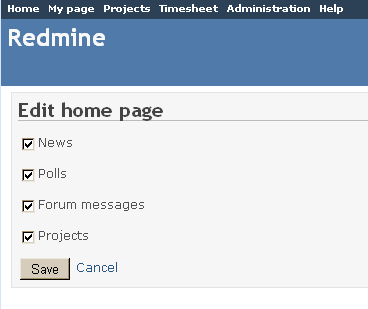
Overview:¶
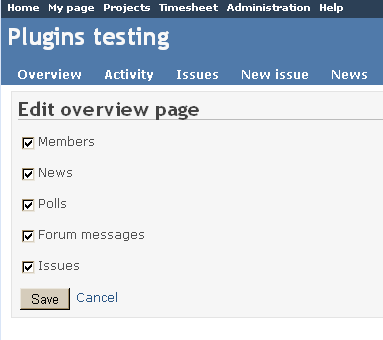
Updated by Victor Dulepov over 15 years ago · 9 revisions