Administration information¶
- Table of contents
- Administration information
You can see the following three kinds of information on the "Administration" > "Information" page:
- The version of the Redmine
- The table shows if some important configurations are done correctly
- Environment information of the Redmine server
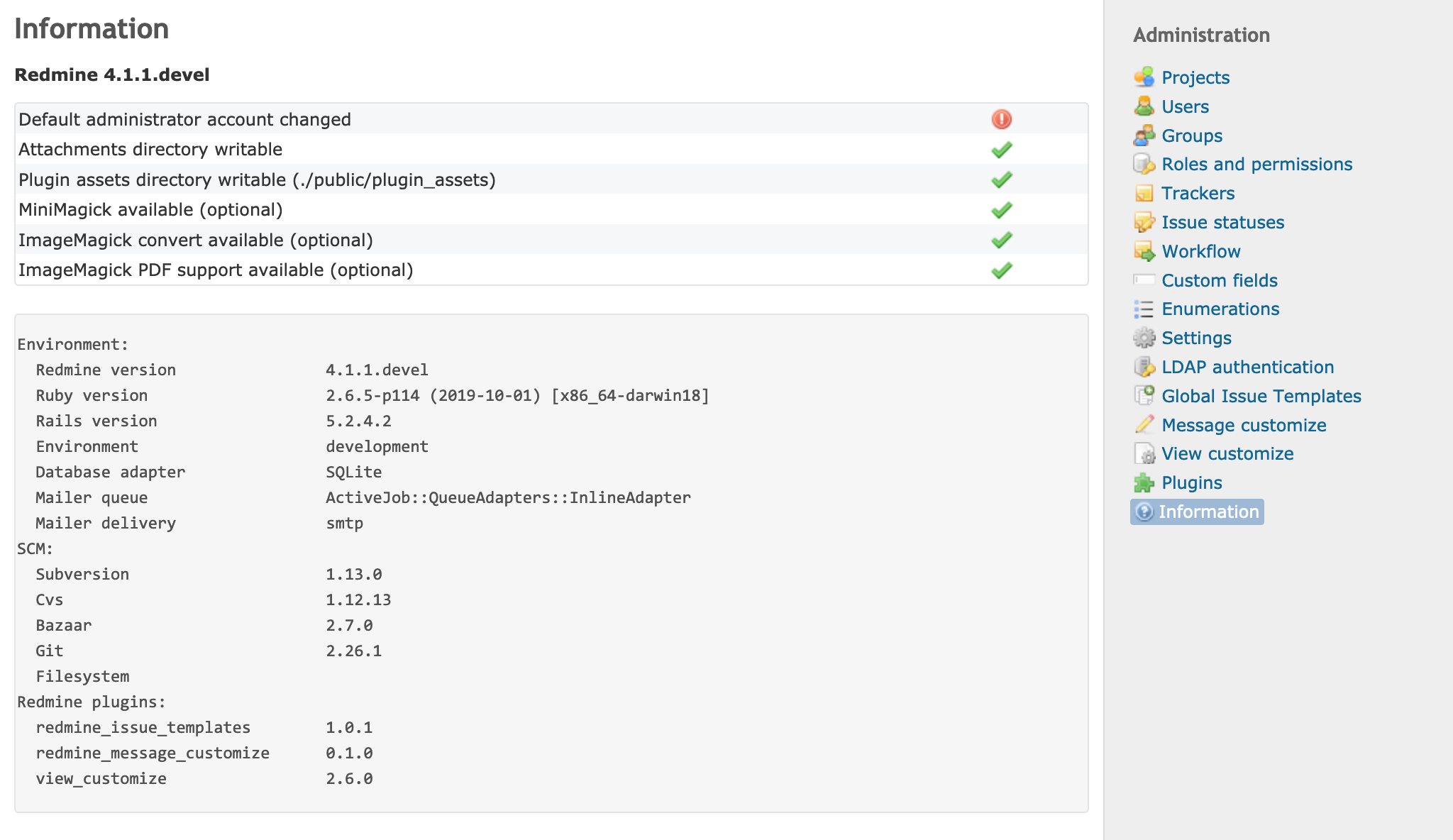
Redmine version¶
At the top, you can see the version of Redmine. The version number has a suffix "stable" or "devel". Normally, it should be "stable".
"devel" is shown when you are running Redmine with the development source code (the contributors call it as "trunk"). Since the trunk is not as stable as released versions, you should only use the trunk only when you want to be involved in the development of Redmine or try new features of the next release. It is not recommended to use the trunk in production is not recommended.
Status of important configurations¶
Just below the Redmine version, you can see a table showing the status of the important settings. An exclamation mark (  ) is displayed if any problems are detected.
) is displayed if any problems are detected.
Default administrator account changed¶
It indicates whether the password of the admin account has changed from the default "admin". If you see an exclamation mark, change the admin account's password immediately.
Attachments directory writable¶
It indicates whether the directory for storing attachments is writable. The default path of the directory is files under the installation directory, which can be changed by attachments_storage_path in config/configuration.yml.
If an exclamation mark is displayed, users cannot upload files. Set write permission to the directory so that Redmine can store files. See RedmineInstall for further information.
Plugin assets directory writable¶
It indicates whether the directory for storing plugin assets, public/plugin_assets under the installation directory, is writable.
If an exclamation mark is displayed, Redmine may raise an exception at startup after you install or update plugins. This is because Redmine will fail to copy images and CSS used by plugins to the directory. Set write permission to the directory so that Redmine can store files.
MiniMagick available¶
It indicates whether MiniMagick gem used for image processing is available.
An exclamation mark is displayed only if you set --without minimagick option when you run bundler during the installation of Redmine. You can fix it by running bundler again with setting --without '' option. See also RedmineInstall for more about bundler.
ImageMagick convert available¶
It indicates whether the convert command, a part of ImageMagick, is available.
If convert command is not available, some features such as displaying thumbnails of images and exporting gantt in PNG image are disabled. You can fix this by installing ImageMagick. if the check fails even though ImageMagick is installed, you may have to configure imagemagick_convert_command in config/configuration.yml.
ImageMagick PDF support available¶
It indicates whether ImageMagick convert command on the server supports PDF files.
When it is not available, the feature to display thumbnails for PDF files is disabled. You can fix this by installing both ImageMagick and GhostScript.
Environment information¶
It displays a variety of information about the environment that the application is running in.
It is recommended to include this information when reporting issues to plugin developers, the Redmine team, and so on. The information helps them to investigate issues.
Updated by Go MAEDA over 5 years ago · 3 revisions