RedmineIssueList » History » Revision 9
« Previous |
Revision 9/27
(diff)
| Next »
Mischa The Evil, 2008-12-16 02:35
Added "Sidebar; Custom query" screenshot
The issue list¶
Overview¶
The issue list provides a way to look at the opened issues for a project.
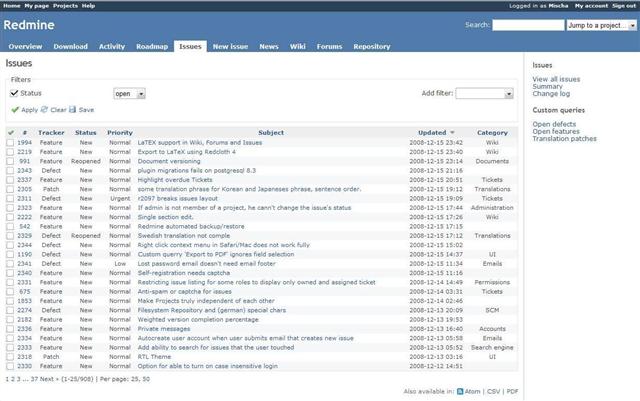
Applying and saving filters¶
The issue list displays open issues by default.
Standard and custom fields can be used to build a custom query. Once the filters are set, click on  to refresh the issue list. Click on
to refresh the issue list. Click on  to clear the filters.
to clear the filters.

Custom queries can be saved by clicking on  .
.
A form lets you give it a name and select the columns that you want to be displayed on the issue list for this query (both standard and custom fields can be displayed). Checking the public attribute will make the query visible to everyone, otherwise only you will see the query.

Once saved, the query is listed in the right sidebar.
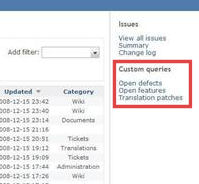
Shortcut menu¶
A context menu pops up when right clicking (ALT + Left click for Opera users) on an issue of the issue list.
This menu offers several shortcuts to quickly edit, reprioritize, reassign, copy, move or delete the issue.

Note that you have to right-click outside of the issue link, otherwise the browser's default context menu is displayed.
Bulk editing issues¶
From the issue list, you can bulk edit/move/delete issues by selecting multiple issues and then right-click on the selection.
Issue can be selected either by using checkboxes or by clicking or the rows with Contrl or Shift key pressed.
You can also use the little tick at the upper-left corner of the list to select/unselect all the issues.

Updated by Mischa The Evil over 16 years ago · 9 revisions