ThemeSqueejee » History » Revision 5
« Previous |
Revision 5/10
(diff)
| Next »
Mischa The Evil, 2009-05-25 23:54
Highlighted (bold) the latest stable version number
Redmine Squeejee theme¶
- Table of contents
- Redmine Squeejee theme
A theme for Redmine which is based on a dark but "shiny" color-scheme and which includes a subtle (re)styled project-menu.
Packager and maintainer¶
- Mischa The Evil
Initial author¶
History¶
For the complete history of the theme's creation you could see this forum-thread.
Changelog¶
For the complete changelog see the CHANGELOG-file in the Squeejee theme directory.
Latest stable release¶
The currently available, latest stable release of the theme is version 0.2.0.
Features¶
The Squeejee© theme is an updated, packaged release of Wynn Netherland's work for Squeejee's internal Redmine instance. It initially was a heavily modified derivation of the alternate theme which required Redmine core hacks but is made stand-alone and working without core hacks (by using the core's support for project-menu item styling (r2059)) for this release.
It's looks can be best described as a dark theme with gradient backgrounds, dark-gray and bold links, but all with a "shiny" and "friendly" touch. It reintroduces the project-menu item-icons with the extension that styling of third-party plugins (including selected icons) is supported too.
Also the overflow to a second line of the project-menu, when using a lot of plugins with menu-items, is handled without disturbing the surrounding layout and elements.
The colour-scheme basically consists of three basic colours: black, grey and white.
It includes:- issue-colouring in the issuelist, based on default priority-enumerations for issues
- more sophistically styled "tabs", "tables", etc.
- (project-menu item styling) support for (lots of) third-party plugins
Screenshots¶
| Home | Project overview |
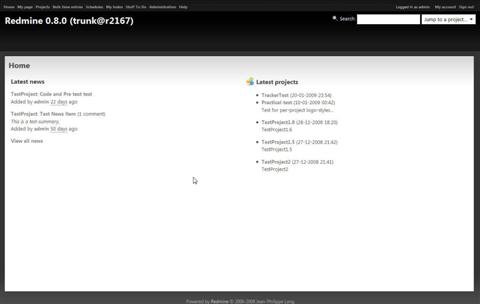 |
 |
| Project roadmap | Project issuelist |
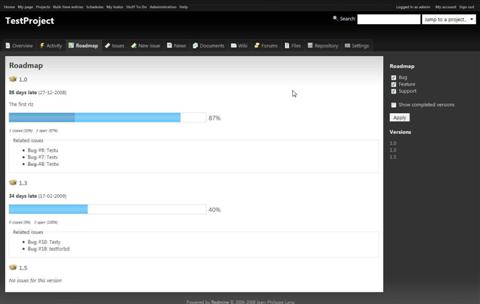 |
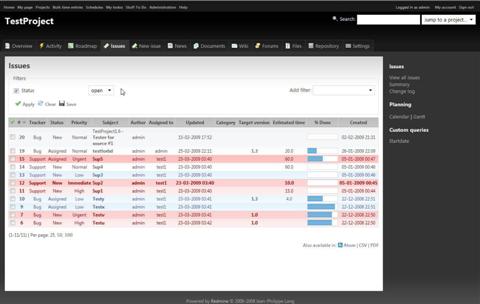 |
| Issue | Issue journal |
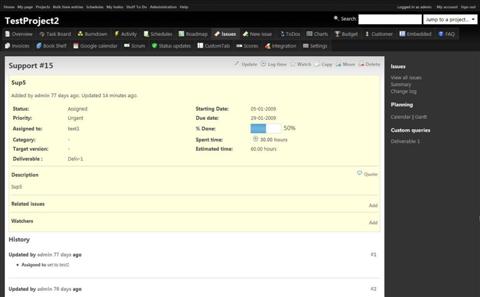 |
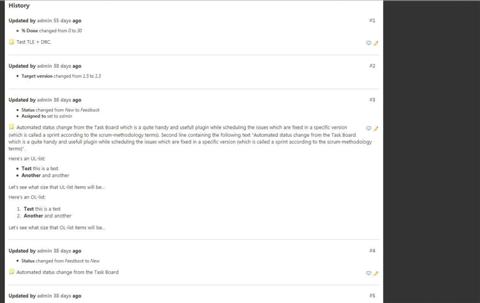 |
| Repository | 2nd project-menu line + plugin support |
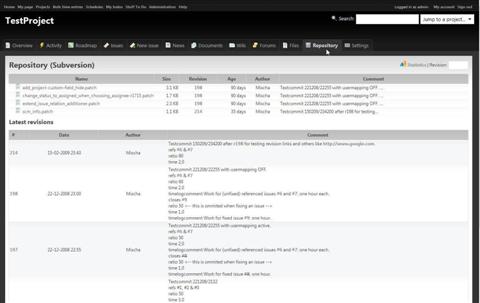 |
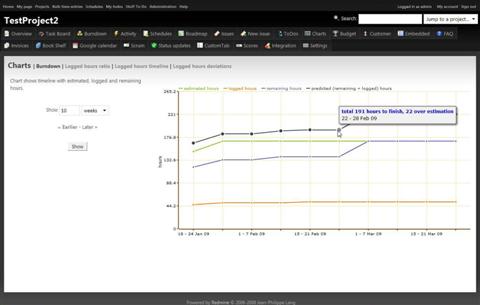 |
Compatibility¶
The following compatibility information only applies to version 0.2.0 of the Squeejee theme.
0.2.0 Redmine Compatibility¶
This release requires at least Redmine 0.8.0 and is compatible with the Redmine trunk and the 0.8-stable branch as visible in the following table:
| Redmine Branch: | Revision/Release: | Tested: | Compatible: | Comments: | Supported: | |
|---|---|---|---|---|---|---|
| Trunk | CURRENT |
Yes | Yes | Yes | ||
| 0.8-stable | CURRENT |
Yes | Yes | Yes | ||
| 0.8-stable | 0.8.4 |
Yes | Yes | Yes | ||
| 0.8-stable | 0.8.3 |
Yes | Yes | Yes | ||
| 0.8-stable | 0.8.2 |
Yes | Yes | Yes | ||
| 0.8-stable | 0.8.1 |
Yes | Yes | Yes | ||
| 0.8-stable | 0.8.0 |
Yes | Yes | Yes | ||
| 0.7-stable | 0.7.x |
No | Unknown | No |
0.2.0 Browser Compatibility¶
This release of the theme is (for about 99%) compatible with the major browser-engines. Though some tiny differences may occur between different browsers. Some known things are listed in the following table:
| Rendering Engine: | Browser: | Version: | Tested: | Compatible: | Comments: | Supported: | |
|---|---|---|---|---|---|---|---|
| WebKit | Google Chrome | 1.0.154.65 |
Yes | Yes | Yes | ||
| WebKit | Google Chrome | 2.0.172.28 |
Yes | Yes | Yes | ||
| Gecko | Mozilla Firefox | 3.0.10 |
Yes | Yes | Yes | ||
| Trident | Microsoft Internet Explorer | 7.x |
Yes | No | IE7 misses full-support for the inherit-value and the :before pseudo-element (which are defined by CSS 2.1) |
Yes, this only has some minor effect on the design of the issue-journals | |
| Trident | Microsoft Internet Explorer | 8.0.6001.18702 |
Yes | Yes | Yes | ||
| WebKit | Apple Safari (Win32) | 3.2.3 |
Yes | Yes | Yes | ||
| Presto | Opera | 9.64 |
Yes | Yes | Yes |
0.2.0 Extension Compatibility¶
The following table reflects the current out-of-the-box support for third-party plugins by the Squeejee theme:
| Plugin name | Class name | Support-type | Project menu icon-name |
|---|---|---|---|
| Budget | budget | Menu | money--pencil.png |
| Budget | deliverables | Menu | money--pencil.png |
| Bugcloud | bugcloud | Menu | tags-label.png |
| Burndown | burndown | Menu / Other | burn.png |
| Charts | charts | Menu / Other | monitor.png |
| Code Review | code-review | Menu | ruler--pencil.png |
| Customer | customers | Menu | user-business.png |
| Embedded | embedded | Menu | layout-select-content.png |
| EzBookshelf | books | Menu | books-stack.png |
| EzLibrarian | treasures | Menu | trophy.png |
| EzFAQ | ezfaq | Menu | question-balloon.png |
| Google Calendar | google-calendar | Menu / Other | calendar-month.png |
| Graphs | n/a | Other | n/a |
| Invoices | Invoices | Menu | notebooks--pencil.png |
| Invoices | invoice | Menu | notebooks--pencil.png |
| Project Scores | Scores | Menu | ui-progress-bar.png |
| Project Scores | scores | Menu | ui-progress-bar.png |
| Schedules | schedules | Menu | report--exclamation.png |
| Scrum | scrum | Menu | projection-screen--pencil.png |
| Scrumdashboard | dashboard | Menu | dashboard--pencil.png |
| Simple CI | Integration | Menu | pill--exclamation.png |
| Simple CI | simple-ci | Menu | pill--exclamation.png |
| Status Updates | Status + Updates | Menu | tick-shield.png |
| Status Updates | statuses | Menu | tick-shield.png |
| Status Updates | Status + Updates | Menu | tick-shield.png |
| Tabs | tab | Menu / Other | layout-2.png |
| Task Board | task-board | Menu / Other | dashboard--pencil.png |
| Todo Lists | todo-lists | Menu | hammer--arrow.png |
| Todo Lists | todos | Menu | hammer--arrow.png |
Obtaining¶
The theme can be downloaded as a packaged release from:this page; the archive is attached- this MediaFire-mirror: http://www.mediafire.com/evildev
- the upcoming website http://www.evil-dev.net
Installing¶
Follow the Redmine theme installation steps at: http://www.redmine.org/wiki/redmine/Themes#Installing-a-theme.
Upgrading¶
1. Download the latest archive file from the available sources (see "Obtaining the theme")
2. Backup the currently deployed squeejee theme (mv /public/themes/squeejee /public/themes/squeejee-backup)
3. Unzip the downloaded file to your Redmine into the theme-directory "../public/themes"
4. Restart your Redmine
Uninstalling¶
1. Remove the directory "squeejee" from the theme-directory "../public/themes"
2. Restart Redmine
Credits¶
Thanks goes out to the following people:
- Wynn Netherland, Squeejee (http://www.squeejee.com)
- Initial author (designer and coder) of the draft of this theme which can be found here: http://github.com/squeejee/redmine/tree/master/public/themes/squeejee
- Jean-Philippe Lang, Project-leader of Redmine (http://www.redmine.org)
- For creating and maintaining the Redmine system...
Licensing¶
This theme is open-source and licensed under the GNU General Public License v2 (GPL). Certain icons are part of the Fugue icon-set (http://www.pinvoke.com) which is released under the Creative Commons Attribution 3.0 Unported license.
- ©2009, Mischa The Evil (http://www.evil-dev.net)
- ©2008, Wynn Netherland (http://www.squeejee.com)
Support¶
If you need help, would like to report a bug or request a new feature you can contact the
maintainer via mail (mischa_the_evil [AT] hotmail [DOT] com) or at his (upcoming) website: http://www.evil-dev.net.
Updated by Mischa The Evil almost 16 years ago · 5 revisions