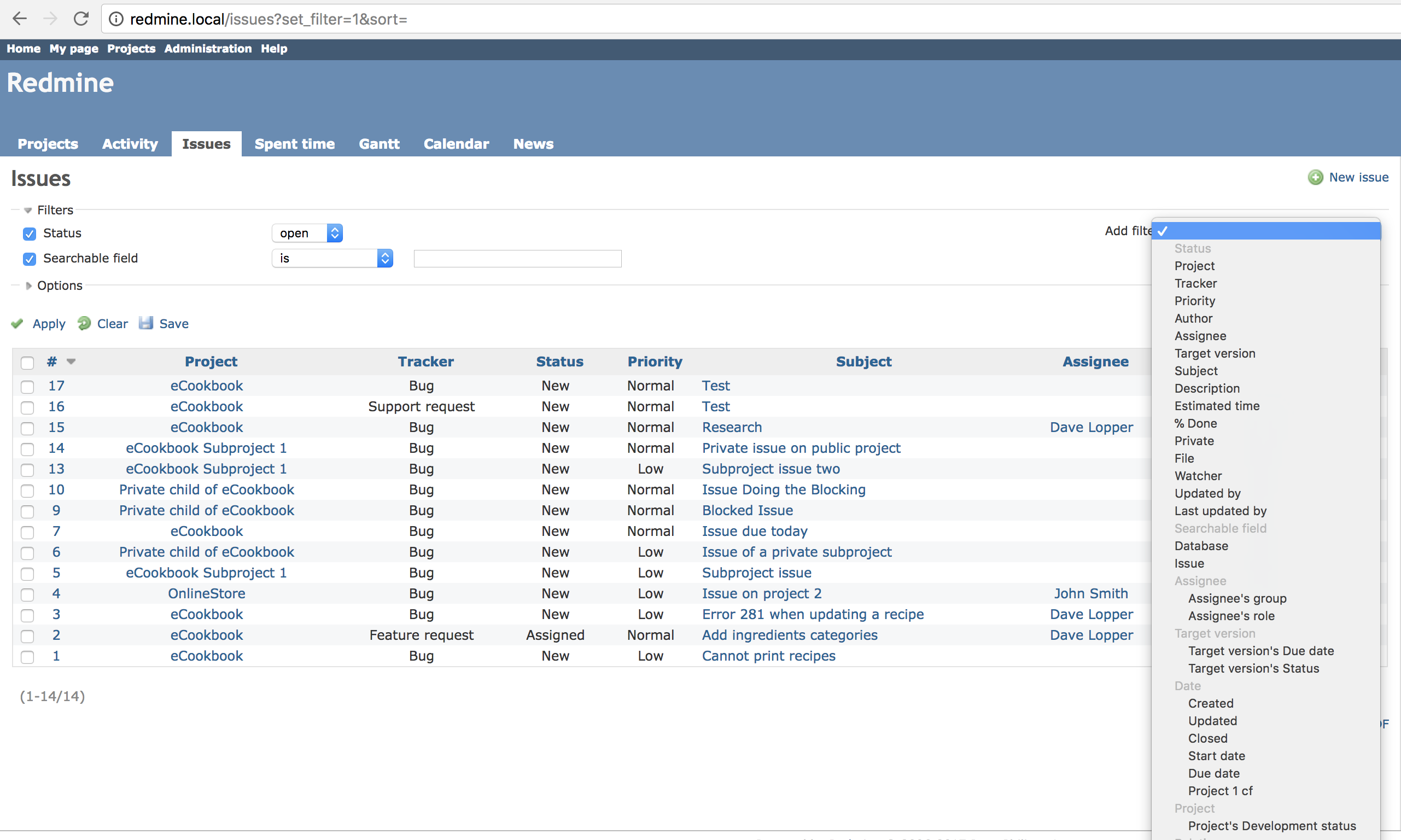Defect #1662
closedIssue's custom fields don't appear on some filters and custom queries editor
Added by Jose Antonio Guerra over 16 years ago. Updated about 7 years ago.
0%
Description
When you create an issue's custom field and mark it to be used on filters it works fine except in the following situations:
- Custom fields don't appear on the "View issues on all projects" page.
- You can go to a project and create a Custom Query using that field, but if you try to edit the query afterwards the field doesn't show up in the edit interface.
Note that the custom field I've tried in only allowed in some trackers.
Files
| custom_fields.png (116 KB) custom_fields.png | Marius BĂLTEANU, 2018-02-25 17:33 | ||
| custom_fields_in_filters.png (514 KB) custom_fields_in_filters.png | Marius BĂLTEANU, 2018-02-25 17:33 |
Related issues
 Updated by Jose Antonio Guerra over 16 years ago
Updated by Jose Antonio Guerra over 16 years ago
More:
- If you create the Custom Query inside a project (and make it globally available) you can use in the "View issues in all projects" page but the custom field is not being uses anyway.
 Updated by frank guthorel over 16 years ago
Updated by frank guthorel over 16 years ago
Hello,
I can confirm this issue.
Custom fields seem to be dropped when editing filters, and apparently a custom field is not available when using cross-project filters/queries.
This is a bit annoying - since this is mighty fine for checking in an overall list of projects what has to be invoiced for instance, or what is not billable - using custom fields Invoiced and Billable, for instance.
Any chance of incorporating this in a revision somewhere in the future?
For now, what does work - to have fi. Invoiced behaviour -- is using a a status Invoiced for an Issue. Only when invoiced does it become closed, so that way, it keeps showing up on MyPage. This is a good solution for account managers, but less so for developers, since their list grows longer and longer that way, until all said Issues are invoiced.
Well - it seems not to be too difficult an update from my perspective, but I could be wrong of course.
Thanks in advance for having a look.
Frank
 Updated by Stephanie Collett over 16 years ago
Updated by Stephanie Collett over 16 years ago
This is a very strange bug, but I was able to find a workaround for version 0.7.3 for custom fields that are included for all projects.
1. Create your custom query with the custom fields for a specific project and save (Do not check 'For all projects').
2. Edit the custom query checking 'For all projects' and save.
The custom query should work for all projects including the cross-project issue list. Do not edit the custom query or it will drop the custom fields.
 Updated by Daniel Felix over 12 years ago
Updated by Daniel Felix over 12 years ago
I'm still able to reproduce this in current trunk (10742).
 Updated by Daniel Felix about 12 years ago
Updated by Daniel Felix about 12 years ago
- Target version set to Candidate for next major release
One suggestion of this could be to reload the issue fields after selecting "global filter".
Redmine couldn't provide filters which are systemwide, if the filter items won't be available systemwide.
Another suggestion would be, to throw out all projects which haven't these fields and just filter those projects which have this field enabled.
 Updated by Daniel Felix about 12 years ago
Updated by Daniel Felix about 12 years ago
- Affected version (unused) changed from 0.7.3 to 2.2.2
- Affected version changed from 0.7.3 to 2.2.2
 Updated by Daniel Felix almost 12 years ago
Updated by Daniel Felix almost 12 years ago
Checked this.
This one seems to be fixed in the 2.3 release:
•You can go to a project and create a Custom Query using that field, but if you try to edit the query afterwards the field doesn't show up in the edit interface.
This is still reproducible:
•Custom fields don't appear on the "View issues on all projects" page.
•If you create the Custom Query inside a project (and make it globally available) you can use in the "View issues in all projects" page but the custom field is not being uses anyway.
The points which are still reproducible seem to be legit. Only fields which are enabled for all projects should be selectable on this filters.
 Updated by Pavel Potcheptsov over 10 years ago
Updated by Pavel Potcheptsov over 10 years ago
- Custom fields don't appear on the "View issues on all projects" page.
Any thought how to fix this?
Absence of this feature makes Custom fields unusable through all projects.
 Updated by Marius BĂLTEANU almost 8 years ago
Updated by Marius BĂLTEANU almost 8 years ago
I think the issue is fixed by #25501.
 Updated by Toshi MARUYAMA almost 8 years ago
Updated by Toshi MARUYAMA almost 8 years ago
- Status changed from New to Needs feedback
 Updated by Toshi MARUYAMA almost 8 years ago
Updated by Toshi MARUYAMA almost 8 years ago
- Related to Defect #25501: Time entries query through multiple projects by issue custom field not possible anymore. added
 Updated by Marius BĂLTEANU about 7 years ago
Updated by Marius BĂLTEANU about 7 years ago
- Related to deleted (Defect #25501: Time entries query through multiple projects by issue custom field not possible anymore.)
 Updated by Marius BĂLTEANU about 7 years ago
Updated by Marius BĂLTEANU about 7 years ago
- Is duplicate of Defect #25501: Time entries query through multiple projects by issue custom field not possible anymore. added
 Updated by Marius BĂLTEANU about 7 years ago
Updated by Marius BĂLTEANU about 7 years ago
- File custom_fields_in_filters.png custom_fields_in_filters.png added
- File custom_fields.png custom_fields.png added
- Status changed from Needs feedback to Closed
- Target version deleted (
Candidate for next major release) - Resolution set to Duplicate
Works as expected:
Custom fields:
Available filters in global issues page: