Feature #19298
open"Add Filter" - Sort/Order of Fields
0%
Description
"Add Filter" Dropdown List¶
Many of our users would like to see the fields under the "Add Filter" dropdown to be sorted or sort-able.
- Table of contents
- "Add Filter" Dropdown List
Now¶
Currently, it looks like that dropdown is ordered by:- Standard Fields
- Issue Custom Fields
- Project Custom Fields
- User Custom Fields
- Issue Relations
or so...
And these categories are then further sorted and placed in the same order as it is shown in the admin panel for each respective category.
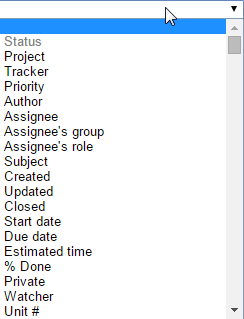
Problem¶
The problem with this is that once we have a lot of custom fields (>~40), the list is extremely hard for most users to use.
Most users are not familiar with the various custom fields and get l
Most users do not understand the way the list is set up, and it doesn't help that there aren't any separations between different categories of fields/filters.
Proposal¶
I propose that the dropdown list be sort-able in some fashion.
Whether or not it is sorted as a whole list or sorted in their respective sections/categories does not matter as long as the sections/categories have some sort of separation.
- have different dropdowns for these categories and sort within their categories.
- have a single dropdown (as it is now) and sort the entire list.
- have a single dropdown and have the standard issue fields near the top with a separator and then sort the rest of the list below.
- have a single dropdown and have some sort of separator between each of the categories and then sort within their respective categories.
This is one of our biggest and most common complaint from the end-user group.
Files
Related issues
 Updated by Toshi MARUYAMA almost 10 years ago
Updated by Toshi MARUYAMA almost 10 years ago
- Status changed from New to Needs feedback
- Priority changed from High to Normal
 Updated by James H almost 10 years ago
Updated by James H almost 10 years ago
Thank you for the Update!
Using a similar format as the one used above in my original post...- Numbered Items are the actual filter fields.
- Unnumbered & Underlined Items are category labels.
- New suggested changes are bolded
Now¶
1. Standard Fields
2. Issue Custom Fields
Assignee
3. Assignee Standard Fields
Date
4. Date Standard Fields
5. Date Custom Fields
Project
6. Project Custom Fields
Author
7. Author Custom Fields
Assignee
7. Assignee Custom Fields
Related Issues
8. Issue Relations
Proposed¶
Personally, I would prefer to see the "Issue custom fields" come after all the standard fields...
1. Standard Fields
Assignee
2. Assignee Standard Fields
Date
3. Date Standard Fields
4. Date Custom Fields
Issue - I think this one warrants a category label of its own due to the sheer number of custom fields
5. Issue Custom Fields
Project
6. Project Custom Fields
Author
7. Author Custom Fields
Assignee
7. Assignee Custom Fields
Related Issues
8. Issue Relations
OR
1. Standard Fields
Assignee
2. Assignee Standard Fields
Date
3. Date Standard Fields
Related Issues
4. Issue Relations
CUSTOM FIELDS - Segregates the entire list between Standard & Custom fields
Issue
5. Issue Custom Fields
Date
6. Date Custom Fields
Project
7. Project Custom Fields
Author
8. Author Custom Fields
Assignee
9. Assignee Custom Fields
The second option helps to separate the custom fields from the standard fields, which I believe will be helpful when you have a great number of custom fields.
In addition to the current proposed changes, our users would like to see the list be sort-able (most of them like alpha-numeric).
Our focus here is to make the list of >50 custom fields easy to navigate & choose from for all users.
The list being (by default) sorted by the order that the custom fields are set to, only helps the System Admins; all end-users are completely lost as to the sorting structure. If it could be sorted within the bounds of each category (e.g. sort all "Issue custom fields" among themselves), that would be fine.
Standard fields are fine without any need for sorting, especially since they are now grouped up and separated into categories and are small in quantity.
I understand that from a user interface/UX point of view, that it would be hard to handle this situation in a flexible manner for all users. So, I suggest having a free-form dynamic search field, embeded into the dropdown, that can search by the custom field names (similar to whats available for the "Add Watcher" function).
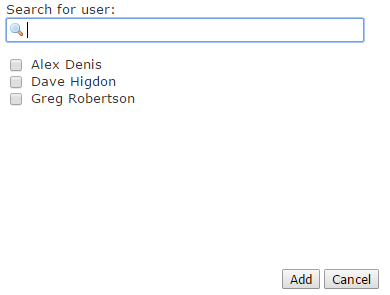
Having this will negate the need for any of the previously mentioned proposals (although it would still be nice).