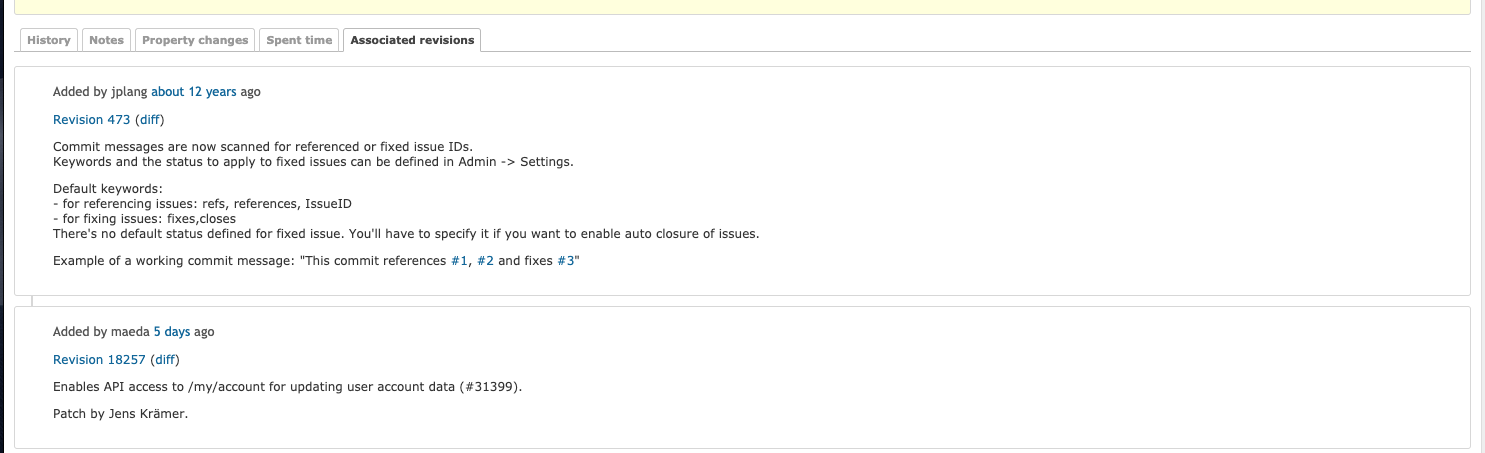Feature #21585
closed"Associated revisions" to be minimized / opened by click
0%
Description
Feature
Make "Associated revisions" temporarily minimized by clicking a button or a small icon. There should be some other button or icon which will be used to open "Associated revisions" again. This button/icon may be placed somewhere in the right or at other appropriate place.
Rationale
Some people tend to post tables or long lines or event figures with graphics characters in "pre" areas in comments.
The long lines are wrapped to next lines and these figures get messy and unreadable. The problem gets bigger when there are associated revisions to the right of the comments that eat space.
Options
An user accessible option to set "Associated revisions" minimized or opened by default when viewing an issue. This option may be associated to user and to an issue. Why - some user may want the "Associated revisions" closed while other may don't want. An user may want this for one issue and don't want for other issues.
Files
Related issues
 Updated by Go MAEDA almost 8 years ago
Updated by Go MAEDA almost 8 years ago
- Related to Feature #3058: Show issue history using tabs added
 Updated by Marius BĂLTEANU over 6 years ago
Updated by Marius BĂLTEANU over 6 years ago
- Status changed from New to Closed
- Resolution set to Fixed